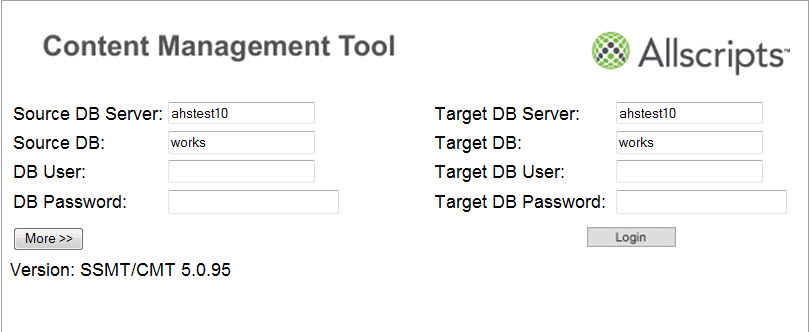Difference between revisions of "CMT"
Jump to navigation
Jump to search
| Line 5: | Line 5: | ||
[[File:Cmt.jpg]] | [[File:Cmt.jpg]] | ||
| + | |||
| + | |||
| + | == Prerequisites for Using CMT == | ||
| + | *Current version must be installed on source server | ||
| + | *If moving data, back up the Target DB | ||
| + | *Clinical Desktop Views, Note Input/Output Templates must be configured on the Source server | ||
| + | *System Administrator must have appropriate security access to Source and Target databases | ||
| + | |||
| + | |||
| + | |||
| + | == General CMT Tips == | ||
| + | *CMT does not "delete" Note Templates or Clinical Desktop views that have been used. | ||
==CMT Content Categories== | ==CMT Content Categories== | ||
Revision as of 19:14, 14 July 2014
CMT Introduction
CMT, also known as Content Management Tool, is used to move large amounts of content from one environment to another. Generally, CMT is used for moving or deleting Note Templates and moving Noteforms, however it can also be used to move clinical desktop views, Enterprise Careguides , the OID (Orderable Item Dictionary) and/or the RID (Resultable Item Dictionary).
Prerequisites for Using CMT
- Current version must be installed on source server
- If moving data, back up the Target DB
- Clinical Desktop Views, Note Input/Output Templates must be configured on the Source server
- System Administrator must have appropriate security access to Source and Target databases
General CMT Tips
- CMT does not "delete" Note Templates or Clinical Desktop views that have been used.