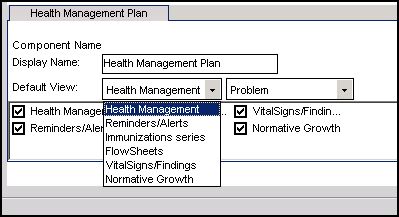Difference between revisions of "Q: How do we change the drop down in HMP - It currently populates "Immunizations Series""
Jump to navigation
Jump to search
Max.Stroud (talk | contribs) |
|||
| Line 1: | Line 1: | ||
| − | Q: How do we change the drop down in HMP - | + | Q: How do we change the drop down in HMP - it currently populates with "Immunizations Series". |
The drop down menu options in HMP are set in the clinical desktop configuration. | The drop down menu options in HMP are set in the clinical desktop configuration. | ||
| Line 8: | Line 8: | ||
*Select Work Def Admin | *Select Work Def Admin | ||
*Select the view that you want to edit | *Select the view that you want to edit | ||
| − | *Click Edit on bottom of page | + | *Click Edit on bottom of page |
[[Image:hmpedit.jpg]] | [[Image:hmpedit.jpg]] | ||
Revision as of 16:23, 28 February 2013
Q: How do we change the drop down in HMP - it currently populates with "Immunizations Series".
The drop down menu options in HMP are set in the clinical desktop configuration.
To access this:
- Login as TWAdmin
- Select Work Def Admin
- Select the view that you want to edit
- Click Edit on bottom of page
(For more detailed instructions please reference Clinical Desktop Configuration)