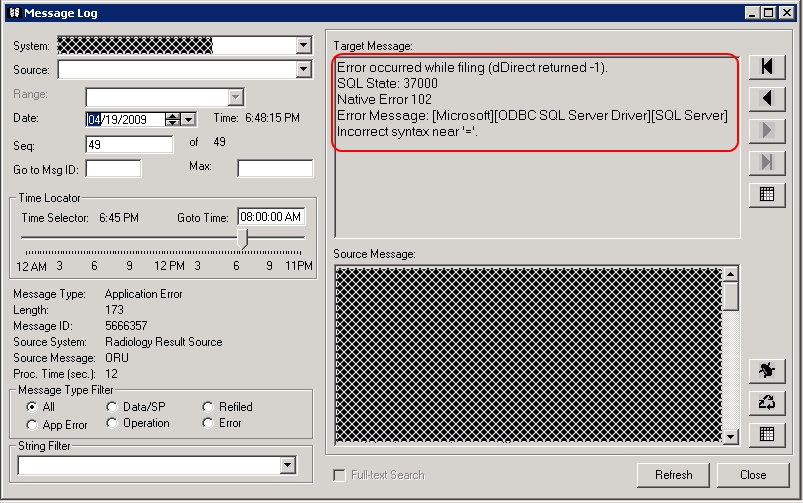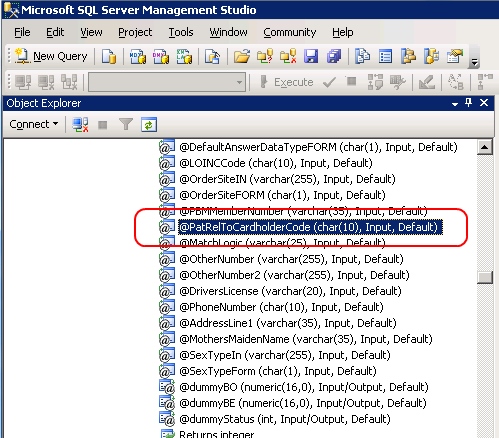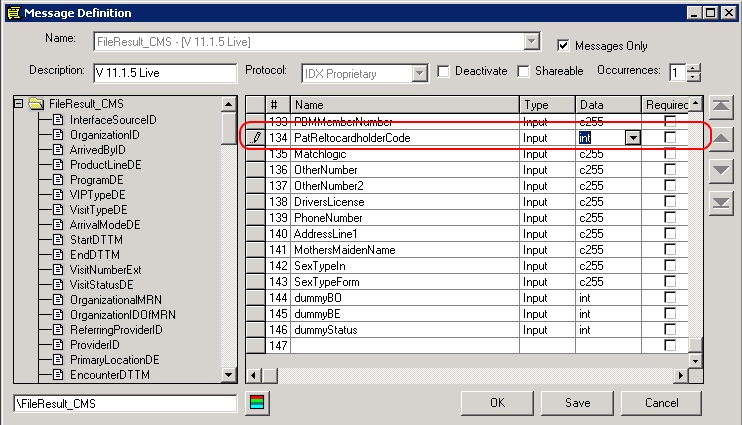Incorrect syntax near '='
Jump to navigation
Jump to search
The printable version is no longer supported and may have rendering errors. Please update your browser bookmarks and please use the default browser print function instead.
This is an error that you may see in a ConnectR interface into Allscripts. The source of the error lies in the Mapping and/or Message Definition.
Error occurred while filing (dDirect returned -1). SQL State: 37000 Native Error 102 Error Message: [Microsoft][ODBC SQL Server Driver][SQL Server]Incorrect syntax near '='.
Resolution
- Review a message that has this error.
- Find any fields marked as "int" that have no value whatsoever.
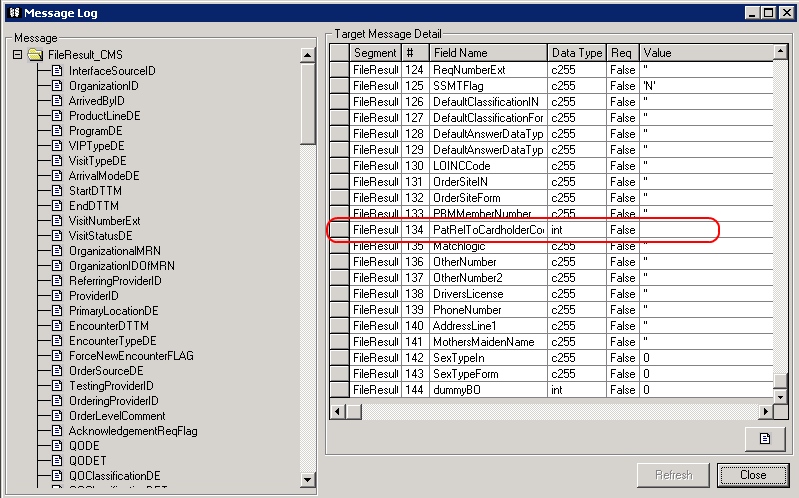
- Review the Mapping to ensure that any "int" fields have a value. The "default" value for many integers is zero.
- Review the Message Definition to ensure that all fields marked as int, are in fact integers in the SQL Stored Procedure.
- Make any appropriate changes, and cycle the interfaces using the Mappings and Message Definitions.
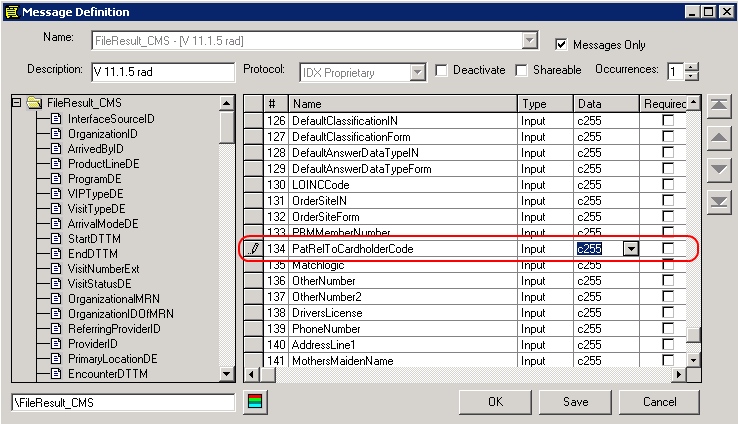
- If the issue still is not resolved, be sure to check the "Form" fields to ensure they contain valid values