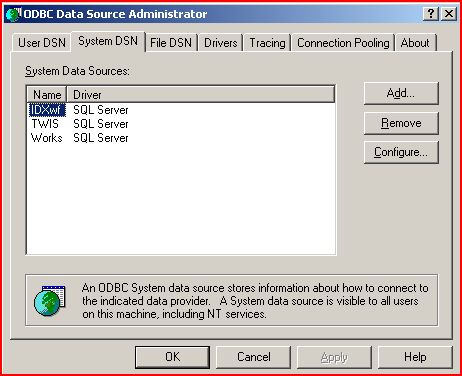Difference between revisions of "Creating System DSN ODBC Sources"
Jump to navigation
Jump to search
John.Buckley (talk | contribs) |
John.Buckley (talk | contribs) |
||
| Line 1: | Line 1: | ||
_TOC__ | _TOC__ | ||
==Windows 2003== | ==Windows 2003== | ||
| − | # Select Start -> Control Panel ->Administrative Tools -> Data Sources (ODBC) | + | # Select Start -> Control Panel -> Administrative Tools -> Data Sources (ODBC) |
| − | # Select the System Tab across | + | # Select the System Tab across the top of the window.<br />[[Image:System_dsn_odbc.JPG]] |