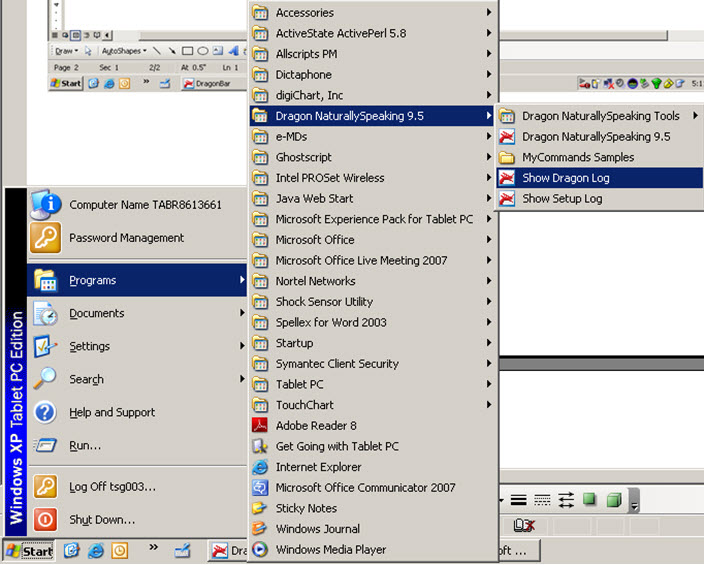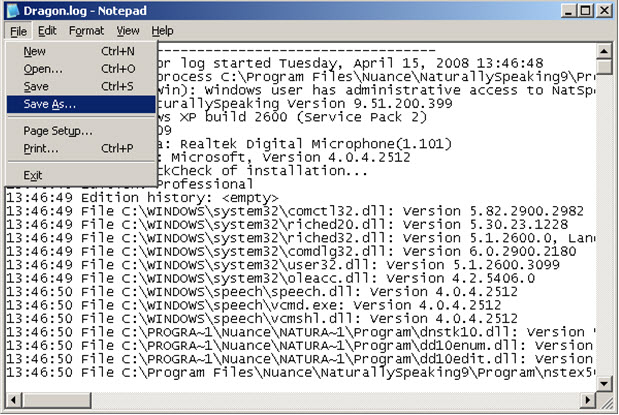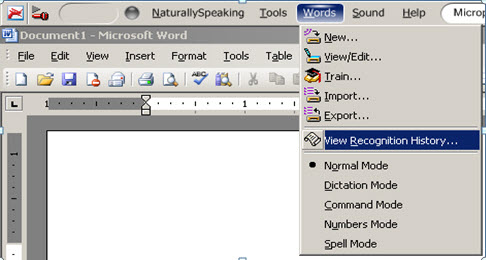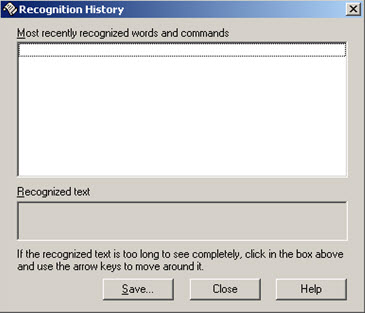Printing Dragon Log and Recognition History
Jump to navigation
Jump to search
To get the Dragon Log, go to Start, Programs, Dragon, the click Show Dragon Log
When the dialog box displays, double click on Dragon.log, then save the file.
On the Dragon bar, select Words, then select View Recognition History.
There may be many listings in this box. Click save, naming the file something easily recognizable.
From here, you can print or email files as needed for troubleshooting.