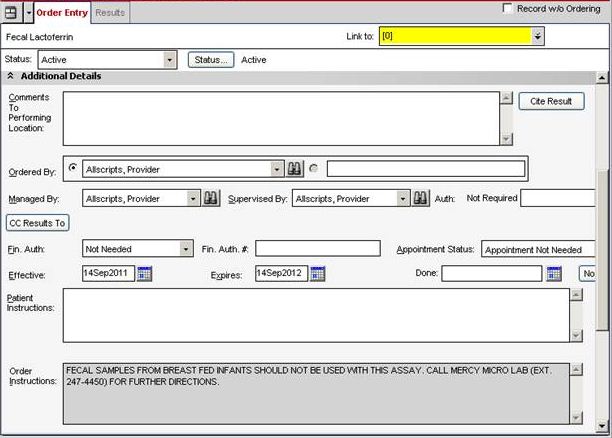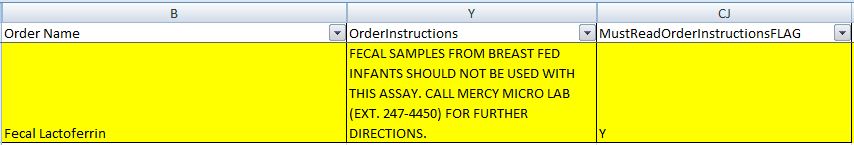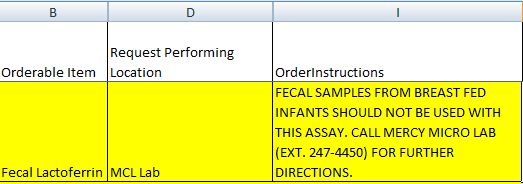Order Instructions
Order Instructions are intstructions for the provider or clinical staff to observe when placing an order.
If there are reminders or information about the order, this field should be utilized. For example, "This test should be ordered for non-pregnant patients only. For pregnant patients, order ___". This can also be used to display differences in panels between vendors.
For the Order Instructions to show, they must be loaded via SSMT in the OID Orderable Item spreadsheet and the OID Order Defaults Requested Performing Location/Site spreadsheet. There is a Must Read Order Instructions option is available in the OID Orderable Item spreadsheet. Currently if this is set to Y, the the Order Edit dialog will appear with the Additional Details panel open when the item is first ordered as a prompt to look at the Order Instructions. There is a plan for possible future enhancement to have more "operability" for this feature.
OID Orderable Item Spreadsheet:
OID Order Defaults Requested Performing Location/Site spreadsheet: