ConnectR on IE7, IE8 and greater
When you attempt to login to the ConnectR Web client with Internet Explorer 7 or higher, you may receive an error like this:
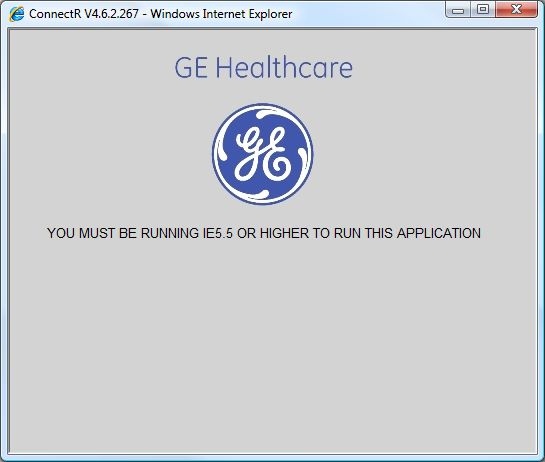
ConnectR looks at the User Agent that your browser is broadcasting. If it's not IE 5.5 or 6, in certain versions of ConnectR, you will receive the above message.
To fix this, you can edit your Windows Registry to have IE broadcast the IE6 User Agent.
This is only recommended for advanced users.
Instructions on this may be found on the Fiddler Tool Website. Fiddler is an application written by a current Microsoft engineer and is owned by Microsoft.
Alternatively, you can change Login.asp
Change line in “C:\Program Files (x86)\IDX Systems Corporation\IDXConnectR v4.6\Web\Login.asp” FROM:
If (Instr(strBrowser,"MSIE 5.5") > 0) Or (Instr(strBrowser,"MSIE 8") > 0) Then
To:
If (Instr(strBrowser,"MSIE 5.5") > 0) Or (Instr(strBrowser,"MSIE 6") > 0) Or (Instr(strBrowser,"MSIE 7.") > 0) Or (Instr(strBrowser,"MSIE 8.") > 0) Then
Old versions may just say :
If (Instr(strBrowser,"MSIE 5.5") > 0) Then