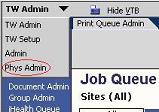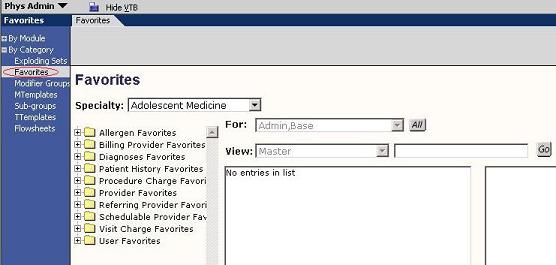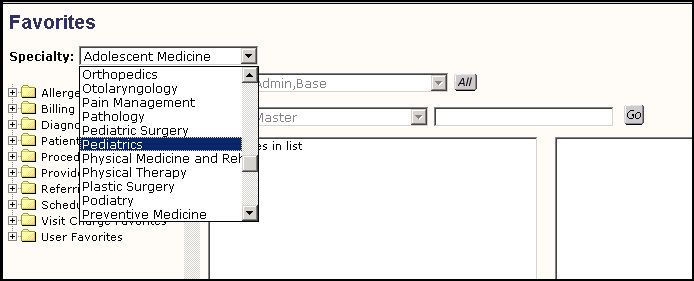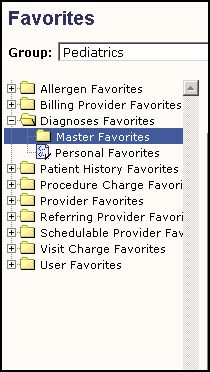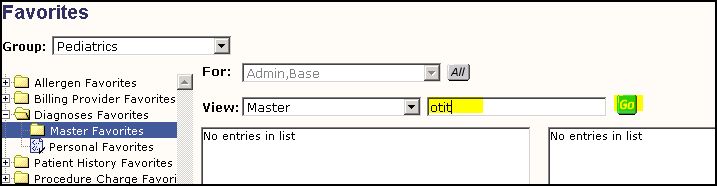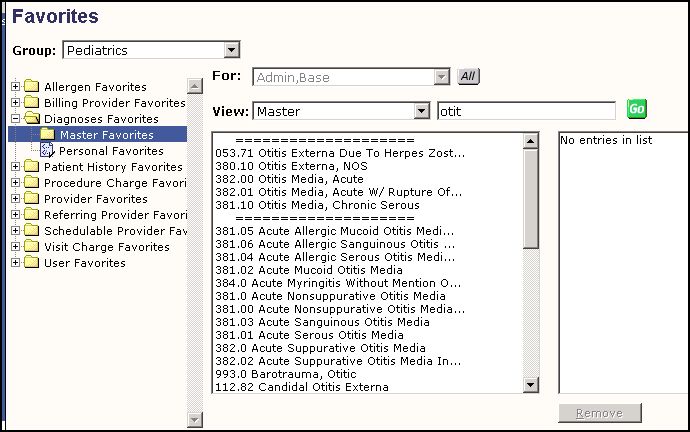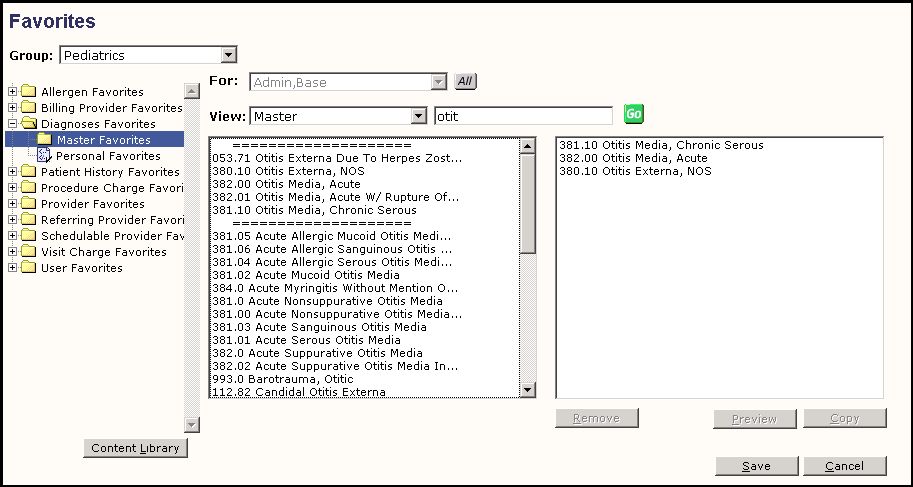V11 Specialty Favorites
What are Specialty favorites
A new feature of Touchworks V.11 is specialty favorites. This is a pre-loaded list of items frequently used by a specialty. The following dictionaries can have favorite items loaded for each specialty:
Editable via Phys Admin > Favorites
- Allergen HX
- Allergen Med
- Active Problems
- Family History (FHx)
- Past Medical History (PMH)
- Past Surgical History (PSH)
- Social History (PH)
- User (example: assign task to user)
- Provider (example: assign task to provider)
- Schedulable Provider (example: assign appointment to provider)
- Billing Provider (Charge > Encounter Form)
- Referring Provider (Charge > Encounter Form)
- Diagnosis (Charge > Diagnosis)
- Procedure Charge
- Visit Charge
Editable via SSMT only
- Immunizations
- Order Immunizations
- Order Med Admin
- Orderable Item Rx
- Medication HX
The benefit of having the pre-loaded specialty lists is that it dramatically decreases loading time when searching for items from the clinical desktop.
Best Practice
- Review: The best practice for loading specialty favorites with an upgrade client is to first have the client review the pre-delivered specialty favorites and then decide to either load the pre-delivered specialty favorites and edit them in test, or to not load the pre-delivered specialty favorites and to build their own favorites lists by specialty.
- Check: If the client will be using the Order module, the OCD-OID mapping must be completed before loading the Specialty Favorites from Allscripts.
- Load: Specialty Favorites are loaded via SSMT into the test environment.
- Edit: The client then can use the PAT Physician Administration Tool to Add/Delete favorites from the delivered lists.
Quicklists
Quicklists are an even more specific list of commonly used items, like items used on a daily basis. The Quicklists can be entered manually or, as of 11.1.5, can be entered by SSMT. The column labeled 'TopFavoriteFlag' is populated by Y or N. When 'Y', this row is added to the Quicklist as well as the Favorites.
Use the Physician Admin Tool to Edit Favorites
To edit favorites in the Physician Administration tool,
- Login as TwAdmin
- Navigate to the Physician Admin Menu by using the drop-down in the top right hand corner of the screen
- Expand the “By Category” Menu
- Select Favorites
- Select the specialty that you want to edit favorites for
- select the favorites that you want to edit (in this example we will look at pediatric diagnosis)
- type in the beginning of the item you are looking for in the field next to the go button
- Click on Go. The window below the word View will populate with items that match your search
- select the diagnoses that you would like to include in your specialty favorites list, and they will populate in the right hand window.
- To remove items from Specialty Favorites highlight the item(s) and click 'Remove'
- When you have the ones that you would like, click on save.
- Saved Successfully will appear in the upper right hand corner of your screen.
Changing Specialty Deletes Personal Favorites
Personal Favorites are now tied to specialty and if you change a provider’s specialty, all of their personal favorites will disappear. In the future, if you adjust a provider’s specialty, you must also plan to extract all of their favorites via SSMT and reload them with the appropriate specialty.
A script exists to update this that can be run during the upgrade weekend once all provider specialties are set. This will ensure everyone has viewable specialties on Go-Live Monday, but going forward it will require the SSMT activities if adjusting a provider specialty.
Related Tasks: