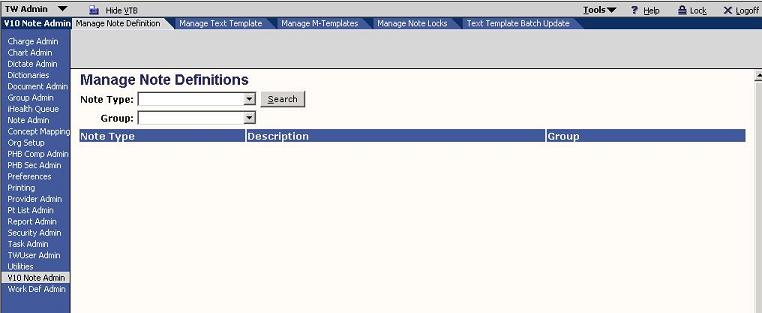Difference between revisions of "V10 Note Admin"
Jump to navigation
Jump to search
Kim.Baxter (talk | contribs) |
Kim.Baxter (talk | contribs) |
||
| Line 1: | Line 1: | ||
| − | When moving from Enterprise v10 to v11 (TouchWorks) an advantage to the implementation strategy is that you can have users continue to use their v10 workflow if they prefer until v11 Note is ready | + | Most clients are moving from the V10 to V11 Note workflow. Under the TWAdmin workplace organizations will find the Note Admin and the V10 Note Admin VTB. |
| + | When moving from Enterprise v10 to v11 (TouchWorks) an advantage to the implementation strategy is that you can have users continue to use their v10 workflow if they prefer until v11 Note is ready.<br> | ||
| + | |||
V10 Note Admin will allow you create and edit:<br> | V10 Note Admin will allow you create and edit:<br> | ||
*[[Note Definitions]]<br> | *[[Note Definitions]]<br> | ||
Revision as of 20:41, 16 September 2010
Most clients are moving from the V10 to V11 Note workflow. Under the TWAdmin workplace organizations will find the Note Admin and the V10 Note Admin VTB.
When moving from Enterprise v10 to v11 (TouchWorks) an advantage to the implementation strategy is that you can have users continue to use their v10 workflow if they prefer until v11 Note is ready.
V10 Note Admin will allow you create and edit:
- Note Definitions
- Text Templates
- M-Templates (Medcin findings)
- Manage Note Locks