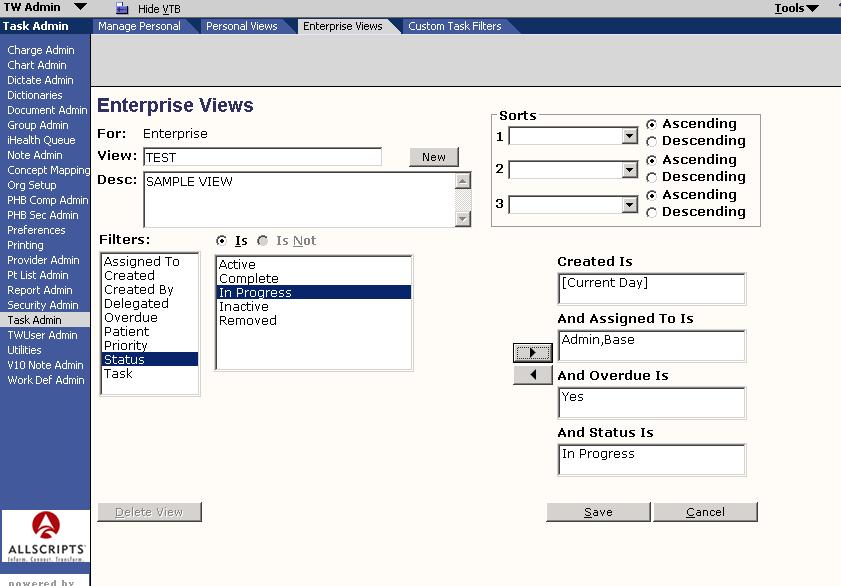Difference between revisions of "Task Admin"
Carl.Fulton (talk | contribs) (New page: A user can create custom task views for specific users or for the enterprise from this menu.<br> This is useful for creating entire task buckets that show tasks for multiple users, or crea...) |
|||
| Line 1: | Line 1: | ||
A user can create custom task views for specific users or for the enterprise from this menu.<br> | A user can create custom task views for specific users or for the enterprise from this menu.<br> | ||
This is useful for creating entire task buckets that show tasks for multiple users, or created by multiple users. You can also specify status, created dates, types of tasks, and a user can delegate task.<br> | This is useful for creating entire task buckets that show tasks for multiple users, or created by multiple users. You can also specify status, created dates, types of tasks, and a user can delegate task.<br> | ||
| − | A delegated task is a task that IS ASSIGNED TO A SPECIFC USER BUT DOES NOT SHOW UP THEIR "MY ACTIVE TASKS" LIST. Often times providers will have common tasks that support staffs handle set to "delegated" to keep from cluttering up their own task list and interfering with other tasks.<br> | + | A delegated task is a task that IS ASSIGNED TO A SPECIFC USER BUT DOES NOT SHOW UP THEIR "MY ACTIVE TASKS" LIST. Often times providers will have common tasks that support staffs handle set to "delegated" to keep from cluttering up their own task list and interfering with other tasks.To view and work delegated tasks, a separate task view must be created. <br> |
Each organization should keep track of which tasks have been set to delegate and custom views that have been created.<br> | Each organization should keep track of which tasks have been set to delegate and custom views that have been created.<br> | ||
<br> <br> | <br> <br> | ||
| + | |||
| + | |||
Screenshot of the manage personal tab. In this location you can specify which enterprise task views are assigned to users. If the view assigned is not an enterprise task view (a personal view) and you remove it from a users view it will delete it from the system.<br><br> | Screenshot of the manage personal tab. In this location you can specify which enterprise task views are assigned to users. If the view assigned is not an enterprise task view (a personal view) and you remove it from a users view it will delete it from the system.<br><br> | ||
[[Image:taskadmin.jpg]]<br><br><br><br> | [[Image:taskadmin.jpg]]<br><br><br><br> | ||
Screenshot of an enterprise task view being created. Note the customized fields. You can enter more than one option. Be sure and click the arrow that will add the specification's after choosing criteria.<br><br> | Screenshot of an enterprise task view being created. Note the customized fields. You can enter more than one option. Be sure and click the arrow that will add the specification's after choosing criteria.<br><br> | ||
[[Image:taskadmin2.jpg]] | [[Image:taskadmin2.jpg]] | ||
Revision as of 16:07, 15 April 2010
A user can create custom task views for specific users or for the enterprise from this menu.
This is useful for creating entire task buckets that show tasks for multiple users, or created by multiple users. You can also specify status, created dates, types of tasks, and a user can delegate task.
A delegated task is a task that IS ASSIGNED TO A SPECIFC USER BUT DOES NOT SHOW UP THEIR "MY ACTIVE TASKS" LIST. Often times providers will have common tasks that support staffs handle set to "delegated" to keep from cluttering up their own task list and interfering with other tasks.To view and work delegated tasks, a separate task view must be created.
Each organization should keep track of which tasks have been set to delegate and custom views that have been created.
Screenshot of the manage personal tab. In this location you can specify which enterprise task views are assigned to users. If the view assigned is not an enterprise task view (a personal view) and you remove it from a users view it will delete it from the system.
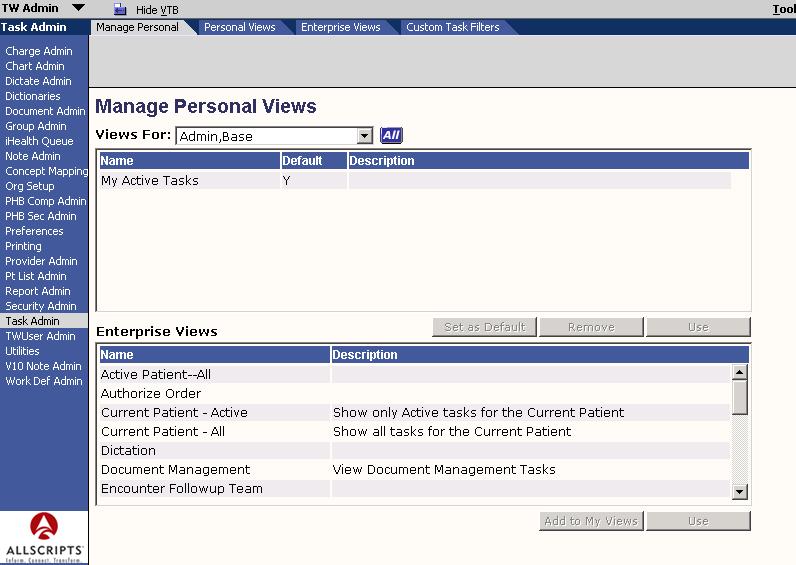
Screenshot of an enterprise task view being created. Note the customized fields. You can enter more than one option. Be sure and click the arrow that will add the specification's after choosing criteria.