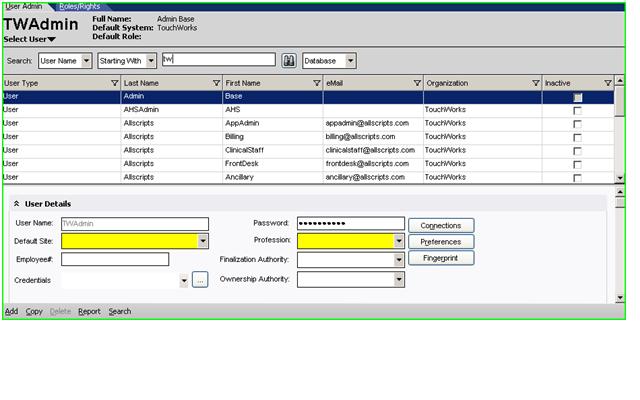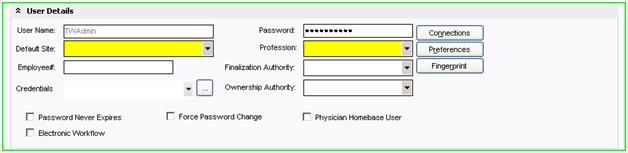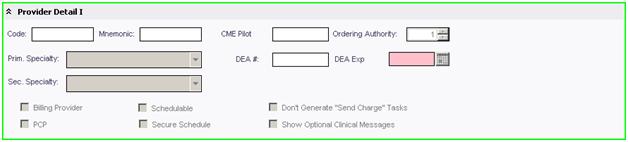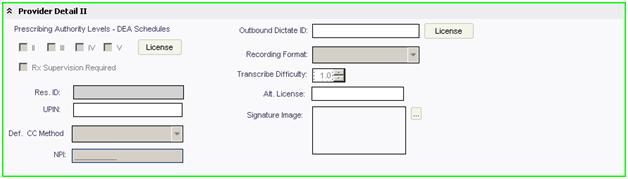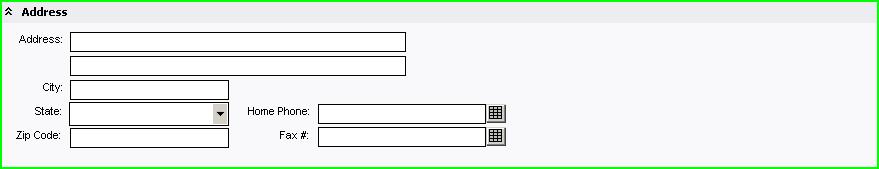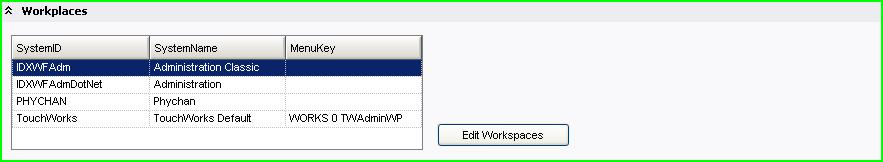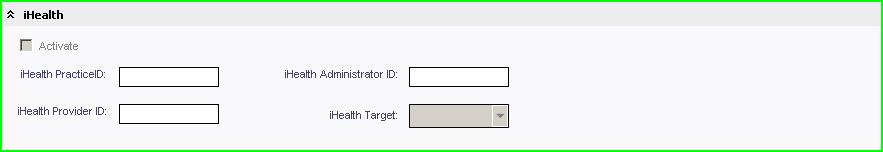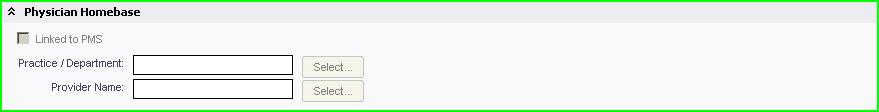Difference between revisions of "TWUser Admin"
| Line 2: | Line 2: | ||
[[Image:TWAdmin.jpg]] | [[Image:TWAdmin.jpg]] | ||
| − | '''User Type''' - Indicates if the user is classified as a User or a User/Provider. In TouchWorks, a '''User''' is anyone with access to the EMR, but isn't necessarily clinical, such as a front desk user. A '''User/Provider''' is a TouchWorks user who has the privileges associated with a user and can additionally prescribe and order. | + | '''User Type''' - Indicates if the user is classified as a User or a User/Provider. In TouchWorks, a '''User''' is anyone with access to the EMR, but isn't necessarily clinical, such as a front desk user. A '''User/Provider''' is a TouchWorks user who has the privileges associated with a user and can additionally prescribe and order, such as a resident or MD. |
'''Last Name''' - the user’s last name | '''Last Name''' - the user’s last name | ||
Revision as of 18:37, 7 October 2008
Main Workspace
User Type - Indicates if the user is classified as a User or a User/Provider. In TouchWorks, a User is anyone with access to the EMR, but isn't necessarily clinical, such as a front desk user. A User/Provider is a TouchWorks user who has the privileges associated with a user and can additionally prescribe and order, such as a resident or MD.
Last Name - the user’s last name
First Name - the user’s first name
eMail - Indicates the user’s eMail address; this information is required
Organization - Indicates the user’s primary organization within TouchWorks
Inactive - To deactivate the user, check this option; the user will not be able to log into the system
User Details
User Name – usually an abbreviated form of the user’s name, such as Last name and first initial of the first name. In many cases it is a good idea to mirror the user’s user name from other accounts such as Windows.
Password – a code unique to that user and known only to them to log into the system.
Default site – a physical location that is using the EMR such as a Pediatrics office. Printing defaults are typically assigned by site.
Profession – users profession such as Nurse, MD, medical student
Employee # - Indicates the employee’s identification at the organization.
Finalization Authority – the level at which the user can finalize a document. A user can still create, sign, and save a document even though they do not have a high enough finalization authority.
Credentials – the users credentials such as: RN, MD, MA
Ownership Authority – the level at which the user can be the Owner of a document. A user can still create and sign a document if they don’t have a high enough Ownership authority. This only grants the level at which a user can be the Owner.
Password Never Expires – by checking this box the password for the user does not expire.
Force Password Change – by checking this box, the next time the user logs in the system will force the user to change their password.
Physician Homebase User - applies to User/Providers only. Indicates whether the user is a Physician Homebase user (and thus, Homebase appears on the horizontal toolbar).
Electronic Workflow – by checking this box the user will participate in the electronic workflow such as electronic signature.