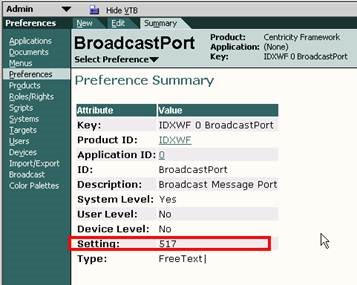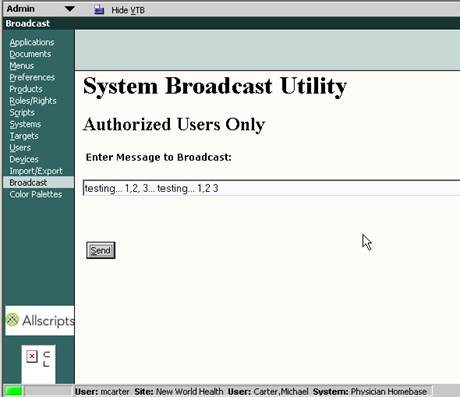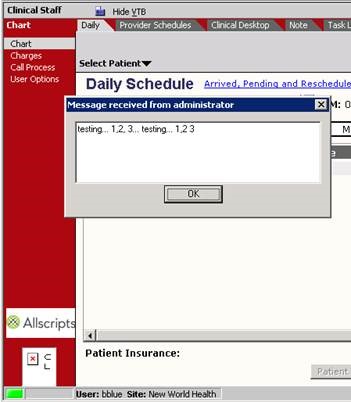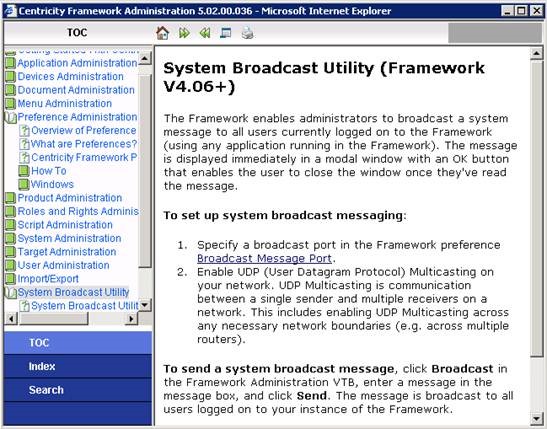System Broadcast Utility
Description
This article outlines how to set the System Broadcast Utility (IDX Web Framework V4.06+)
The IDX Web Framework enables administrators to broadcast a system message to all users currently logged on to the Framework (using any application running in the Framework). The message is displayed immediately in a modal window with an OK button that enables the user to close the window once they've read the message.
Instructions
To set up system broadcast messaging:
1. Specify a broadcast port in the Framework preference Broadcast Message Port.
- access the Admin workspace on your TWEHR system.
- click Preferences the vertical toolbar on the left side of the screen
- when the Select Preference window appears, enter Broadcast in the ID: field, and click the Search button in the upper right-corner of the window.
- when the entry for Caption = Broadcast Message Port appears, click the link in the ID column for BroadcastPort.
- when the Preference Summary screen appears (for BroadcastPort), click the Edit tab at the top of the window in the horizontal toolbar.
- specify a valid free UDP (User Datagram Protocol) port for use with the Framework System Broadcast Utility. Be sure to check with your IT/Network team before specifying a port to make sure you are not interfering with any other network traffic/setup.
- click the Save button in the upper-right corner of the window to save the changes.
2. Enable UDP (User Datagram Protocol) Multicasting on your network. UDP Multicasting is communication between a single sender and multiple
receivers on a network. This includes enabling UDP Multicasting across any necessary network boundaries (e.g. across multiple routers).
3. Send a system broadcast message.
- access the Admin workspace on your EEHR system.
- click Broadcast in the vertical toolbar on the left side of the screen
- use the 'Enter Message to Broadcast:' field to add your message
- click the Send button to send the message
Users will see this:
Note: Due to the nature of this utility we recommend its use be restricted to only the highestlevel
administrators of the system and tested thoroughly before it is deployed in a production
environment.
Applicable Versions
EEHR 10.x;EEHR 11.x
Additional Information
For more information, please see the IDX Framework Help (in Admin workplace, click Help in upper right corner).
Links
Back to Application Troubleshooting