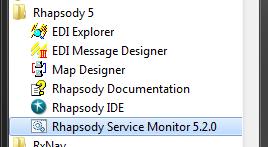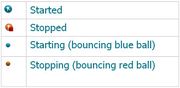Rhapsody Service Monitor
Revision as of 19:14, 27 June 2013 by Carolina.Velasquez (talk | contribs) (Created page with " == The Rhapsody Service Monitor == If the Rhapsody service is stopped, or its Startup Type has been set to Manual, the service can be restarted using the Rhapsody Service M...")
The Rhapsody Service Monitor
If the Rhapsody service is stopped, or its Startup Type has been set to Manual, the service can be restarted using the Rhapsody Service Monitor on your taskbar. If the Rhapsody Service Monitor is not in your taskbar, you can locate it in your start menu.
Options:
• Start Rhapsody Service - Starts the Rhapsody service.
• Stop Rhapsody Service - Stops the Rhapsody service, and closes the Rhapsody IDE.
• Open Management Console - Opens the login screen of the Rhapsody Management Console, from which you can view the status and activity of all the components. This is the default action if you double-click the Rhapsody Service Monitor.
• Close Rhapsody Service Monitor - Stops displaying the Rhapsody Service Monitor on the taskbar.