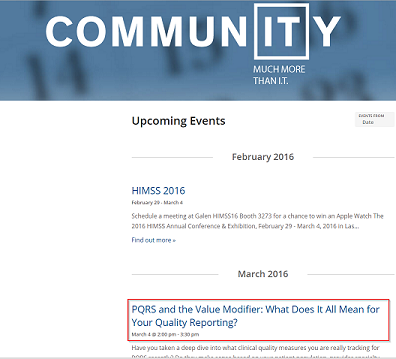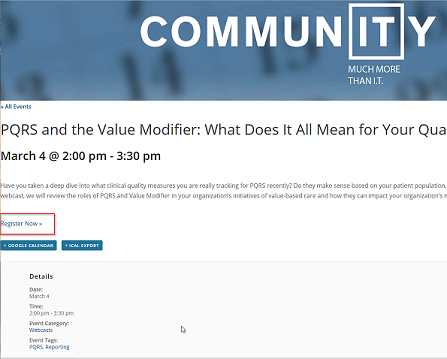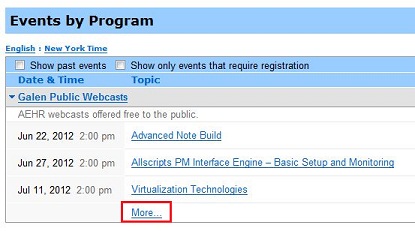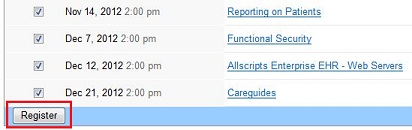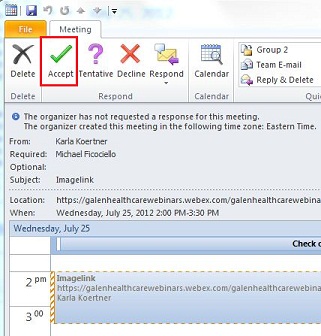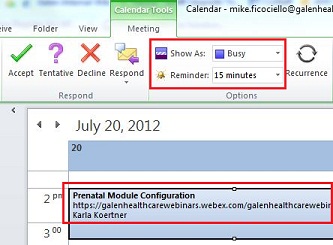Difference between revisions of "Register for Galen Public Webcasts"
Jump to navigation
Jump to search
| Line 7: | Line 7: | ||
# Click "Register Now" | # Click "Register Now" | ||
#: [[File:Events02.png]] | #: [[File:Events02.png]] | ||
| − | # Click "More" | + | # Click "More" if available |
#: [[File:Register 1.JPG]] | #: [[File:Register 1.JPG]] | ||
| − | # | + | # Click "Register" |
| − | |||
| − | |||
#: [[File:Register 3.JPG]] | #: [[File:Register 3.JPG]] | ||
# Populate the required fields and click Submit | # Populate the required fields and click Submit | ||
Revision as of 17:01, 19 February 2016
Of course, you may not want or be able to attend all the webcasts, but registering for all that you are interested in at once is faster and will put them in your calendar and send automatic reminders so that you are aware of each one and can choose to attend or not at that time.
Here is the quickest easiest way to sign up for all the webcasts:
- Go to: http://www.galenhealthcare.com/events/
- Click the desired event
- Click "Register Now"
- Click "More" if available
- Click "Register"
- Populate the required fields and click Submit
- Click Done
- Switch to Outlook Mail - There will be an email for each registration
- Open each email and double-click the calendar .ics icon to open it
- Click "Accept"
- An event will be created in Outlook with a 15 minute reminder (change "Show As" from Busy to Free if you wish the time to appear as free to others)
Webex will send an email reminder the day before the webcast with the registration number.
Use this email to log into the webcast. It is faster and easier and will ensure your name appears on the attendance log.