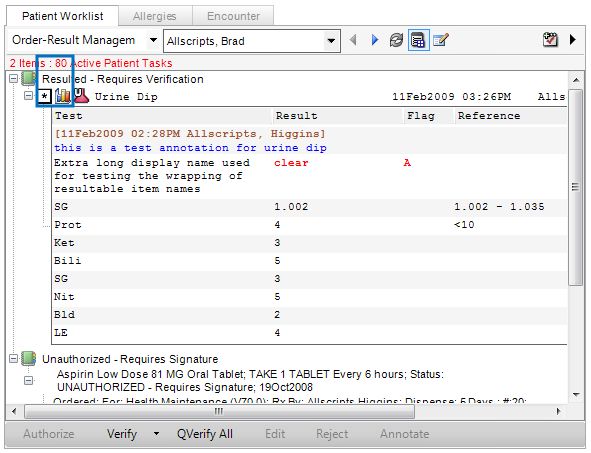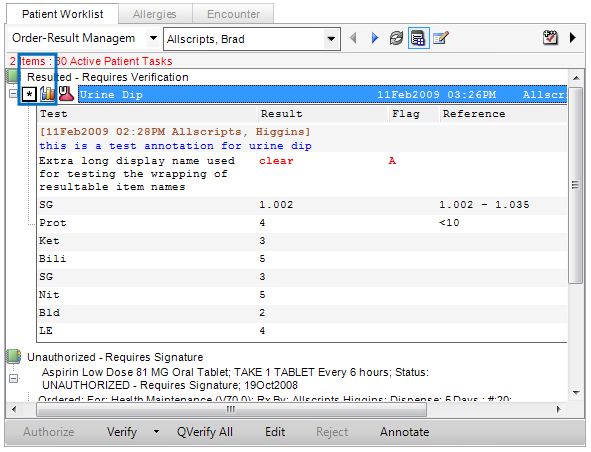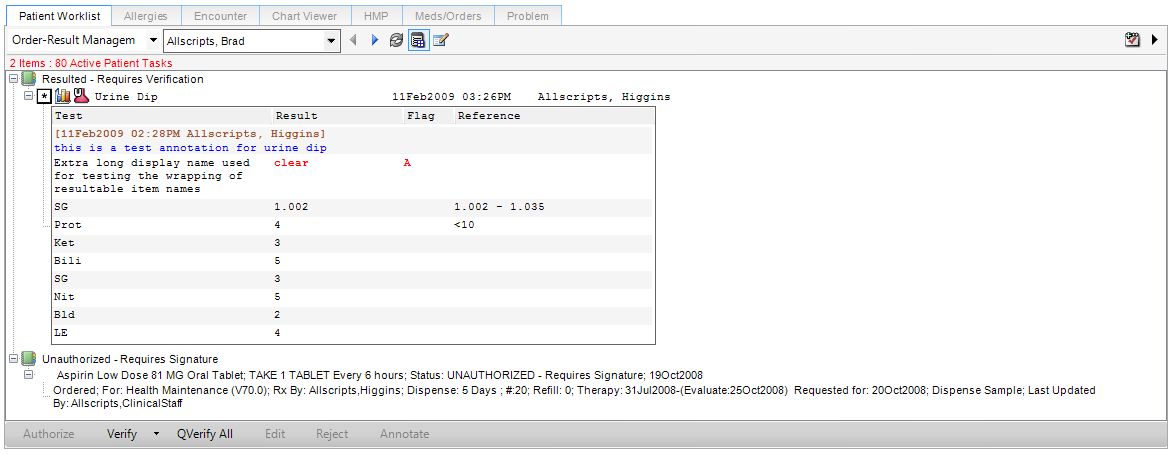Q: When I click the Show/Hide Annotations Button (Asterisk button) in the results screen, why does the Results Flowsheet window appear?
Revision as of 22:25, 11 February 2009 by Cecil.Hunter (talk | contribs)
When you click in the Patient Worklist Result Window, to click the Show/Hide Annotations button ( ![]() ), the window is “scrolling” to the right to display the selected result. When the screen scrolls to the right, the place where the Show/Hide Annotations button was, is now the place where the Flowsheet button is, and therefore the Flowsheet button is the one that is selected when the window “scrolled”.
), the window is “scrolling” to the right to display the selected result. When the screen scrolls to the right, the place where the Show/Hide Annotations button was, is now the place where the Flowsheet button is, and therefore the Flowsheet button is the one that is selected when the window “scrolled”.