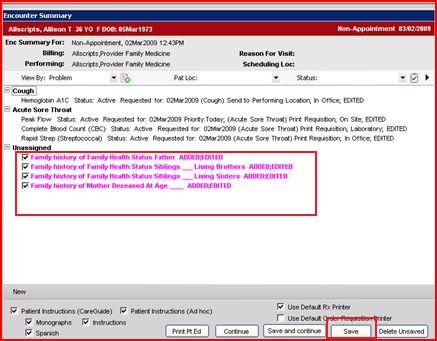Q: What is the correct way in v11.1.5 to document a patient has living parents and to document the number of siblings?
Ex: Common documentation for Internist records include: Father - living, age 68; Mother - deceased, age 59; Two brothers, 1 sister.
1) Ex: Father – Living – Age 68
Click on the Clinical Desktop tab and then naviage to the ACI.
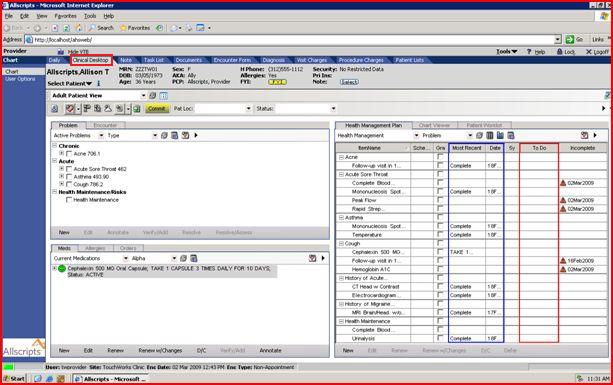
In ACI, click on FamHx Tab
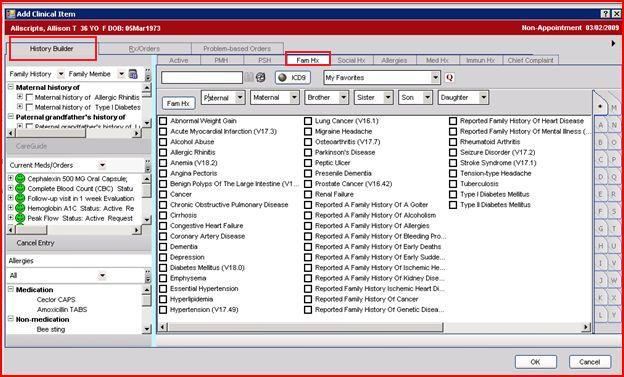
Type “Family Health Status Father” in the Search Field and hit Enter.
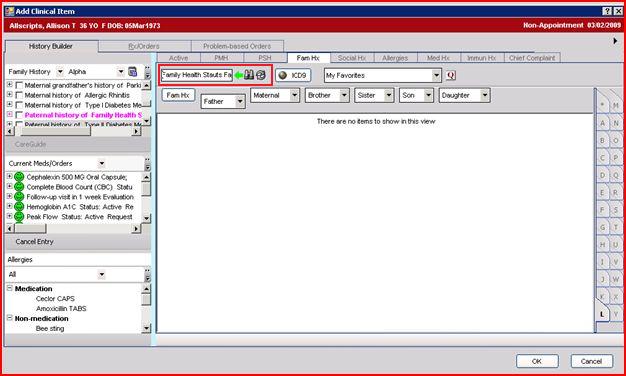
Check the box for “Family Health Status Father”.
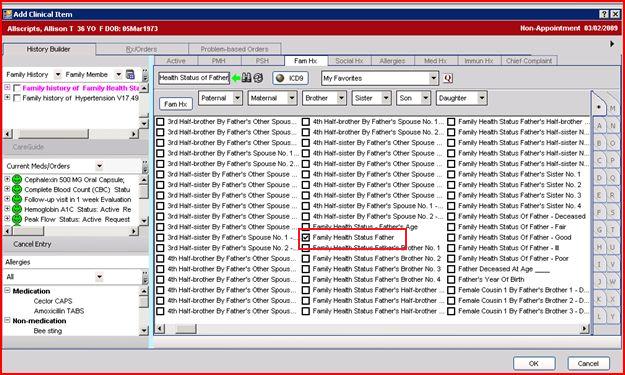
The “Family History of Family Health Status Father” should appear in the top right-hand corner of your ACI, under Family history. Right click on it and select Edit.
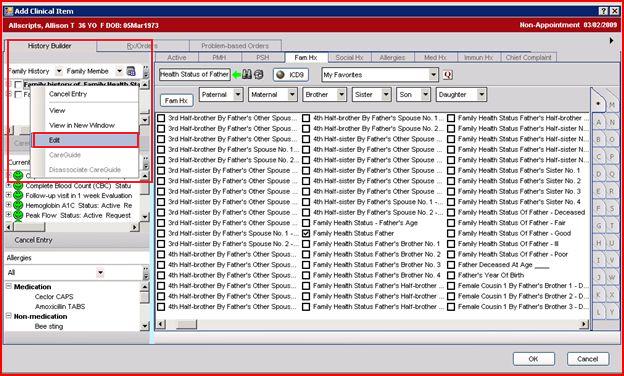
In the Description box, type “Living – Age 68”, or however you choose to enter the data. Then click Save and Return to ACI.
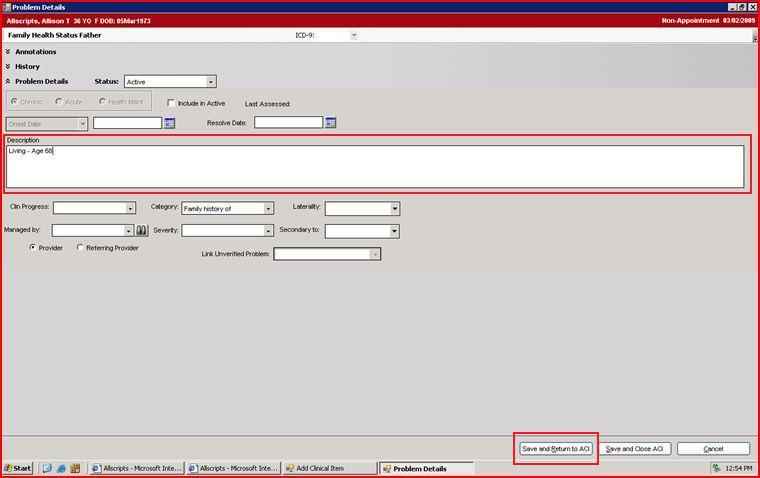
2) Example: Mother – Deceased - Age 59
Once back in the ACI, Type “Deceased” and click Enter. Then find and check the box next to “Mother Deceased at Age___”
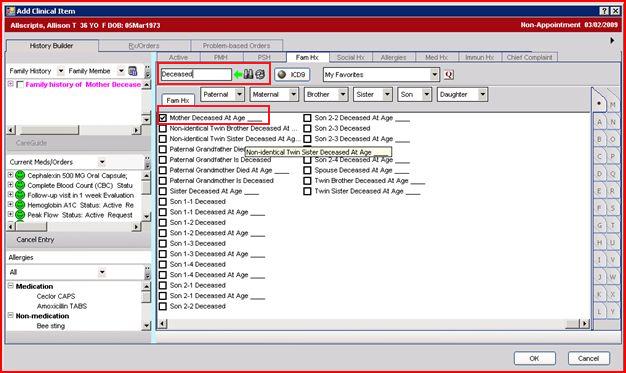
The “Mother Deceased At Age___ ” should appear in the top right-hand corner of your ACI, under Family history. Right click on it and select Edit.
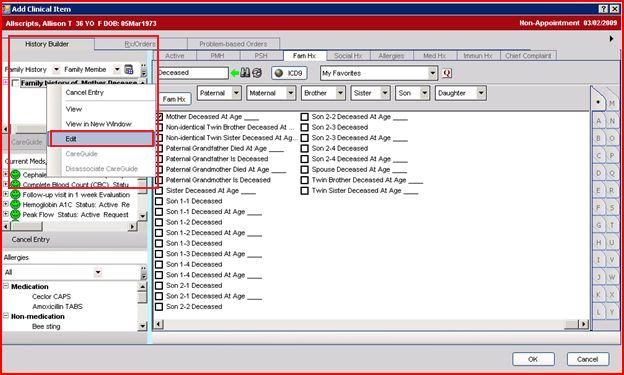
In the Description box type “Deceased – Age 59”, or however you choose to enter the data, then click Save and Return to ACI.
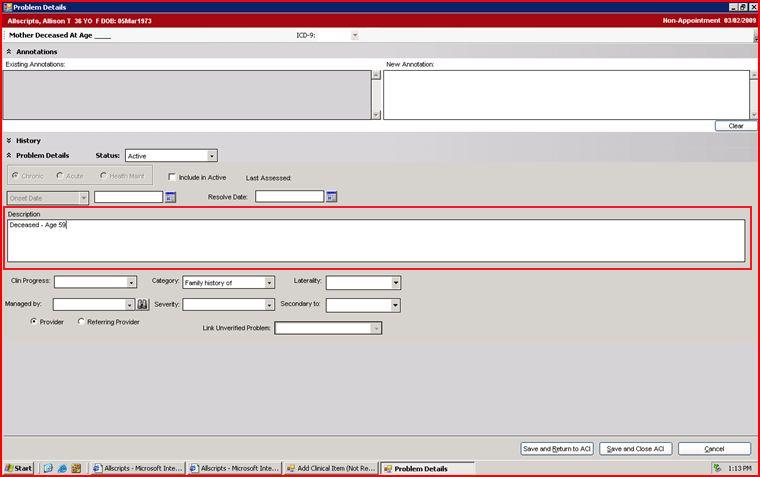
3) Example: Brothers - 2
Once back in the ACI, Type “Family Health Status Siblings” in the Search Bar and hit Enter.
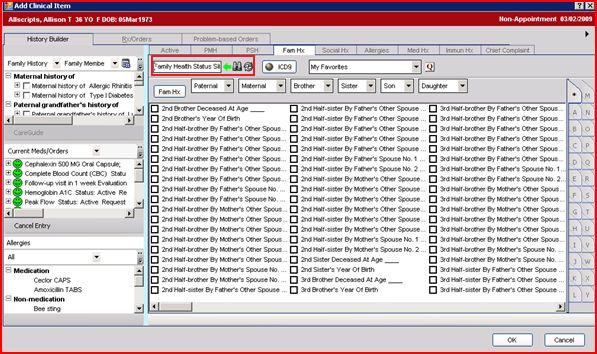
Find and check the box next to “Family Health Status of Siblings_Living Brothers”.
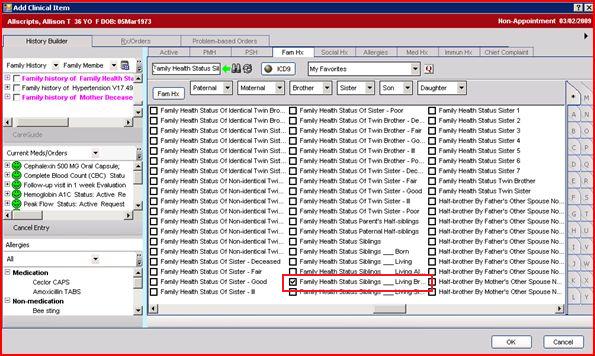
The “Family history of Family Health Status of Siblings_Living Brothers ” should appear in the top right-hand corner of your ACI, under Family history. Right click on it and select Edit.

In the Description box, type “# of Brothers - 2”, or however you choose to enter the data. Then click “Save and Return to ACI”.
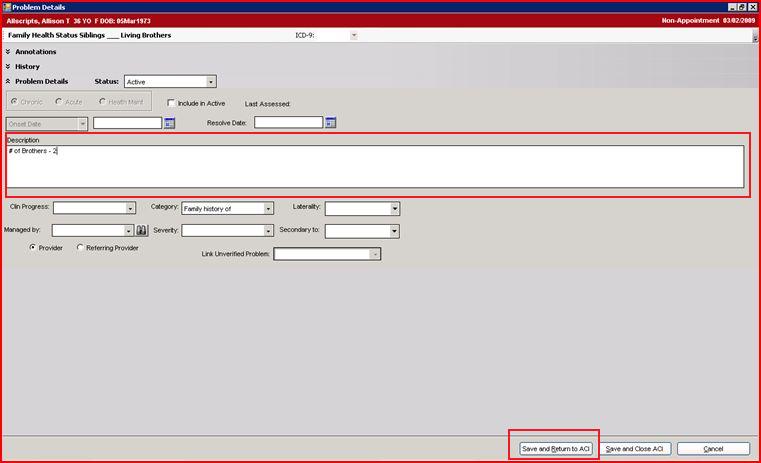
4) Example: Sisters - 1
Once back in the ACI, Find and check the box next to “Family Health Status Siblings_Living Sisters”.
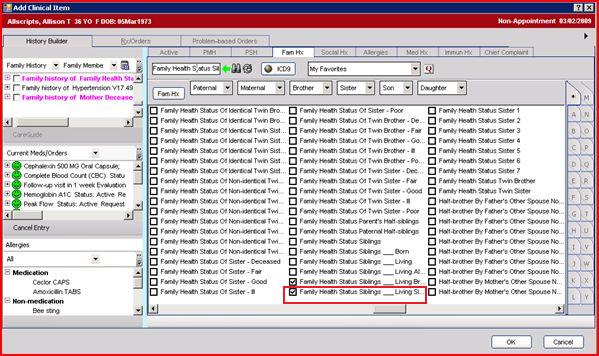
The “Family history of Family Health Status_Living Sisters” should appear in the top right-hand corner of your ACI, under Family history. Right click on it and select Edit.
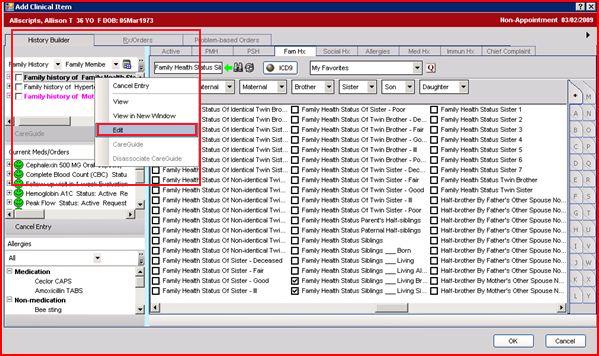
In the Description box, type “# of Sisters – 1”, or however you choose to enter the data. Click Save and Close ACI.
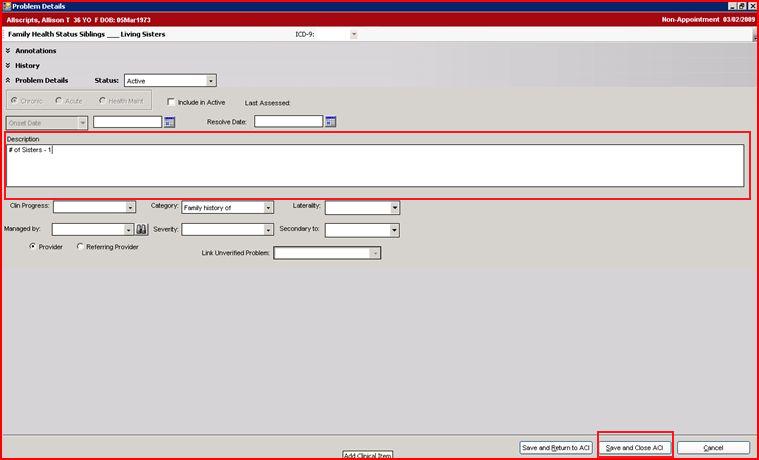
Click Commit, Review Changes and Click Save.