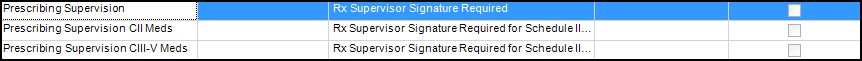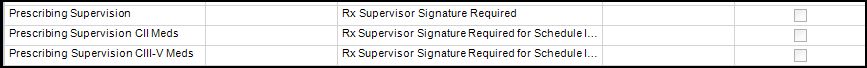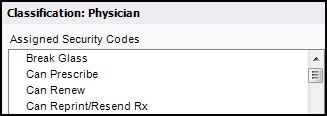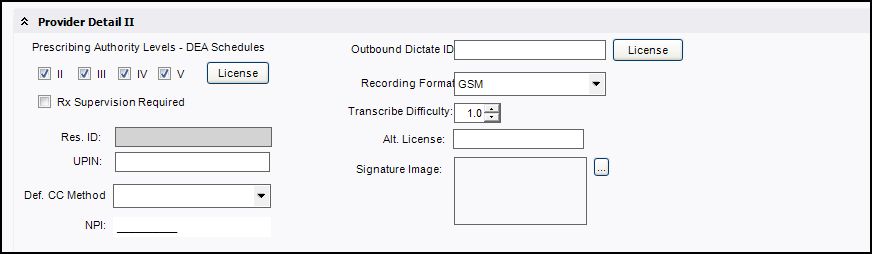Difference between revisions of "Q: What are all the settings that impact if a user is prompted to enter a password when prescribing meds?"
Max.Stroud (talk | contribs) |
Max.Stroud (talk | contribs) |
||
| Line 65: | Line 65: | ||
[[Image:Security.jpg]] | [[Image:Security.jpg]] | ||
| − | Can Renew- allows a user to renew a medication, but not add or modify new/current meds | + | '''Can Renew'''- allows a user to renew a medication, but not add or modify new/current meds |
| − | Can Prescribe - allows a user to prescribe medication | + | '''Can Prescribe''' - allows a user to prescribe medication |
| − | Can Reprint-Resend RX – allows the user to re-print or re-send an Rx when needed. | + | '''Can Reprint-Resend RX''' – allows the user to re-print or re-send an Rx when needed. |
| − | |||
| − | |||
| + | '''Non-Med Order Protocol'''- skips creating a task to "Authorize Order" when a user with out the proper ordering authority requests a non-medication order. Allows user to select "By Protocol" when ordering to accomplish | ||
| + | |||
| + | '''Med Order Protocol'''- skips creating a task for the prescribing Physician for users who are authorized and are prescribing a level II medication. Allows user to select "By Protocol" when ordering to accomplish | ||
== User Admin settings that impact password prompts when prescribing: == | == User Admin settings that impact password prompts when prescribing: == | ||
Revision as of 13:36, 6 August 2008
V11 Upgrade: What are the components that control passwords and security for Prescribing Medications in V11?
The behavior of password prompts when prescribing is influnced by preference settings, preference settings and user admin settings.
Preference settings that impact password prompts when prescribing:
The following preference settings affect passwords and prescribing in the user interface:
- Minutes Before Re-Authentication Is Required For Medication Order
The value is a number representing number of minutes This can be set at the Enterprise or Organization level This preference the minutes allowed before users must re-enter their password when entering a medication order. Reccomended Setting:0
- Non-Scheduled Meds Order Authorization Required
The Values for this field are “prospective” “retrospective” and “not required” These are set at the Enterprise or Organizational level This preference sets whether authorization is required when prescribing non scheduled medications, and if authorization is required, when that authorization is required. Some users may need authorization prior to completing the order, while others may not need authorization until after the fact. Reccomended Setting: Prospective
- Rx Supervisor Signature Required
The values for this field are “not required” “notification only” “authorize before fulfillment. This can be set at the Enterprise level Determines if supervisor signature is required for prescriptions in this category
- Rx Supervisor Signature Required for Schedule II Meds
The values for this field are “not required” “notification only” “authorize before fulfillment. This can be set at the Enterprise level Determines if supervisor signature is required for prescriptions in this category
- Rx Supervisor Signature Required for Schedule III-V Meds
The values for this field are “not required” “notification only” “authorize before fulfillment. This can be set at the Enterprise level Determines if supervisor signature is required for prescriptions in this category
- Require Re-Authentication For New or Renewed Prescriptions
This value is Y/N This is set at the enterprise or Organizational Level If set to Y then the user must re-enter their password for new or renewed prescriptions
- Schedule III to V Meds Order Authorization Required
The Values for this field are “prospective” “retrospective” and “not required” These are set at the Enterprise or Organizational level This preference sets whether authorization is required when prescribing non scheduled medications, and if authorization is required, when that authorization is required. Some users may need authorization prior to completing the order, while others may not need authorization until after the fact. Reccomended Setting: prospective
- Schedule II Meds Order Authorization Required
The Values for this field are “prospective” “retrospective” and “not required” These are set at the Enterprise or Organizational level This preference sets whether authorization is required when prescribing non scheduled medications, and if authorization is required, when that authorization is required. Some users may need authorization prior to completing the order, while others may not need authorization until after the fact. Reccomended Setting: prospective
Security settings that impact password prompts when prescribing
Can Renew- allows a user to renew a medication, but not add or modify new/current meds
Can Prescribe - allows a user to prescribe medication
Can Reprint-Resend RX – allows the user to re-print or re-send an Rx when needed.
Non-Med Order Protocol- skips creating a task to "Authorize Order" when a user with out the proper ordering authority requests a non-medication order. Allows user to select "By Protocol" when ordering to accomplish
Med Order Protocol- skips creating a task for the prescribing Physician for users who are authorized and are prescribing a level II medication. Allows user to select "By Protocol" when ordering to accomplish
User Admin settings that impact password prompts when prescribing:
The checkbox labeled RX supervision required in the Provider detail box is used to require a supervisor signature for medications. This can be set to prospective or retrospective in preferences.