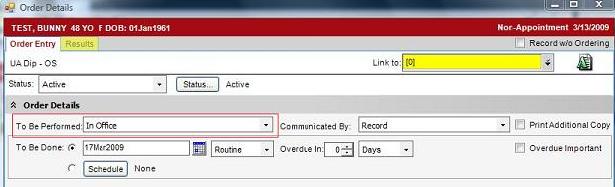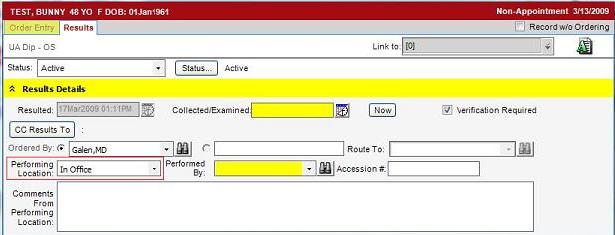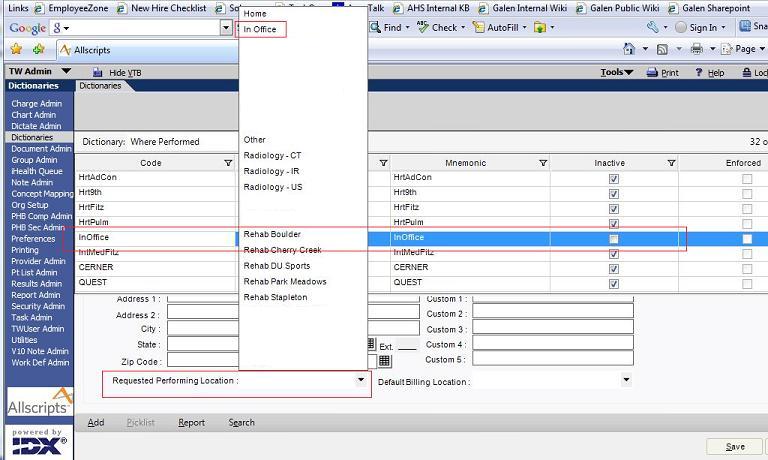Difference between revisions of "Q: Set default performing location for in-house labs"
Jump to navigation
Jump to search
| Line 1: | Line 1: | ||
When performing in-house labs, the user is required to choose the performing location on both the '''Order Entry''' and '''Results''' tabs. | When performing in-house labs, the user is required to choose the performing location on both the '''Order Entry''' and '''Results''' tabs. | ||
| − | The default for '''To Be Performed''' on the '''Order Entry''' tab can be set via X | + | The default for '''To Be Performed''' on the '''Order Entry''' tab can be set via X to default to an active entry in the '''Where Performed''' dictionary |
[[Image:UA Dip Order Entry tab.jpg]] | [[Image:UA Dip Order Entry tab.jpg]] | ||
| Line 9: | Line 9: | ||
[[Image:UA Dip Results tab.jpg]] | [[Image:UA Dip Results tab.jpg]] | ||
| − | Access the '''Where Performed''' dictionary via TWAdmin. Scroll down to see the Requested Performing Location field. The dropdown displays | + | Access the '''Where Performed''' dictionary via TWAdmin. Scroll down to see the Requested Performing Location field. The dropdown displays the active entries in the '''Performing Location''' dictionary. |
[[Image:Default Req Perf loc for Result tab.jpg]] | [[Image:Default Req Perf loc for Result tab.jpg]] | ||
Revision as of 18:17, 17 March 2009
When performing in-house labs, the user is required to choose the performing location on both the Order Entry and Results tabs.
The default for To Be Performed on the Order Entry tab can be set via X to default to an active entry in the Where Performed dictionary
The defualt Performing Location on the Results tab can be set via the Where Performed Dictionary:
Access the Where Performed dictionary via TWAdmin. Scroll down to see the Requested Performing Location field. The dropdown displays the active entries in the Performing Location dictionary.