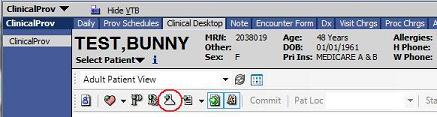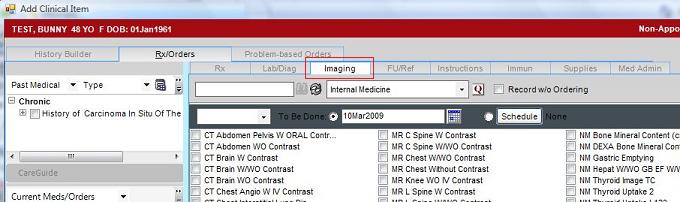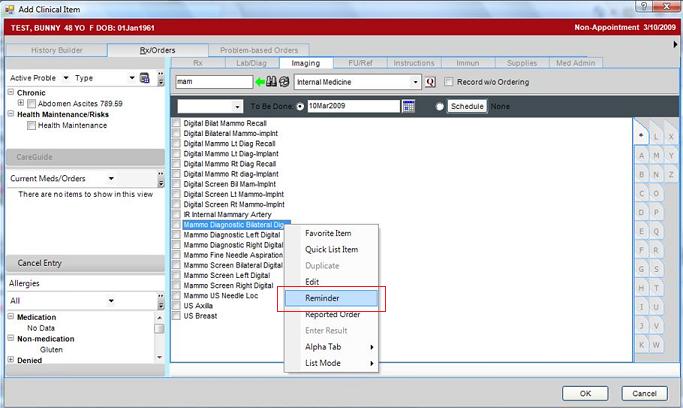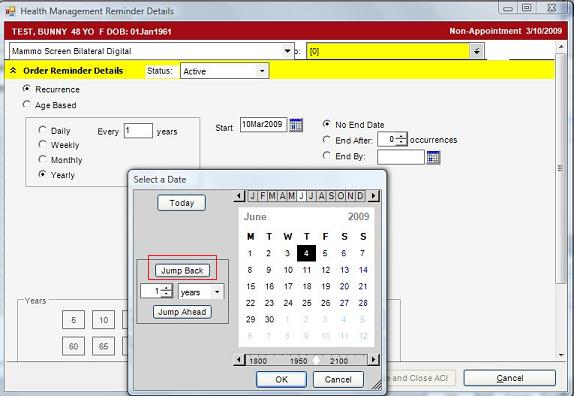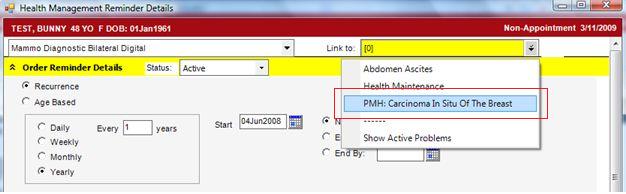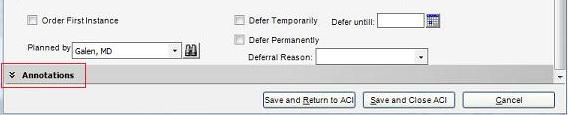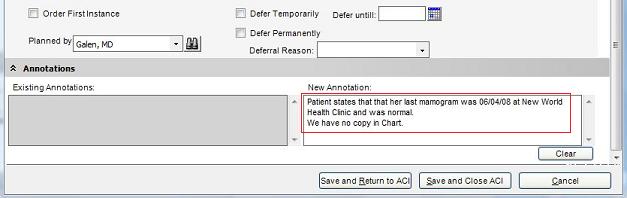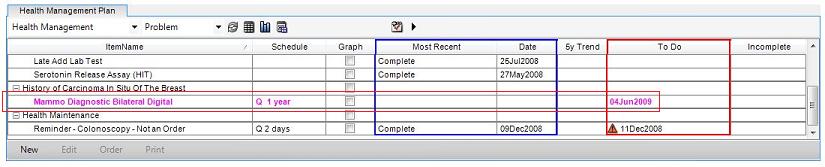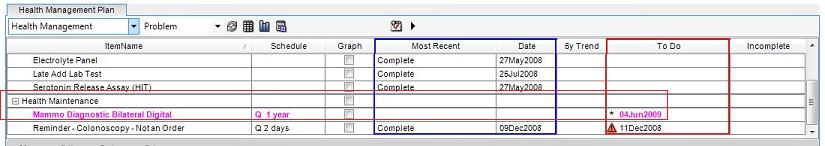Q: How do we create HMPs in v11?
Revision as of 15:49, 11 March 2009 by Michael.Ficociello (talk | contribs)
v11 does not have HMPs but is does have Reminders which serve the same purpose.
A women comes in for her annual gyn exam. She states her last mammogram was done on June 4, 2008.
The provider wents to put this info in her chart and indicate that it needs to be repeated in one year (June, 2009).
Here is the v11 workflow:
- From the Clinical Desktop, click the lab icon in the Clinical Toolbar
- Select the imaging tab
- Search for Mammo Diagnostic Bilateral Digital
- Do not check the checkbox
- Right click and select Reminder
- Set frequency to Yearly every 1 year
- Set the start date by clicking on the calendar icon
- Set the year of the previous visit before the month and day
- or
- Set to June 4th Set jump to 1 year and hit Jump Back
- Link the Order Reminder to a specific problem or to Health Maintenance
- Scroll down to Annotations section and expand it
- Type "Patient states her last mammogram was 04/04/08 at New World Health and was normal. We have no copy in chart."
- Save and close ACI
- The Reminder will show up in the Clinical Desktop Health Management Plan component under whatever problem it is linked to or under Health Maintenance if linked to Health Maintenance