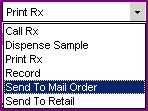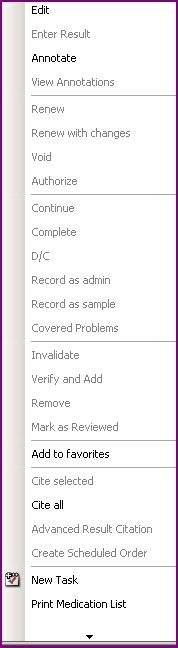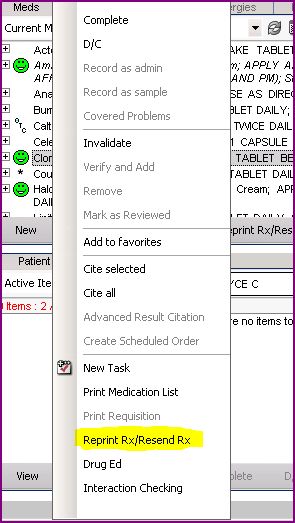Difference between revisions of "Q: How do I change the action type on an Active Med"
Jump to navigation
Jump to search
Paula.Peter (talk | contribs) |
|||
| (3 intermediate revisions by one other user not shown) | |||
| Line 1: | Line 1: | ||
| − | Question: How | + | Question: How can the action type be changed on an active med? |
Action Types | Action Types | ||
| Line 6: | Line 6: | ||
| − | + | From the [[Clinical_Desktop | clinical desktop]], go to the Meds tab. | |
| − | + | Right click on the desired Med and select Reprint RX / Resend Rx | |
| − | + | [[Image:meds scroll.jpg]] | |
| − | |||
| − | + | [[Image:meds reprint.jpg]] | |
| − | |||
| − | + | Right click then edit the same Med again | |
| − | Change | + | Change the desired action, click OK and commit |
| − | |||
| − | |||
| − | |||
| − | |||
Latest revision as of 16:53, 30 July 2014
Question: How can the action type be changed on an active med?
Action Types
From the clinical desktop, go to the Meds tab.
Right click on the desired Med and select Reprint RX / Resend Rx
Right click then edit the same Med again
Change the desired action, click OK and commit