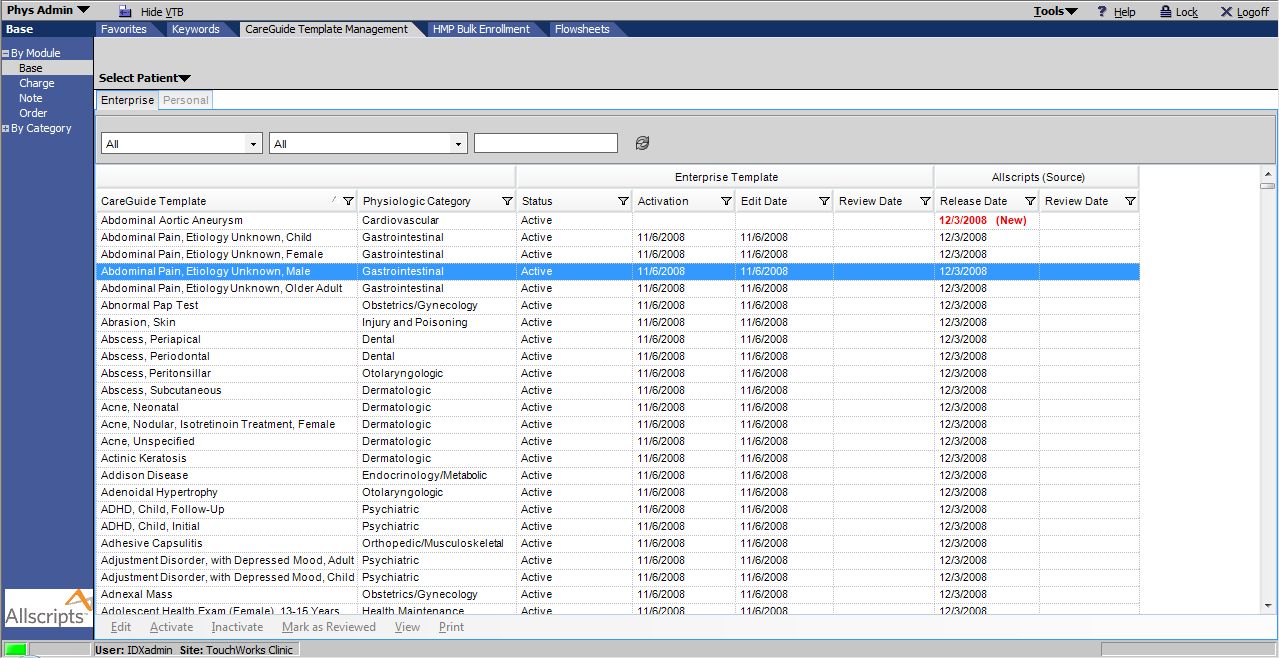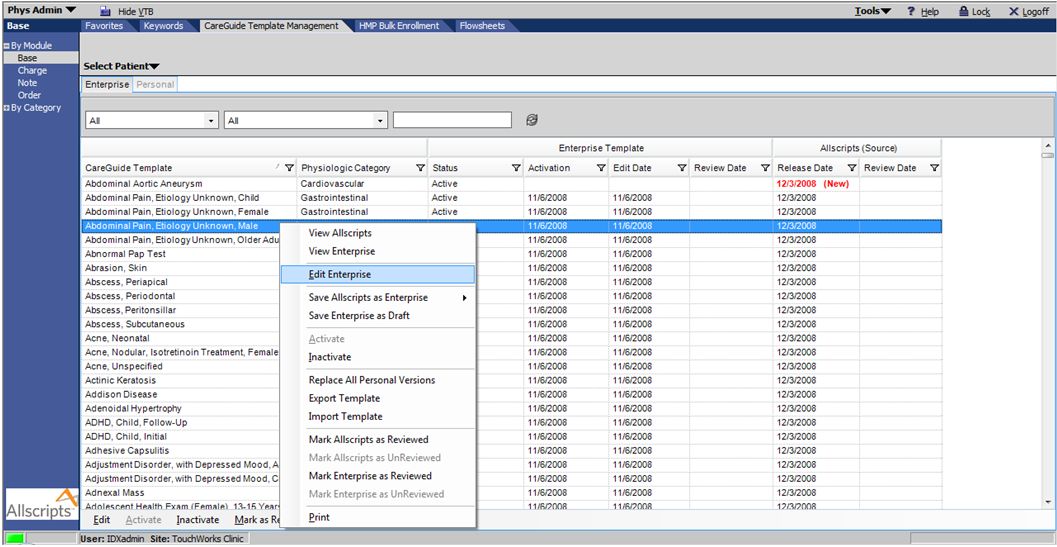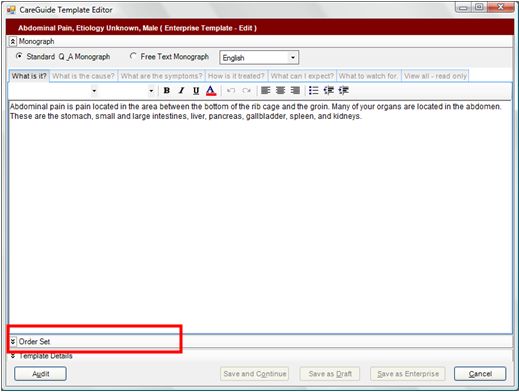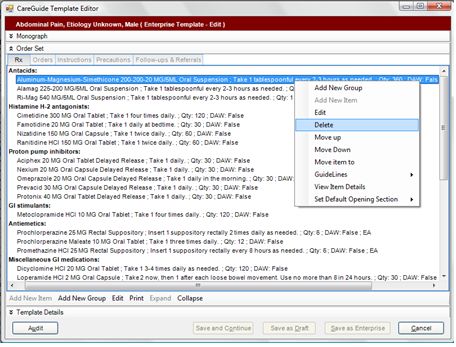Difference between revisions of "Q: How do I Remove Items from a CareGuide Template?"
Jump to navigation
Jump to search
| Line 17: | Line 17: | ||
====When you access the Careguide from the [[Add_Clinical_Item|ACI]] workspace, you should only see the items that you selected in the Template Management Workspace. Items that were deleted, should not be available in the Careguide Template.==== | ====When you access the Careguide from the [[Add_Clinical_Item|ACI]] workspace, you should only see the items that you selected in the Template Management Workspace. Items that were deleted, should not be available in the Careguide Template.==== | ||
| + | ==Links== | ||
| + | Back to [[Application Troubleshooting]] page. | ||
| − | + | Back to [[CareGuides]] page. | |
| − | |||
Latest revision as of 14:48, 30 April 2018
If you would like to remove the medications and orders from a Careguide template so that only the instructions are available, you must do this from the CareGuide Template Management Workspace.
- Login as a user with Admin access. Select Phys Admin from the drop down in the upper left corner. Expand By Module and Select Base. Select the CareGuide Template Management Tab.
- Select the template you would like to edit. Right click and select Edit Enterprise.
- Expand Order Sets section
- Right click on each item you would like to remove. Click Delete. This will remove that item from the template. Repeat this step for each item on each tab that you would like to remove from the template.
Once you have only the items you want, click Save as Enterprise. This will save the template as your enterprise version.
When you access the Careguide from the ACI workspace, you should only see the items that you selected in the Template Management Workspace. Items that were deleted, should not be available in the Careguide Template.
Links
Back to Application Troubleshooting page.
Back to CareGuides page.