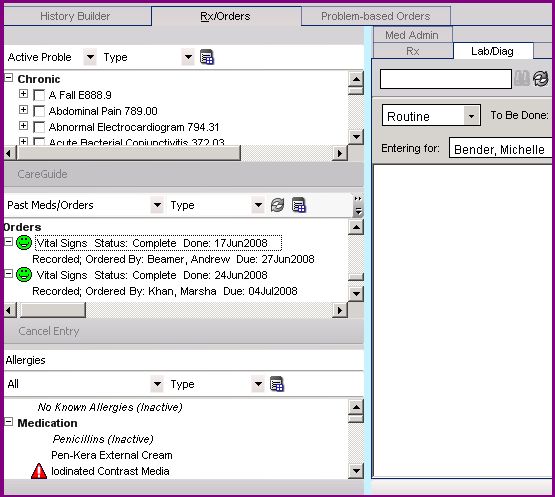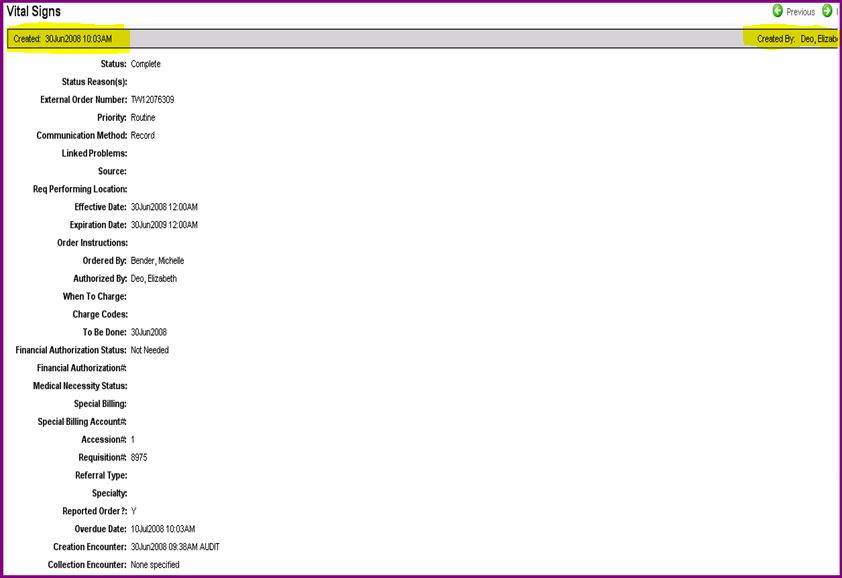Q:Is there an Audit Trail for Vitals
Jump to navigation
Jump to search
Question: Is there an Audit Trail for Vitals?
Yes, to view who took vitals in the past you can go into the ACI under RX/Orders, view Past Meds/Orders, right click Vitals and then View and Audit. Step by step procedures are listed below:
- Log in as a TW user.
- Choose a patient.
- Go into the Clinical Desktop.
- Click the "Add new Order" icon.
- Click on the RX/Orders tab.
- From the drop-down menu in the Orders section choose Past Meds/Orders.
- Sort by Type. (Uou can sort a number of ways, but for this example we will sort by Type.)
- Scroll down to "Orders" and find "Vital Signs."
- Right-click on a Vital sign.
- Click View
- Click Audit.
At the very top of the page you will see a created Date on the left and a Created By name on the right. This is the name of the person logged in and recording the vitals.