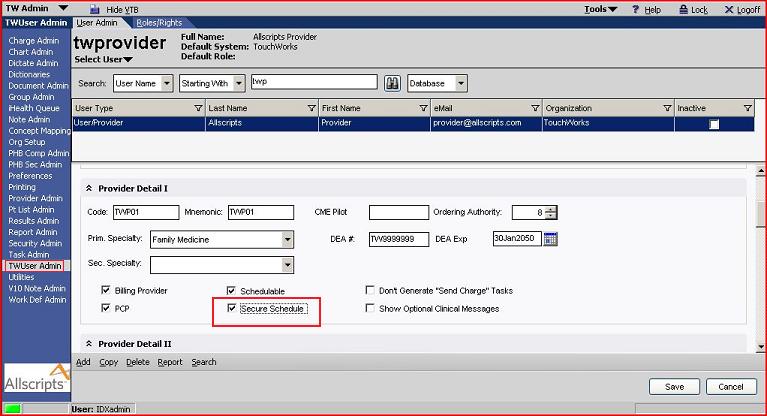Difference between revisions of "Provider Schedule Security"
| Line 8: | Line 8: | ||
The security code (key) is used to control who has access to that provider’s schedule when the gate is locked. The code is added to those classifications or users who need access to that provider’s schedule. If a classification or user has the code (key), but the gate is open (“Secure Schedule" check box unchecked), that is fine, but if the security code it is not being used, it is a good idea to inactivate it. Inactivating unused security codes removes them from the assign-to-user and assign-to-classification views so they will not be accidently selected in place of an intended code. | The security code (key) is used to control who has access to that provider’s schedule when the gate is locked. The code is added to those classifications or users who need access to that provider’s schedule. If a classification or user has the code (key), but the gate is open (“Secure Schedule" check box unchecked), that is fine, but if the security code it is not being used, it is a good idea to inactivate it. Inactivating unused security codes removes them from the assign-to-user and assign-to-classification views so they will not be accidently selected in place of an intended code. | ||
| + | |||
| + | ==Links== | ||
| + | Back to [[Security]] | ||
Revision as of 16:27, 7 November 2012
The “Secure Schedule" check box in User Admin for that provider and the security code it creates work together but have separate functions.
The “Secure Schedule" check box controls whether that provider’s schedule is secured or not. It works like a security gate, but secures only that provider’s schedule. Unchecking the checkbox is like removing the code from the gate and will allow all users access to that provider's schedule.
The security code (key) is used to control who has access to that provider’s schedule when the gate is locked. The code is added to those classifications or users who need access to that provider’s schedule. If a classification or user has the code (key), but the gate is open (“Secure Schedule" check box unchecked), that is fine, but if the security code it is not being used, it is a good idea to inactivate it. Inactivating unused security codes removes them from the assign-to-user and assign-to-classification views so they will not be accidently selected in place of an intended code.
Links
Back to Security