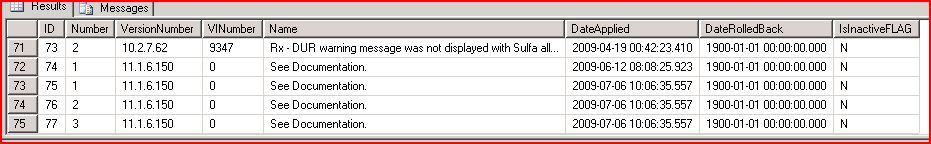Product Versions
This page is designed to help determine product versions from the database side.
Works
SELECT * FROM Works..VersionNumber ORDER BY VersionNumber DESC
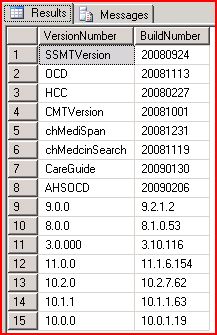
The version you are on will be the highest entry in the BuildNumber field- in this case v11.1.6.154.
Other important fields are...
- chMedcinSearch- tells the version of Medcin you are on. Medcin is delivered quarterly so you need to determine the quarter of your version by looking at the date (Q4 2008 in this example). If this doesn't match the release you believe to have, your Medcin Update SQL job most likely failed. Check its history in SQL Agent.
- AHSOCD- (v11 Only) this DB is part of the Allscripts delivered content and gets updated from time to time.
- CareGuide- (v11 Only) Indicates the version of CareGuide content that is currently in the system. This content is updated periodically. Newest content is delivered with new versions of v11 or can be updated in older v11 systems. If your Organization did not purchase CareGuides you will still have this DB, but you can ignore it.
Hot Fixes
select * from Works..hotfix
This table will show you all Hot Fixes that have been installed in your system.The Number column will tell you the actual Hot Fix Number.
- v10 clients can see what HF's are installed and what they corrected.
- For v10 HF's were NOT cumulative, so you may be missing some versions in between.
- v11 clients simply need to look at the highest entry in the Number field that corresponds to the current version from the VersionNumber column. We can see here that we are on 11.1.6 and the (highest) Number 3 indicates HF 3.
- v11 HF's are CUMULATIVE! You will receive the older HF's for your version when you take the most recent version. You will see entries for these in the Hotfix table.
IDXwf
SQL Version
Select * from IDXwf..Product
web server Version
Start >> Control Panel >> Add Remove Programs >> IDX Web Framework 4.0.XXXXXXXX
SQL Server
What_version_of_SQL_do_I_have?
Scan
Scan Server: [SCAN-INSTALL-DIRECTORY]\Server\ServicePack open ServicePackInfo.ini with notepad
[ServicePackInfo] Major=3 Minor=31 ServicePackID=XX ServicePackDate=XX/XX/20XX