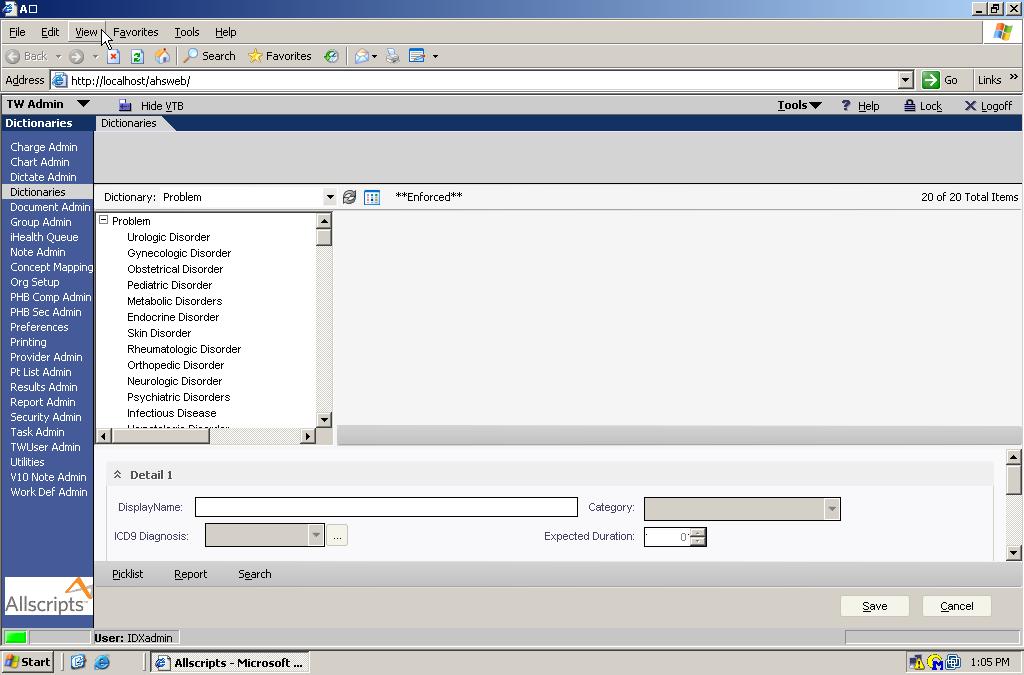Difference between revisions of "Problem"
Jump to navigation
Jump to search
Jennarae85 (talk | contribs) |
|||
| Line 1: | Line 1: | ||
| + | __TOC__ | ||
| − | Back to [ | + | Back to [[Allscripts Enterprise EHR Dictionaries]] |
| − | |||
== Description == | == Description == | ||
| Line 20: | Line 20: | ||
HMP | HMP | ||
Encounter Summary | Encounter Summary | ||
| − | |||
== Definition == | == Definition == | ||
| − | |||
[[Image:Problem1.jpg]] | [[Image:Problem1.jpg]] | ||
| − | |||
* '''Code''' - The Code is a unique identifier that must be supplied. This is not displayed in the product and is used for identification purposes only. | * '''Code''' - The Code is a unique identifier that must be supplied. This is not displayed in the product and is used for identification purposes only. | ||
Revision as of 21:02, 20 March 2012
Back to Allscripts Enterprise EHR Dictionaries
Description
The Problem dictionary is an Allscripts supplied dictionary that contains a comprehensive list of entries that can be added to a patient's Problem List and used for problem linkage for orders and order reminders. It includes entries for active, past medical, past surgical, social and family history diagnoses, symptoms, physical findings and procedures. Entries may be inactivated by the customer. Organizations can change the Display Name for problems and set the Category values. This dictionary is updated on a regular basis by Medcin. This dictionary is called from: Note, Assessment Orders (Problem Linkage) Rx (Problem Linkage) Problems Add Clinical Item Dialog HMP Encounter Summary
Definition
- Code - The Code is a unique identifier that must be supplied. This is not displayed in the product and is used for identification purposes only.
- Name - This is the name that will appear for the end users in the EHR application. This should be unique to prevent confusion.
- Mnemonic - This is not required, but it used as a secondary identifier. This does not appear in the product and unless you have another use for it, the recommendation would be to make this the same as the code.
- Inactive - The inactive flag allows you to inactivate or hide an entry.
- Enforced - The enforced flag designates whether a dictionary item is required and cannot be changed. In most cases, this comes predefined by Allscripts and should not be selected for new entries. If an entry is enforced, it cannot be modified or inactivated.