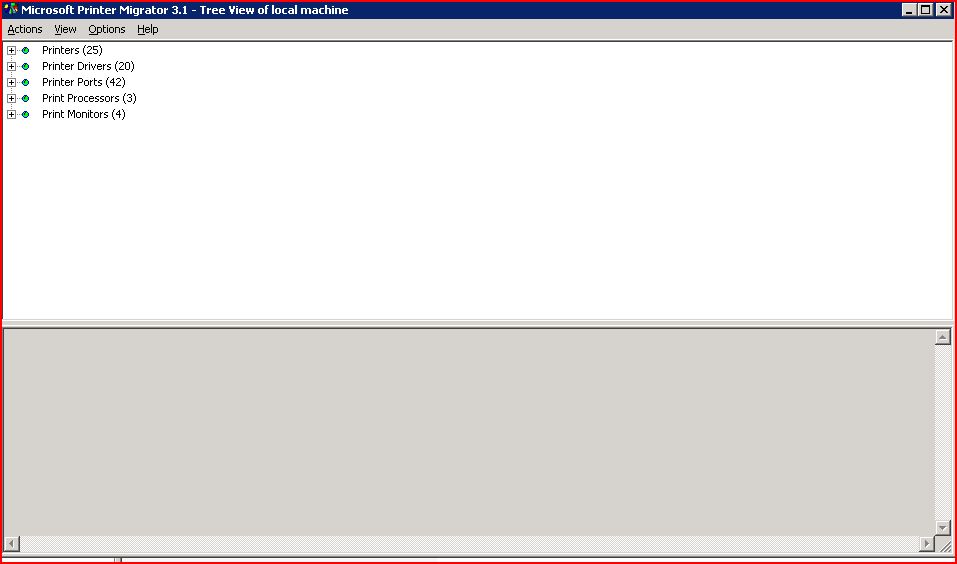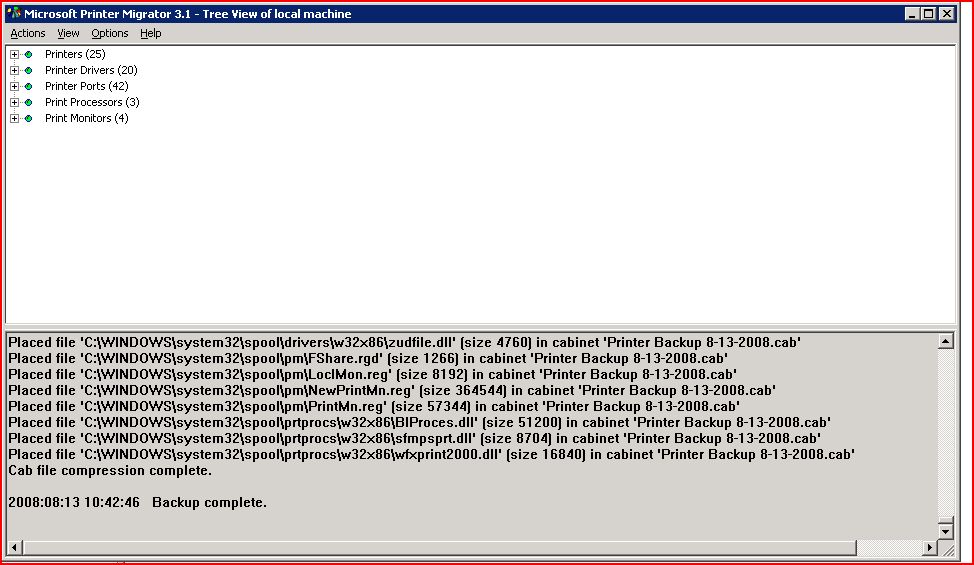Print Migrator
Revision as of 14:49, 13 August 2008 by Jason.Carmichael (talk | contribs) (New page: =Description= This page describes how to use the Microsoft Print Migrator to move printer definitions from one server to another. This is especially useful if you want to update the test ...)
Description
This page describes how to use the Microsoft Print Migrator to move printer definitions from one server to another. This is especially useful if you want to update the test server with the printers defined on the production print server or if you are creating a new Print Server and want to define all of the printers quickly. This utility will copy the definitions and drivers to the new server.
Download the utility
The first step is to download the utiliy. You can find this on the Microsoft website by searching for Print Migrator or using the following URL:
Download the utility and save it to a directory that you'll remember. This toll needs to be on each server you need to backup or restore printer definitions to.
Backing up the Printer Definitions
- After downloading the application, find the printmig.exe file you saved and double-click it. This will open the application and show the following summary:
- Select the "Actions" drop down and choose "Backup".
- Select the path that you'd like the CAB file saved to and name it appropriately. I typically recommend a clear name with a date of the backup.
- Once you've selected the location, the program will take a few minutes to create the backup file. Once it has finished, it'll say "Backup Completed". You are done with the backup.
- Copy the CAB file you created to the server that you'd like to restore the definitions to.
Restoring the Printer Definitions
- Connect to the Server that you'd like to restore the printer definitions to.
- Ensure that the CAB file created previously and the PrintMig.exe file exists on this server.
- Double-click the PrintMig.exe file.