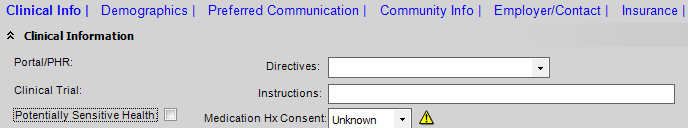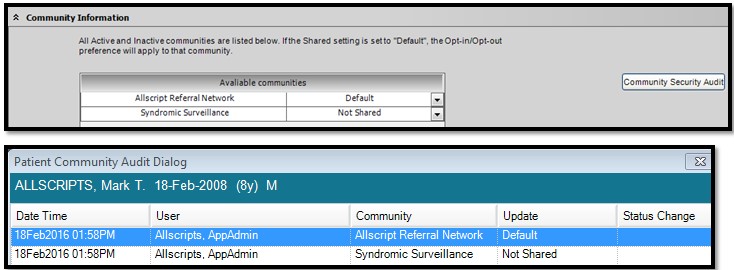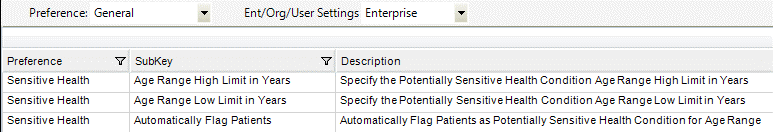Difference between revisions of "Potential Sensitive Health Conditions"
| Line 11: | Line 11: | ||
Under the Clinical Information section, a new checkbox for Potentially Sensitive Health has been added to flag patient charts that might contain potentially sensitive health conditions. If checked, the Available Communities in the Community Information section are all are automatically set to Not Shared. These can be manually changed to Shared if the patient provided appropriate consent to the organization. | Under the Clinical Information section, a new checkbox for Potentially Sensitive Health has been added to flag patient charts that might contain potentially sensitive health conditions. If checked, the Available Communities in the Community Information section are all are automatically set to Not Shared. These can be manually changed to Shared if the patient provided appropriate consent to the organization. | ||
| − | The checkbox can be manually checked (with Patient Profile-Edit security), or a nightly SQL job can run that will identify and flag the patients within the preference setting parameters that might contain sensitive health conditions | + | The checkbox can be manually checked (with Patient Profile-Edit security), or a nightly SQL job can run that will identify and flag the patients within the preference setting parameters that might contain sensitive health conditions++. It is important to remember that if the flag is ever removed manually, that patient will be excluded from the nightly SQL job to prevent automatic rechecking of the Potentially Sensitive Health checkbox. |
| − | + | ++Currently, the SQL job only looks at the age ranges based on the preference settings, rather than the age ranges from the preferences in combination with a designated list of sensitive conditions. This may change in future releases. | |
The Potential Sensitive Health icon, ([[File:PSH_Icon.png]]), will display on the Pt Banner, ACI, NAW, and the Print/Fax context menu. | The Potential Sensitive Health icon, ([[File:PSH_Icon.png]]), will display on the Pt Banner, ACI, NAW, and the Print/Fax context menu. | ||
Revision as of 14:35, 9 March 2016
Description
V15.1 summary of Potential Sensitive Health Conditions
Patient Profile Dialog
Under the Clinical Information section, a new checkbox for Potentially Sensitive Health has been added to flag patient charts that might contain potentially sensitive health conditions. If checked, the Available Communities in the Community Information section are all are automatically set to Not Shared. These can be manually changed to Shared if the patient provided appropriate consent to the organization.
The checkbox can be manually checked (with Patient Profile-Edit security), or a nightly SQL job can run that will identify and flag the patients within the preference setting parameters that might contain sensitive health conditions++. It is important to remember that if the flag is ever removed manually, that patient will be excluded from the nightly SQL job to prevent automatic rechecking of the Potentially Sensitive Health checkbox.
++Currently, the SQL job only looks at the age ranges based on the preference settings, rather than the age ranges from the preferences in combination with a designated list of sensitive conditions. This may change in future releases.
The Potential Sensitive Health icon, (![]() ), will display on the Pt Banner, ACI, NAW, and the Print/Fax context menu.
), will display on the Pt Banner, ACI, NAW, and the Print/Fax context menu.
Auditing
The Community Security Audit button under the Community Information section of the Patient Profile opens the Patient Community Audit Dialog, which displays key information related to any changes made to the patient’s community values. This also tracks changes made to the Potentially Sensitive Health checkbox.
Preferences
There are 3 new General preferences related to potentially sensitive health conditions.
> Sensitive Health Automatically Flag Patients – Y runs the nightly SQL job to ID and flag the patients, within the age preference settings, that might contain sensitive health conditions.
> Sensitive Health Specify Age Range High Limit – Determines the highest age criteria for the SQL search.
> Sensitive Health Specify Age Range Low Limit - Determines the lowest age criteria for the SQL search.