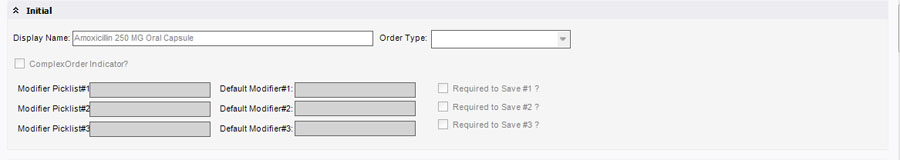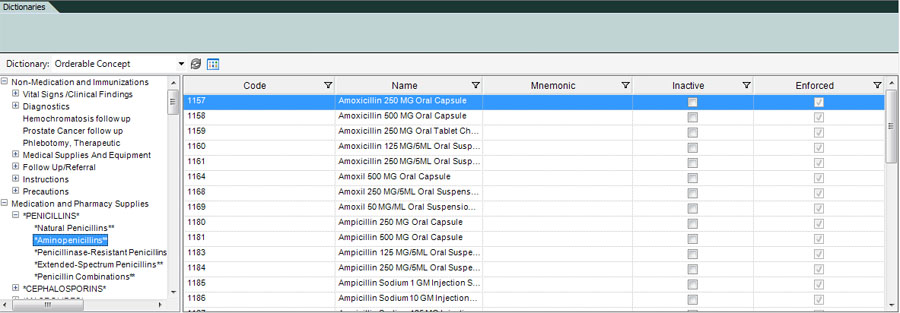Orderable Concept Dictionary
Jump to navigation
Jump to search
Back to TouchWorks V11 Dictionaries
Version Information
Description
In Touchworks v11 the Order Concept Dictionary (OCD) was introduced. This dictionary is a list of commonly used Orders from various vendors and acts as Allscripts unique list of Orders. This allows Allscripts to tie orders to other clinical elements such as Care Guides and specialty favorites.
Initial Panel
- Display Name- enforced field
- Order Type- enforced field
- Complex Order Indicator- enabled only for vital sign panels and is used when generating orderable items.
- Modifier Picklists- up to three modifier picklists can be defined
- Default Modifier Picklist- up to three modifier picklist can be defined as default modifier picklists.
- Required to Save checkboxes- used to indicate if the picklist entry is required before the order can be saved in TouchWorks.
Medication
(displays if selected entry is a medication)
- NDC- default from the Order Item dictionary for the item.
- DDI- default from the Order Item dictionary for the order.
- Drug Name- default from the Order Item dictionary for the order.
- GP1_TC3- default from the Order Item dictionary for the order.
- Control Substance Code- default from the Order Item dictionary for the order.
- Route of Admin- default from the Order Item dictionary for the order.
- Repackager Name- default from the Order Item dictionary for the order.
- Labeler Name- default from the Order Item dictionary for the order.
- UPC- default from the Order Item dictionary for the order.
- HRI- default from the Order Item dictionary for the order.
- Available Pack Size- default from the Order Item dictionary for the order.
Instructions
- Order Instructions- default field for order instructions
- Patient Instructions- default field for patient instructions
- Add Info Questions link- default additional information questions for the order.
Charge/MN
- CPT4 code to use for medical Necessity Checking – default CPT 4 code
Specimen
- Label Type- default from the Order Item dictionary for the order.
- List of Valid Clinical Sources- default from the Order Item dictionary for the order.
- Code - The Code is a unique identifier that must be supplied. This is not displayed in the product and is used for identification purposes only.
- Name - This is the name that will appear for the end users in the EHR application. This should be unique to prevent confusion.
- Mnemonic - This is not required, but it used as a secondary identifier. This does not appear in the product and unless you have another use for it, the recommendation would be to make this the same as the code.
- Inactive - The inactive flag allows you to inactivate or hide an entry. If an item is inactivated, users would not have the ability to select the allergen in the future, although any patients with the allergen defined would remain viewable.
- Enforced - The enforced flag designates whether a dictionary item is required and cannot be changed. In most cases, this comes predefined by Allscripts and should not be selected for new entries. If an entry is enforced, it cannot be modified or inactivated.