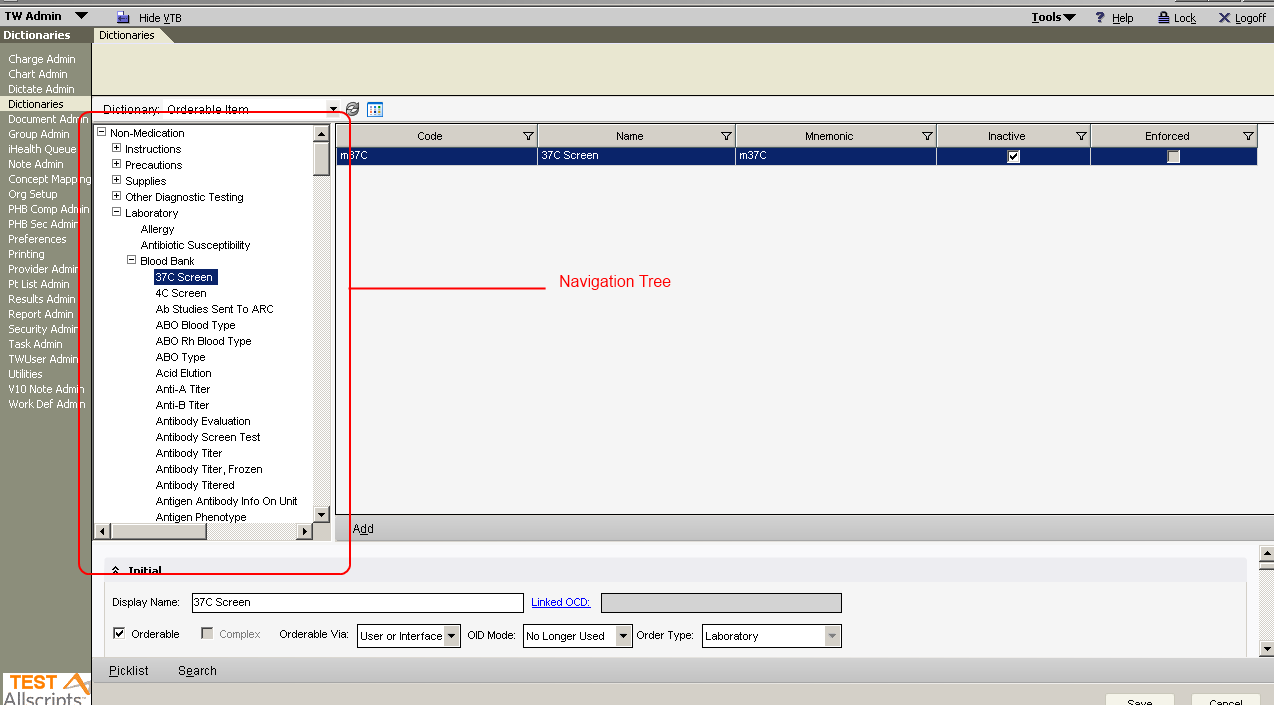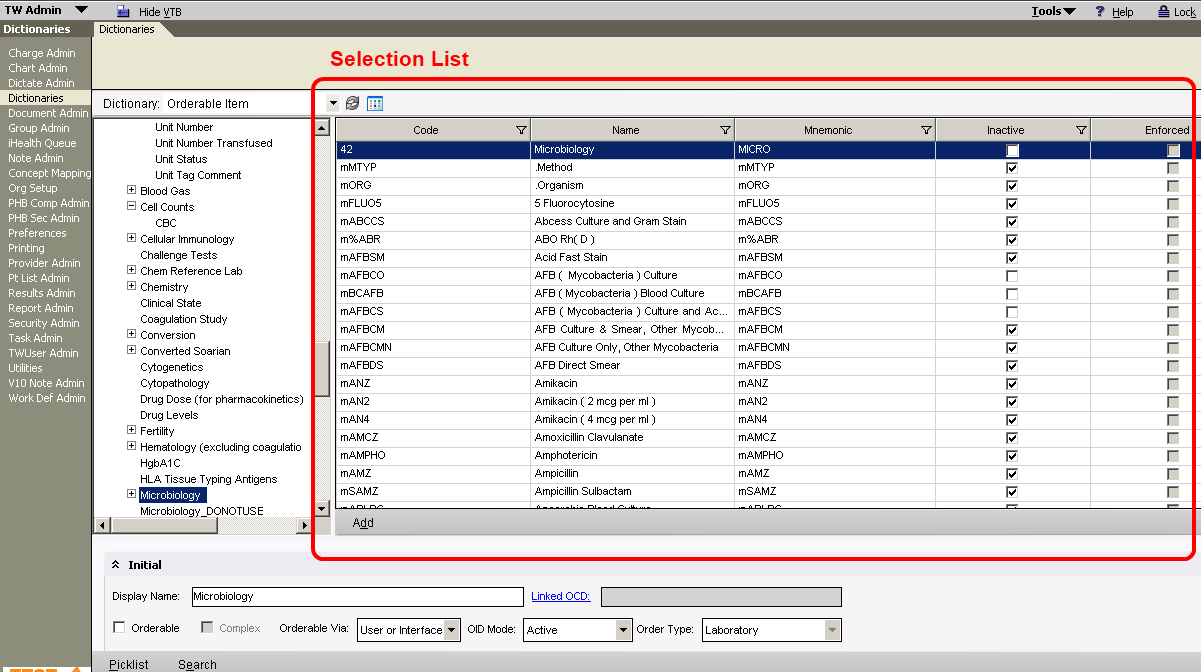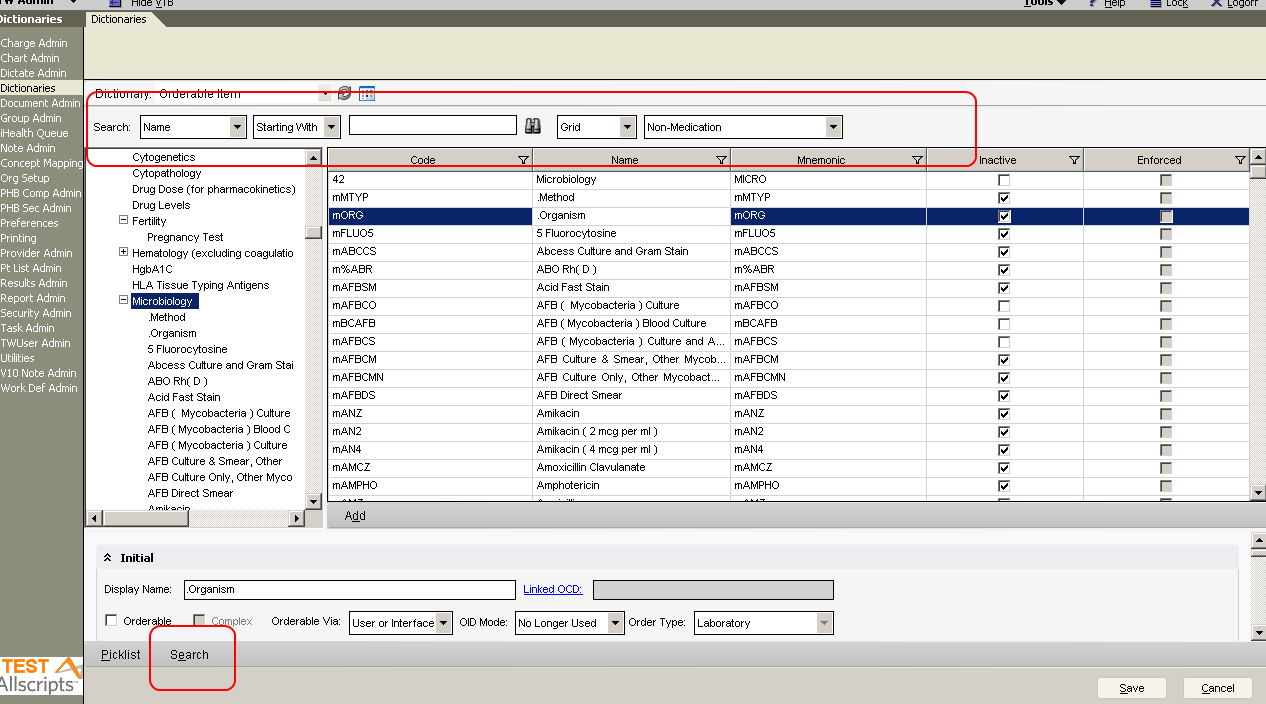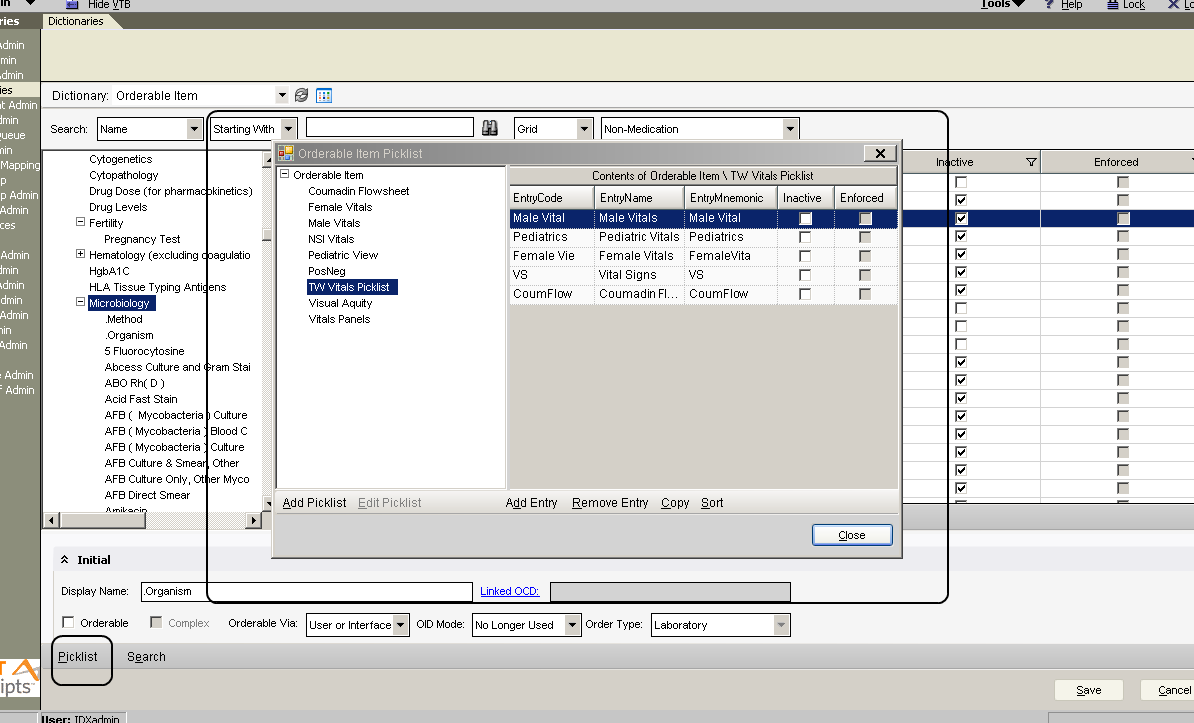Navigating Orderable Item Dictionary
Dictionary Layout
Orderable Item Selector
Orderable Item Detail Pain
This window can be expanded by pulling the pain up in the space between the navigation tree & selector windows. For field explanations please review: Orderable Item
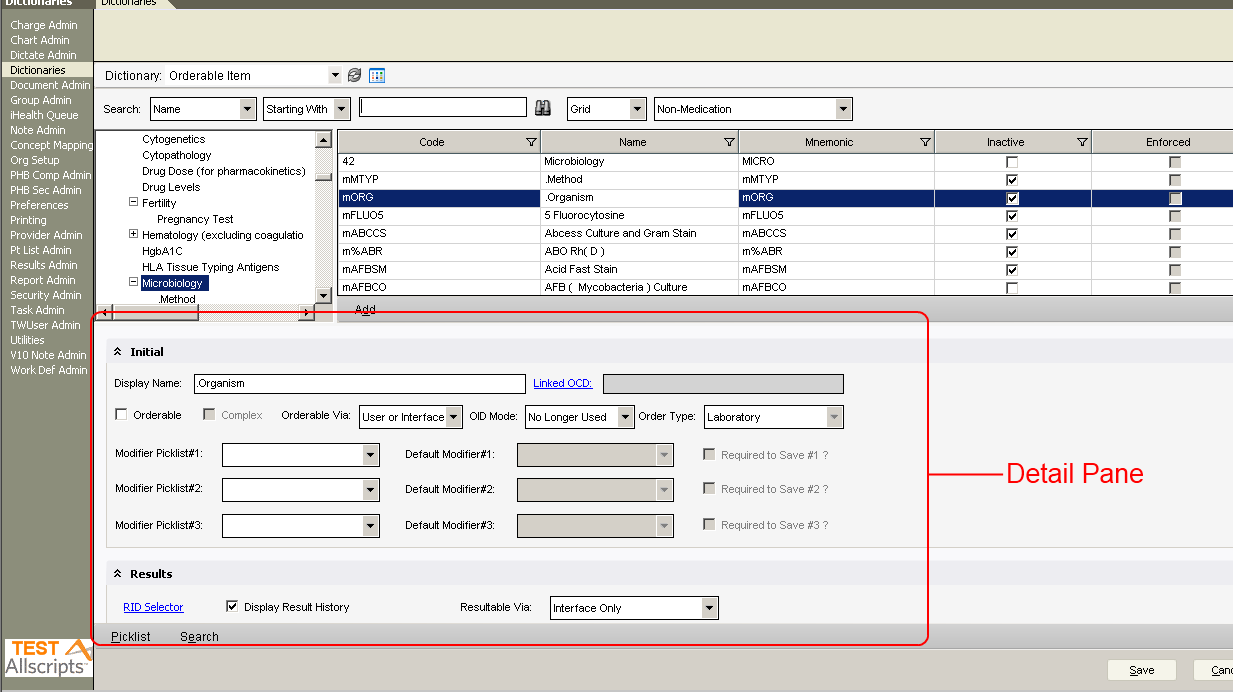
Searching the OID
The OID search option is hidden by default. To view/search the OID notice the Search button in the lower left corner. Pressing the button exposes a search window close to the top of the screen.
The OID can be searched on the following:
- Code
- Mnemonic
- Name
- Display Name
OID Picklist
A Picklist is a subset of items in the OID. It can contain Complex Orderable Items (Panels/Views) or Individual Orderable Items (Vital Signs). A Vitals Picklist typically includes standard Vitals Panels(Views) and/or custom Vitals Panels(Views) that are needed for a given specialty or practice. For more information see: Vitals_Configuration
Common Tasks
- Inactive: Once an Orderable Item is created in the OID, it cannot be deleted due to data integrity enforcement. To remove the Orderable Item from the users environments, you can mark an item as inactive. This can be most easily accomplished in the OID Selection pain by selecting the inactive checkbox in the right columns.
- Enforced: Enforced Orderable Items are delivered by Allscripts and may not be edited.
- Linking to OCD
- Linking to Resultable Item Dictionary (RID)