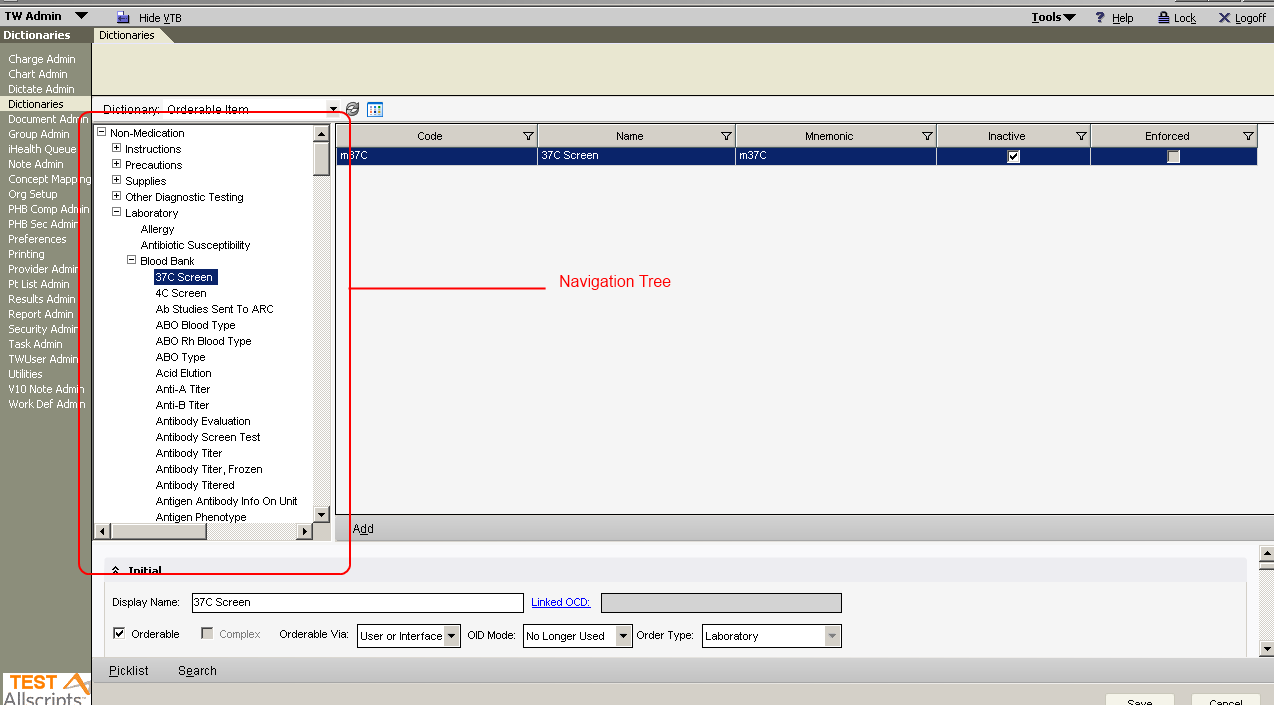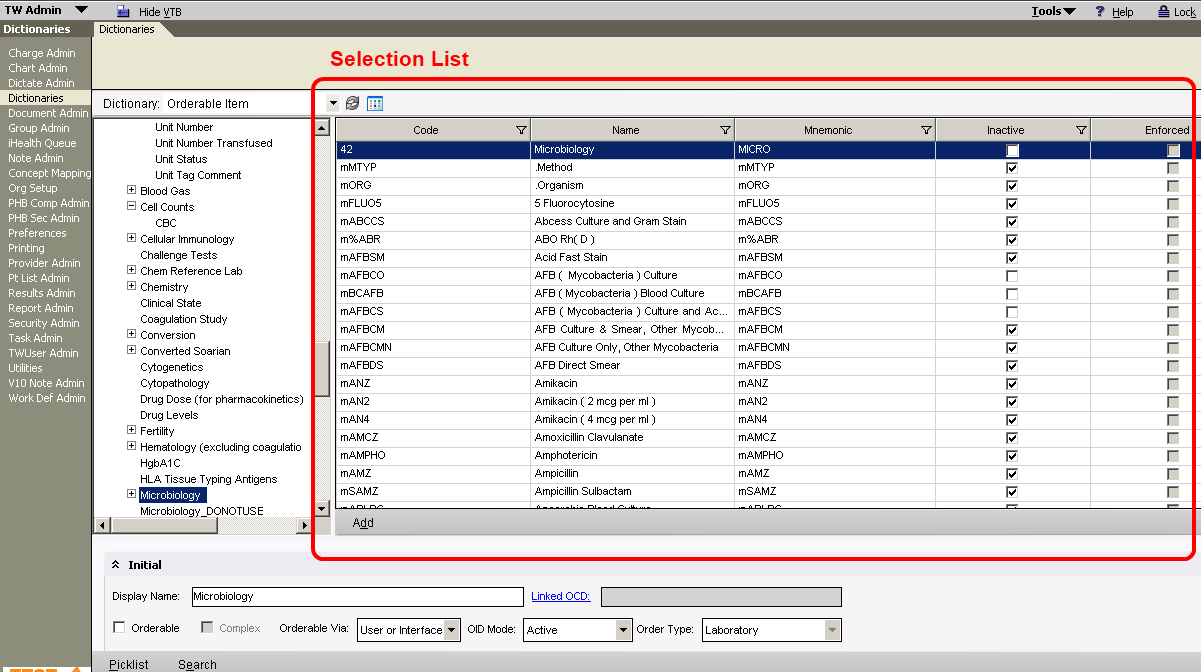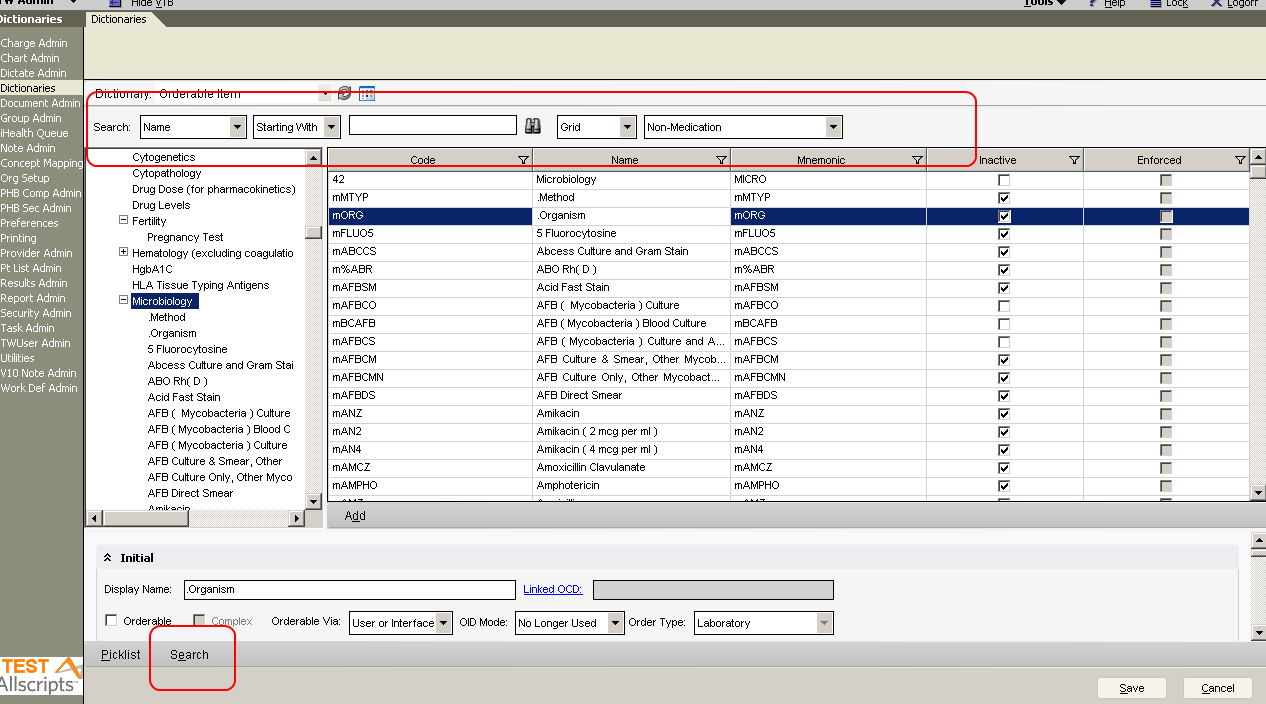Navigating Orderable Item Dictionary
Dictionary Layout
Orderable Item Selector
Orderable Item Detail Pain
This window can be expanded by pulling the pain up in the space between the navigation tree & selector windows
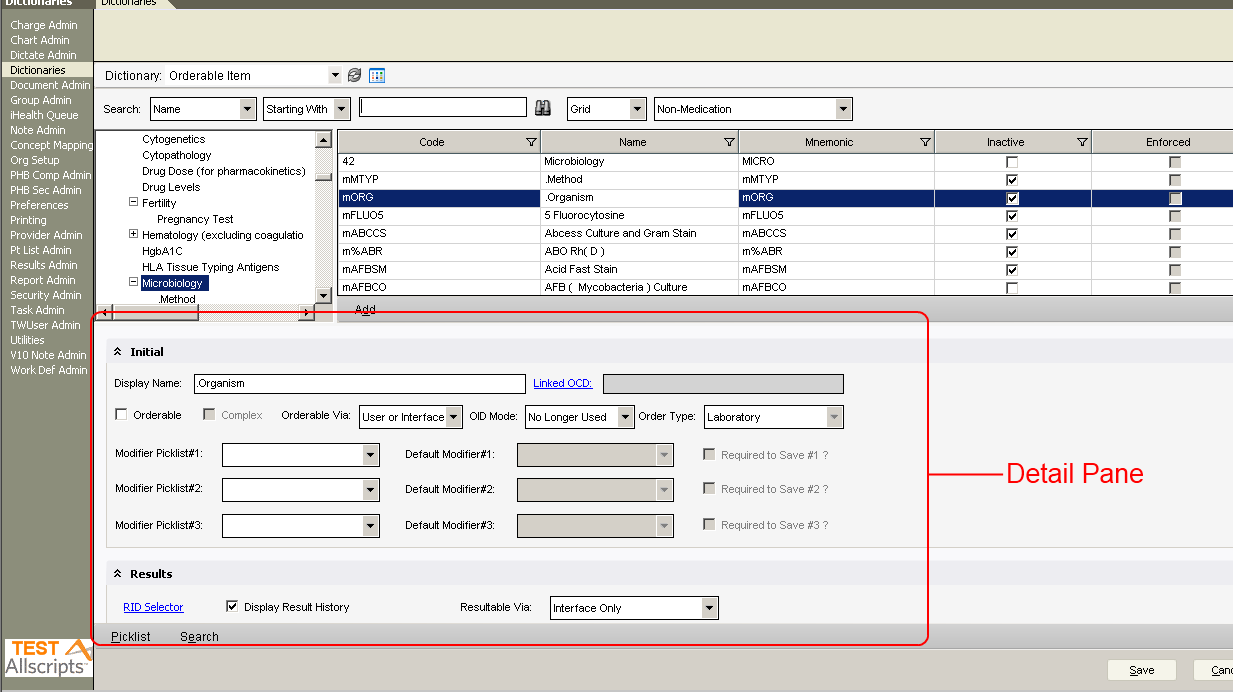
Searching the OID
The OID search option is hidden by default. To view/search the OID notice the Search button in the lower left corner. Pressing the button exposes a search window close to the top of the screen.