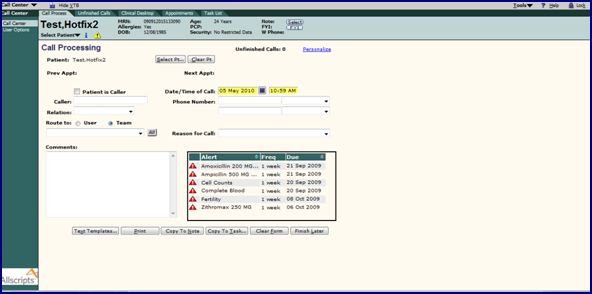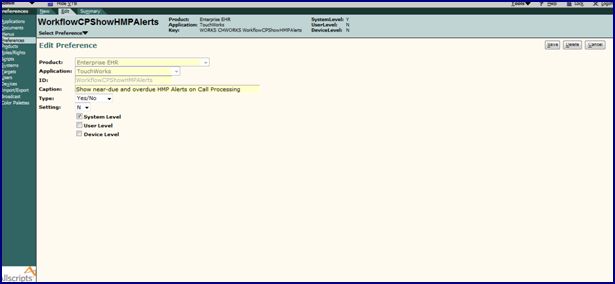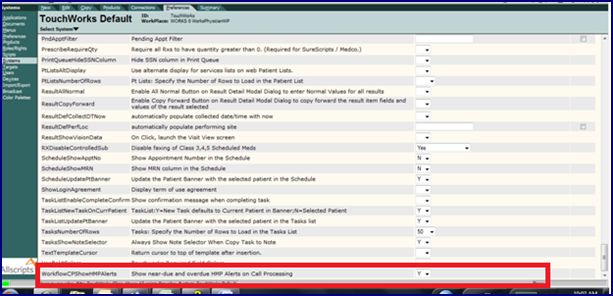Difference between revisions of "HMP Alerts in Call Processing"
Jump to navigation
Jump to search
Jerri.cowper (talk | contribs) |
|||
| (One intermediate revision by one other user not shown) | |||
| Line 1: | Line 1: | ||
| − | + | It is advantageous to have the HMP alerts appear in the Call Processing window because follow-ups can be scheduled at the point of contact with the patient by quickly and easily viewing any active HMP Alerts at the same time something else is being addressed with the patient over the phone. | |
[[File:hmp in call processing.jpg]] | [[File:hmp in call processing.jpg]] | ||
| − | Go To Admin -> Preferences -> WorkflowCPShowHMPAlerts and change setting to 'Y' | + | To set this up, Go To Admin -> Preferences -> WorkflowCPShowHMPAlerts and change setting to 'Y' |
[[File:admin preferences hmp alert.jpg]] | [[File:admin preferences hmp alert.jpg]] | ||
| − | Go To Admin -> Systems -> Preferences -> Select Physician Homebase -> | + | Go To Admin -> Systems -> Preferences -> Select Physician Homebase -> Change WorkflowCPShowHMPAlerts |
[[File:System preferences.jpg]] | [[File:System preferences.jpg]] | ||
Latest revision as of 22:54, 29 March 2012
It is advantageous to have the HMP alerts appear in the Call Processing window because follow-ups can be scheduled at the point of contact with the patient by quickly and easily viewing any active HMP Alerts at the same time something else is being addressed with the patient over the phone.
To set this up, Go To Admin -> Preferences -> WorkflowCPShowHMPAlerts and change setting to 'Y'
Go To Admin -> Systems -> Preferences -> Select Physician Homebase -> Change WorkflowCPShowHMPAlerts