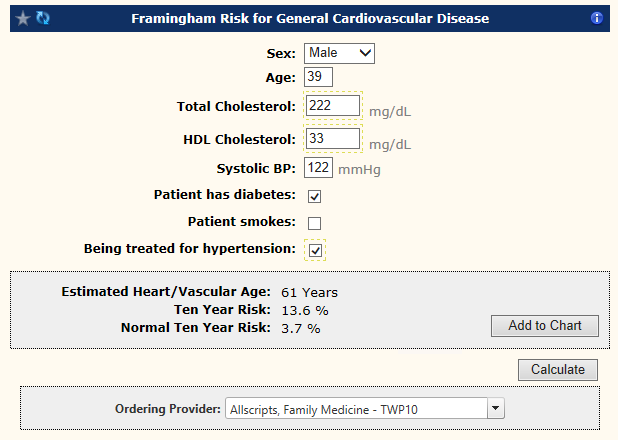Difference between revisions of "Galen eCalcs - Calculator: Framingham Risk (2015)"
Jump to navigation
Jump to search
(Created page with " thumb | 500 px ==Description== The Framingham Risk for General CVD calculator determines the patient’s estimated heart/vascular age, as ...") |
|||
| (7 intermediate revisions by the same user not shown) | |||
| Line 1: | Line 1: | ||
| − | [[File: | + | [[File:FRAM2020.png|right]] |
==Description== | ==Description== | ||
The Framingham Risk for General CVD calculator determines the patient’s estimated heart/vascular age, as well as the 10 year CVD risk score. | The Framingham Risk for General CVD calculator determines the patient’s estimated heart/vascular age, as well as the 10 year CVD risk score. | ||
| + | ==Calculator Search/Filter Keywords== | ||
| + | At the calculator level, eCalcs comes delivered with default keywords that can be leveraged in the "Search/Filter" field to enable Specialty or System driven calculator searching. The following calculator keywords are delivered by default for the Framingham Risk (2015) calculator: | ||
| + | |||
| + | ===Specialties=== | ||
| + | |||
| + | *Cardiology | ||
| + | *Family Practice | ||
| + | *Gerontology | ||
| + | *Internal Medicine | ||
| + | |||
| + | ===Systems=== | ||
| + | |||
| + | *Cardiovascular | ||
| + | |||
| + | ==Calculator Configuration Options== | ||
| + | {| class ="wikitable" | ||
| + | ! style="background:#d0e5f5" | Preference Name | ||
| + | ! style="background:#d0e5f5" | Valid Range | ||
| + | ! style="background:#d0e5f5" | Description | ||
| + | |-valign ="CENTER" | ||
| + | |Publishing || Checked / Unchecked || When checked the calculator '''will''' display for users on the front end. <br>When unchecked, the calculator '''WILL NOT''' display for users on the front end. | ||
| + | |- | ||
| + | |Orderable Item Override || (BLANK) / G-Framin4|| '''“(BLANK)”''' indicates that the global configuration options for Orderable Item will be used. <br>'''“G-Framin4”''' indicates that the calculator specific value will be used and can display the specific calculator name in the output. | ||
| + | |} | ||
== Calculator Inputs == | == Calculator Inputs == | ||
| Line 21: | Line 45: | ||
|Systolic Blood Pressure ||Vitals || Patient’s systolic blood pressure in mm Hg | |Systolic Blood Pressure ||Vitals || Patient’s systolic blood pressure in mm Hg | ||
|- | |- | ||
| − | | | + | |Patient smokes|| Problems || Patient’s smoking status |
| − | |||
| − | |||
|- | |- | ||
| − | | | + | |Blood Pressure Being Treated with Medicines || Manual Input || Patient being treated to hypertension |
|} | |} | ||
| − | |||
== Calculator Outputs == | == Calculator Outputs == | ||
| Line 35: | Line 56: | ||
! style="background:#d0e5f5" | Description | ! style="background:#d0e5f5" | Description | ||
|-valign ="TOP" | |-valign ="TOP" | ||
| − | + | |10 Year CHD|| Result || Patient’s 10 year CHD risk score | |
| − | |||
| − | |10 Year | ||
| − | |||
| − | |||
|} | |} | ||
| − | |||
==References== | ==References== | ||
| − | http:// | + | http://www.mdcalc.com/framingham-coronary-heart-disease-risk-score/ |
Latest revision as of 12:57, 15 June 2020
Description
The Framingham Risk for General CVD calculator determines the patient’s estimated heart/vascular age, as well as the 10 year CVD risk score.
Calculator Search/Filter Keywords
At the calculator level, eCalcs comes delivered with default keywords that can be leveraged in the "Search/Filter" field to enable Specialty or System driven calculator searching. The following calculator keywords are delivered by default for the Framingham Risk (2015) calculator:
Specialties
- Cardiology
- Family Practice
- Gerontology
- Internal Medicine
Systems
- Cardiovascular
Calculator Configuration Options
| Preference Name | Valid Range | Description |
|---|---|---|
| Publishing | Checked / Unchecked | When checked the calculator will display for users on the front end. When unchecked, the calculator WILL NOT display for users on the front end. |
| Orderable Item Override | (BLANK) / G-Framin4 | “(BLANK)” indicates that the global configuration options for Orderable Item will be used. “G-Framin4” indicates that the calculator specific value will be used and can display the specific calculator name in the output. |
Calculator Inputs
| Input | Mapping Type | Description |
|---|---|---|
| Sex | Demographics | Patient Sex |
| Age | Demographics | Patient Age |
| Total Cholesterol | Results | Patient’s total cholesterol in mg/dL |
| HDL Cholesterol | Results | Patient’s high density lipoprotein count |
| Systolic Blood Pressure | Vitals | Patient’s systolic blood pressure in mm Hg |
| Patient smokes | Problems | Patient’s smoking status |
| Blood Pressure Being Treated with Medicines | Manual Input | Patient being treated to hypertension |
Calculator Outputs
| Output | Mapping Type | Description |
|---|---|---|
| 10 Year CHD | Result | Patient’s 10 year CHD risk score |
References
http://www.mdcalc.com/framingham-coronary-heart-disease-risk-score/