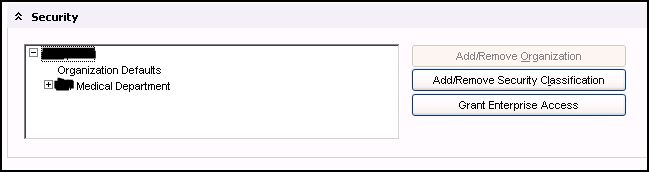Framework Preferences
Overview
GE Framework preferences control both navigation within the Framework itself, as well as some Allscripts EHR functionality.
Preference Information
- EnableOrgFilterFlag
- Name: Enable Organization Filter
- Values: Y or N
- Description: This applies to multi-org environments only.
- Y will prevent searching for patients or users across organizations. For example, when creating a task, you would not be able to send it to a user who is not setup in the organization that you are currently logged in to.
- N will allow you to search for patients and users across organizations. In the example above, you would be able to create tasks for users who are not in your organization. You could also search for patients by their MRNs in other organizations. Note: the patient still must exist in the current org, you'll simply be searching based on their MRN from another.
- Comments: Which organizations a user is "in" relates to their organization and security classification setup. In v11, under TWUser admin the orgs are defined for each user as you see here:
- DocumentWriteOutboundEvent
- Name: Document Write Outbound Event
- Values: Y or N
- Y will create events for any documents/notes being added or updated. These events are posted to the Event_Table for ConnectR to process. An Outbound Document Interface must be setup to receive and process these events.
- N will not create the outbound document interface events.
- ChgWorksBillingAreaReq
- Name: CW Billing Area Required
- Indicates whether the Billing Area box is required on the Encounter Form window.
- Values: Y or N
- The default value is Y.
- When this preference is set to Y, users cannot save the encounter and its associated information until they indicate a billing area.
- Name: CW Billing Area Required