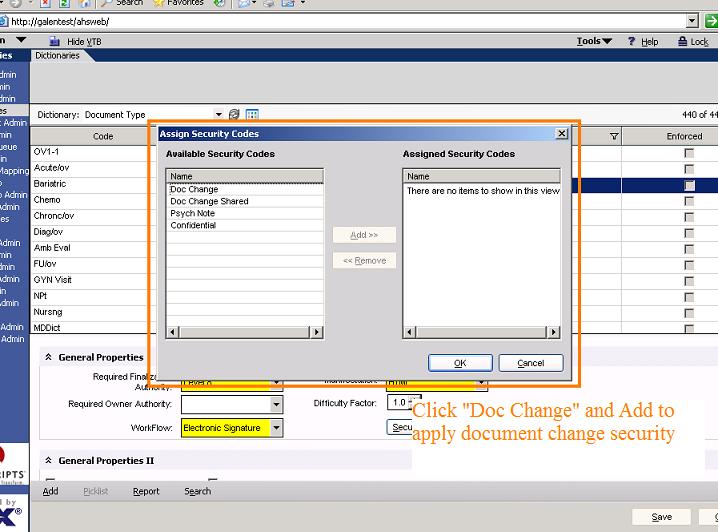Difference between revisions of "Doc Change Security"
Jump to navigation
Jump to search
Carl.Fulton (talk | contribs) |
|||
| Line 1: | Line 1: | ||
Applying Doc Change Security to a document will allow other users to view the document but only the Author or Owner will be able to edit the document. Only a user with sufficient finalization authority will be able to final sign a document.<br><br> | Applying Doc Change Security to a document will allow other users to view the document but only the Author or Owner will be able to edit the document. Only a user with sufficient finalization authority will be able to final sign a document.<br><br> | ||
| + | |||
| + | '''Note: To be able to perform this action in the Doc Type Dictionary, you MUST have the Doc Change and/or Doc Change Shared as one of YOUR assigned codes. Otherwise you won't have any choices to set.''' | ||
| + | |||
Some hints about Doc Change: <br> | Some hints about Doc Change: <br> | ||
* If Doc Change is assigned and the user is the Author/Creator and Owner: <br> | * If Doc Change is assigned and the user is the Author/Creator and Owner: <br> | ||
Revision as of 14:13, 10 July 2009
Applying Doc Change Security to a document will allow other users to view the document but only the Author or Owner will be able to edit the document. Only a user with sufficient finalization authority will be able to final sign a document.
Note: To be able to perform this action in the Doc Type Dictionary, you MUST have the Doc Change and/or Doc Change Shared as one of YOUR assigned codes. Otherwise you won't have any choices to set.
Some hints about Doc Change:
- If Doc Change is assigned and the user is the Author/Creator and Owner:
User has full Rights to the document
- If Doc Change is assigned and the user is the Author/Creator but NOT the Owner:
The Creator/Author has rights to edit the document but will not be able to access through the Note Dialogue.
Screenshot of the Document Type Dictionary where Doc Change can be applied:
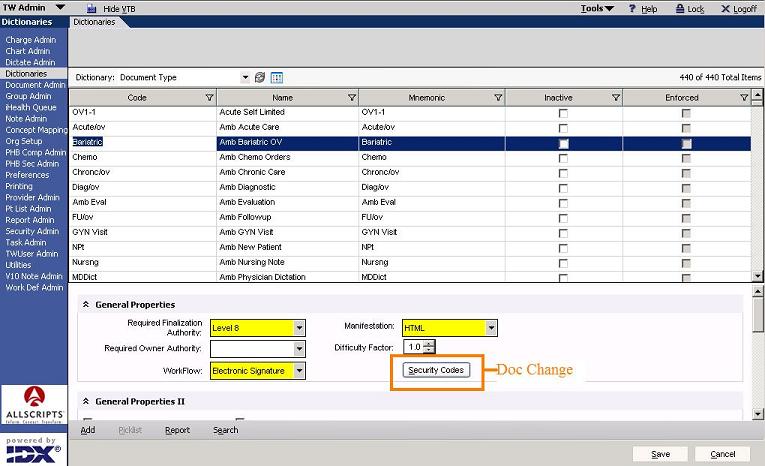
Screenshot of the Document Security Dialogue Box: