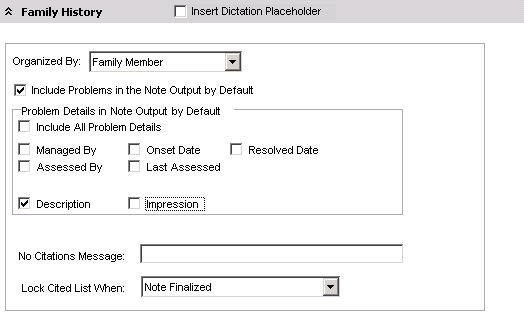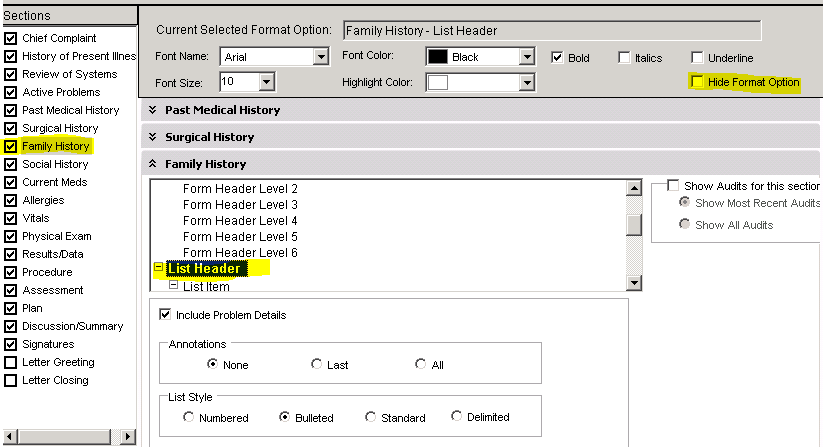Difference between revisions of "Display Family Member In Family Hx Section In v11 Note Output"
Jump to navigation
Jump to search
John.Buckley (talk | contribs) |
John.Buckley (talk | contribs) |
||
| Line 1: | Line 1: | ||
| + | [[Category: Allscripts Enterprise EHR v11 Note]] | ||
In order for you to have the Family member appear in the note output you must first configure your Family History section to be organized by family history.<br /> | In order for you to have the Family member appear in the note output you must first configure your Family History section to be organized by family history.<br /> | ||
[[File:family-history-input.PNG]] | [[File:family-history-input.PNG]] | ||