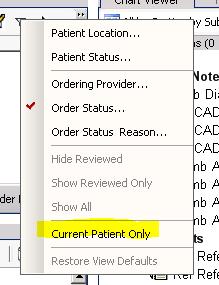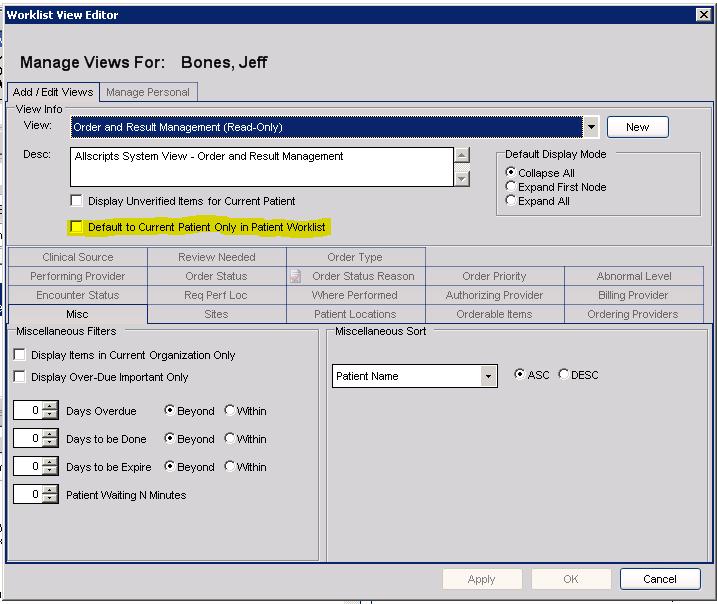Default to Current Patient Only
For large organizations, worklists that are return large amounts of data run a risk of performance degradation. A common misconception is that by eliminating the non-patient centric worklists you could mitigate this risk through only accessing through the clinical desktop. However, even in patient centric worklists, the worklist still worklist query still runs entirely and for worklists that return a large amount of data, you’ll see the patient drop down list being grayed out until it has completed.
Starting in 11.2 the ‘Default to Current Patient Only’ option was introduced as both a worklist setting and quick filter. For organizations that have had performance issues due to worklist queries that take a lot of cpu resources to run, this setting can be a big performance saver. From the worklist tab, a query will run in full, however by setting the default view in the clinical desktop to pull show a patient worklist that defaults to current patient only, or by training your end-users to use this quick filter, they will see a noticeable difference in how fast the worklist items show up.