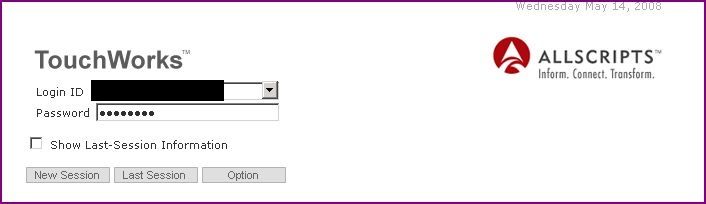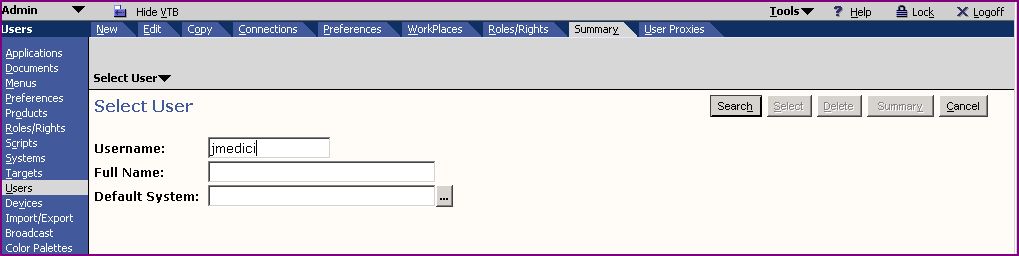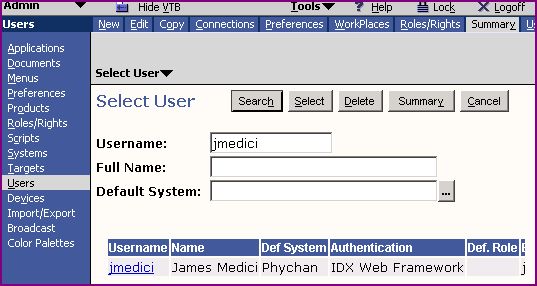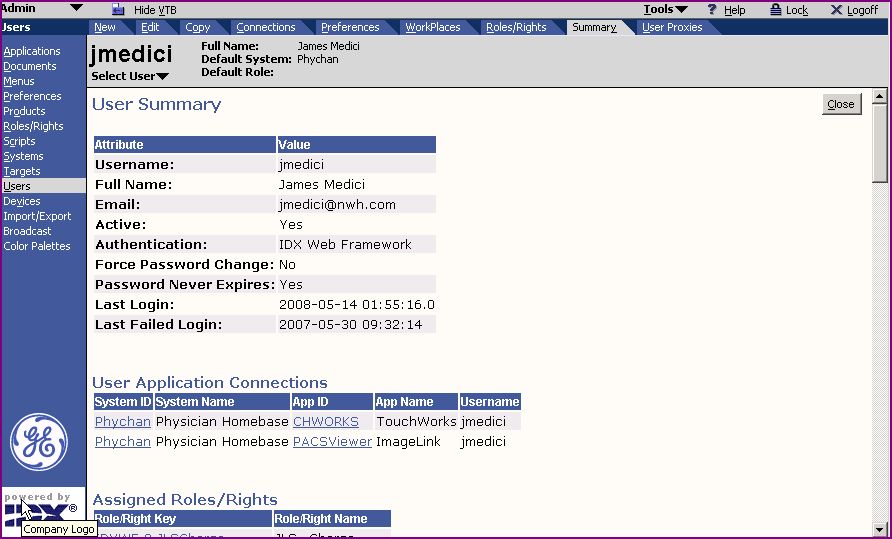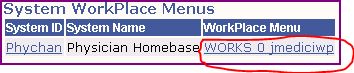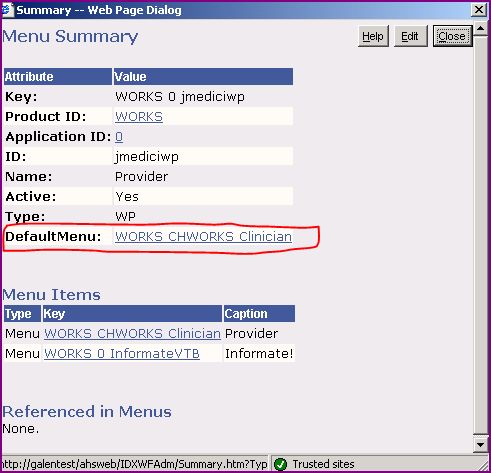Difference between revisions of "Creating a Default Menu"
Paula.Peter (talk | contribs) |
Paula.Peter (talk | contribs) |
||
| Line 38: | Line 38: | ||
This brings up the "Menu Summary " window. | This brings up the "Menu Summary " window. | ||
| + | Click on their "Default Menu" | ||
| − | [[Image:menu | + | [[Image:menu d9.jpg]] |
| + | |||
| + | |||
| + | Click on | ||
Revision as of 19:16, 14 May 2008
Description
This page was created to show users how to create a default menu. Although the information here may be applied to a variety of Menus and Users, this page defines how to make the "Clinical Desktop" the default menu for a "physician".
Step 1 - Working with users
Login to the Touchworks using the "Admin" login username and password.
Click on the VTB "Users" tab.
Search for the user you want to work with by typing in their "username" or by clicking the "search" button. Once you find the user, Click on their username
Click on the "Summary" tab on the HTB if you're not defaulted there.
Scroll down the the very bottom of the "User Summary" to "System WorkPlace Menus".
Click on their Workplace Menu.
This brings up the "Menu Summary " window.
Click on their "Default Menu"
Click on