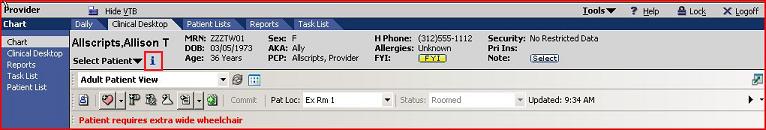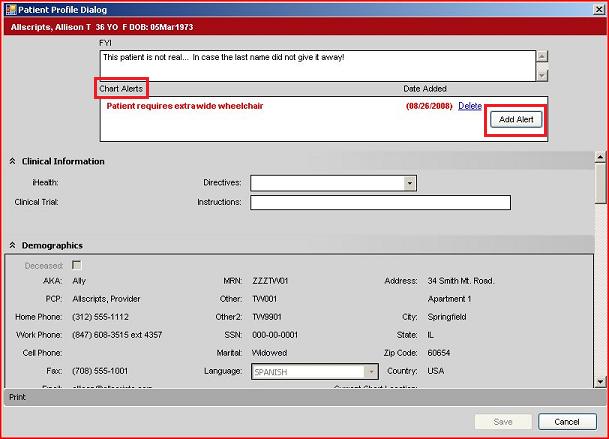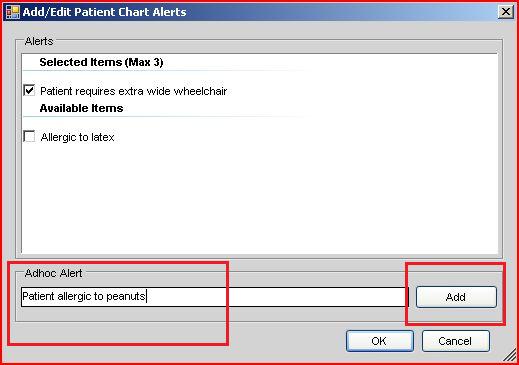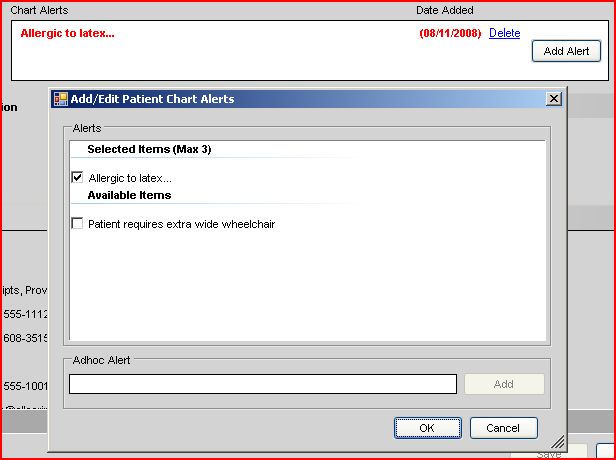Chart Alerts
Definition:
Chart Alerts are patient warnings/notes which are shown prominently below the button bar in the Clinical Desktop.
Determine if your organization wants to limit what can appear as predefined chart alerts, and if so set the chart alerts. If not predefined, users can add chart alerts ad hoc.
When determining how you are going to use chart alerts, it is important to consider if patients see the electronic records during their visit.
Using Ad Hoc Chart Alerts
- Open Patient Profile Dialog (information button in Clinical Desktop)
- Under Chart Alerts, Click Add Alert
- Type Ad Hoc Alert, click Add
- Click OK
Chart Alert: Security Gates
There are two Security Gates associated with Chart Alerts:
- Chart-Alert-View - Allow/disallow viewing of Chart Alerts on the Clinical Toolbar
- Chart-Alert-Edit - Allow/disallow creating of ad-hoc Chart Alerts on the Clinical Toolbar
The ability to edit the list of predefined chart alerts in the Chart Alert dictionary is limited to Admin users.
Adding/Editing Standardized Chart Alerts
Standardized Chart Alerts can be added/edited using the Chart Alert dictionary within the TWAdmin workspace. The resulting items show up in Add/Edit PatientChart Alerts under Available Items.