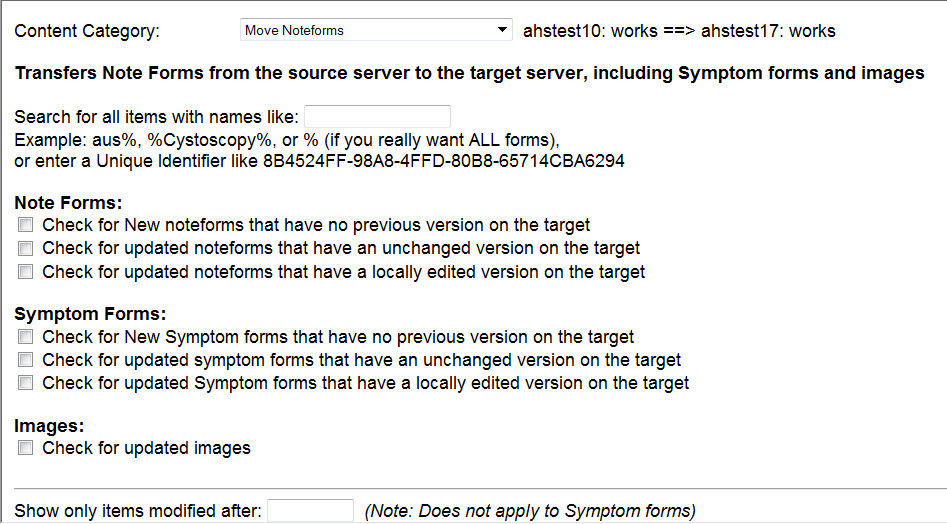CMT: Noteforms
One tip for moving noteforms with CMT is that if the desired noteform is not able to be located with the tool, a noteform transfer note can be created to move specific noteforms. Once the new note type is created, any new or updated noteforms can be placed in the transfer template and the template can be moved with its associated noteforms. Keep in mind however that using this approach to move noteforms means that one must be diligent in remembering to delete the transfer note template from the target system with every move in addition to removing any noteforms from the transfer template that have already been moved. Given this consideration, it is a good idea to only include note sections in the transfer note that are associated with the noteforms that need to be moved. All other sections should be removed from the transfer templates.