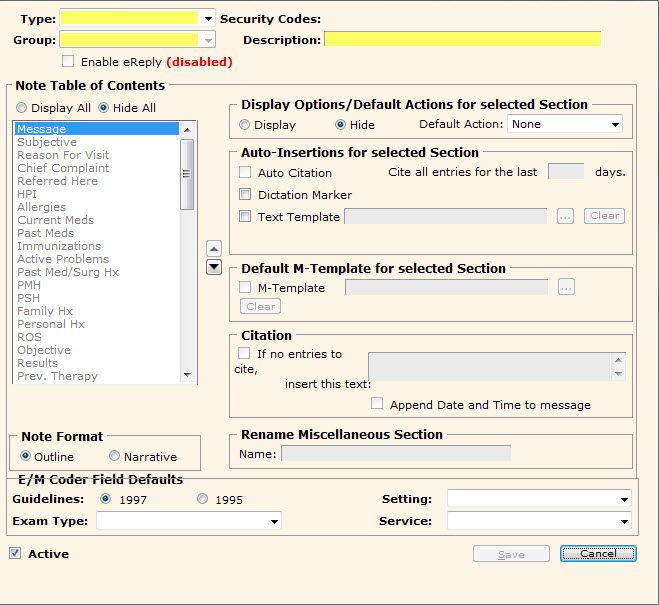Difference between revisions of "Build your new note definition"
Jump to navigation
Jump to search
(Created page with "File:ACNNoteDefinition.jpg *Type = Pulls from document type dictionary (required) *Group = Group that needs access to the note definition (required) *Description = Descri...") |
|||
| Line 12: | Line 12: | ||
**Text Template = When checked, allows a text template to be defaulted in. Note that end users can also manually insert text templates from the user side. | **Text Template = When checked, allows a text template to be defaulted in. Note that end users can also manually insert text templates from the user side. | ||
**M-Template = When checked allows an M-Template to be defaulted in. Note that the end users can search/use other M-Templates from the user side. | **M-Template = When checked allows an M-Template to be defaulted in. Note that the end users can search/use other M-Templates from the user side. | ||
| + | **If no entries to cite = When checked, inserts a citation message into the body of the note when there are no entries to auto-cite such as allergies, meds, active problems etc... | ||
| + | **Append date and time to message = Referring to the citation. Will add the date and time the citation message was added to the note. | ||
| + | **Rename Miscellaneous Section = Allows miscellaneous sections to be renamed. | ||
| + | *Guideline = 1997 or 1995 pertains to the E/M guidelines | ||
| + | *Exam Type = Pertaining to a body system | ||
| + | *Setting = The type of setting the service was provided in (e.g. outpatient, hospital) | ||
| + | *Service = The type of visit (e.g. outpatient, health maintenance) | ||
| + | *Active = When checked, the note template is available for use. Inactive when not checked. | ||
Latest revision as of 15:04, 9 July 2014
- Type = Pulls from document type dictionary (required)
- Group = Group that needs access to the note definition (required)
- Description = Description of the note definition
- Display All/Hide All = Pertaining to the table of contents to show the note sections or hide them
- Display = Show only the selected note section
- Hide = Hide only the selected note section
- Default Action = None or options change depending upon which note section is being referenced
- Auto Citation = When checked will automatically cite data for the last X number of days as it pertains to selected note section (e.g. allergies)
- Dictation Marker = When checked, automatically inserts a dictation marker in selected note section.
- Text Template = When checked, allows a text template to be defaulted in. Note that end users can also manually insert text templates from the user side.
- M-Template = When checked allows an M-Template to be defaulted in. Note that the end users can search/use other M-Templates from the user side.
- If no entries to cite = When checked, inserts a citation message into the body of the note when there are no entries to auto-cite such as allergies, meds, active problems etc...
- Append date and time to message = Referring to the citation. Will add the date and time the citation message was added to the note.
- Rename Miscellaneous Section = Allows miscellaneous sections to be renamed.
- Guideline = 1997 or 1995 pertains to the E/M guidelines
- Exam Type = Pertaining to a body system
- Setting = The type of setting the service was provided in (e.g. outpatient, hospital)
- Service = The type of visit (e.g. outpatient, health maintenance)
- Active = When checked, the note template is available for use. Inactive when not checked.