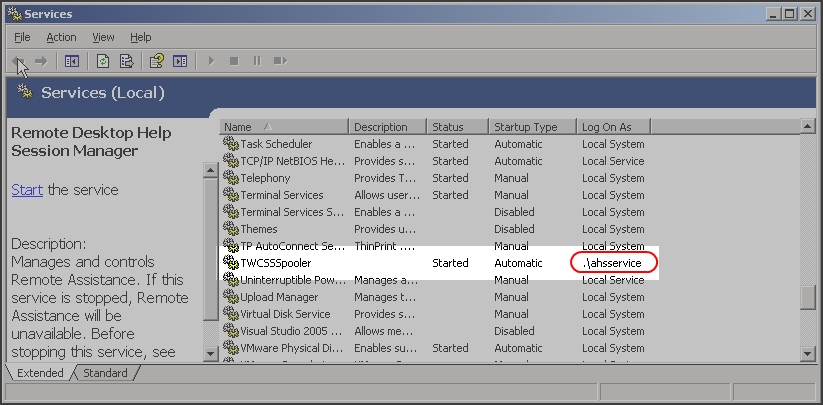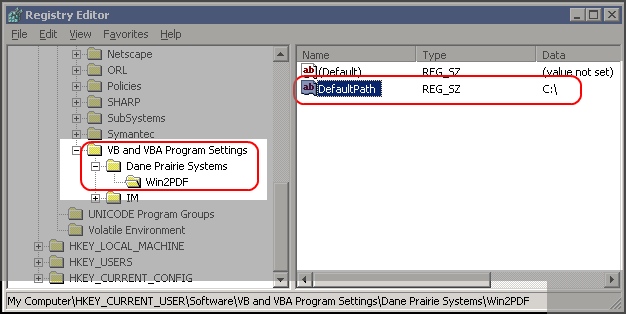Allscripts Win2PDF Integration
Jump to navigation
Jump to search
The Allscripts Enterprise EHR currently allows the use of Win2PDF as a printer. This way, you can print information in the EHR out to PDF, rather than to a physical printer.
Configuring the PDF location
Once Win2PDF is installed and setup within the Allscripts print server, you may update the location where files are posted.
- Confirm that the service for printing is running as a local or domain user - not LocalSystem, Network Service, etc
- Note: best practices suggest a domain account should be used, despite the local account shown in the screenshot below:
- On your print server, open Administrative Tools -> Services. View the Log On As for TWCSSSpooler:
- Login to the machine as the "Log On As" user
- Open Registry Editor
- Open the key HKEY_CURRENT_USER\Software\VB and VBA Program Settings\Dane Prairie Systems\
- You will see one entry for each Win2PDF printer you have installed
- Edit the DefaultPath key
- Change the value to what you'd like - ensure that it ends with a slash, e.g. "C:\PDFs\" or "\\FileServer\PDFShare\", rather than "C:\PDFs" or "\\FileServer\PDFShare".
- If using a network location, please make sure the Log On As user for TWCSSSpooler can write files to that location
- Print a test page