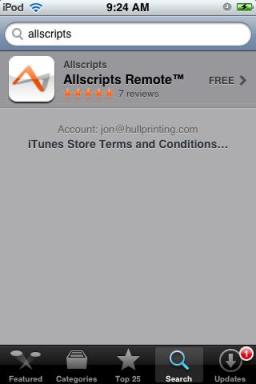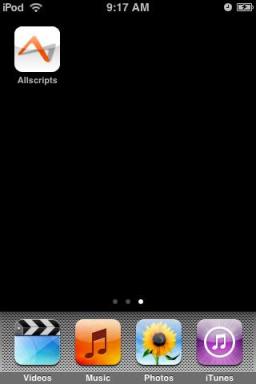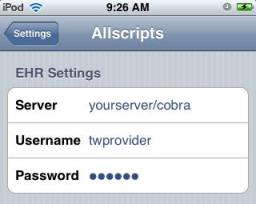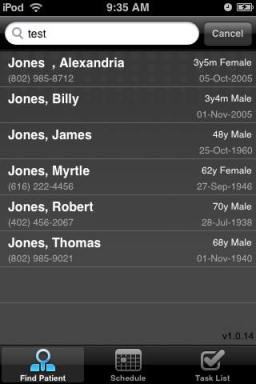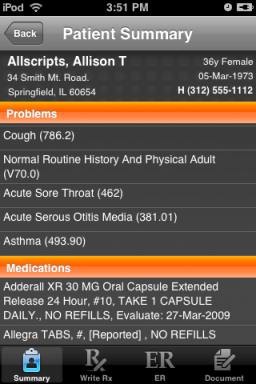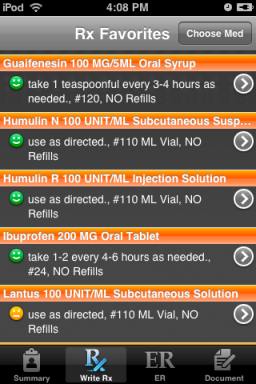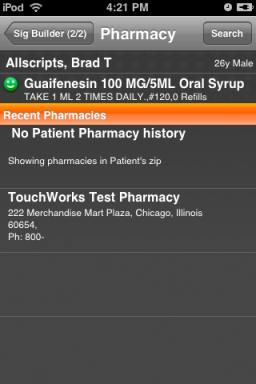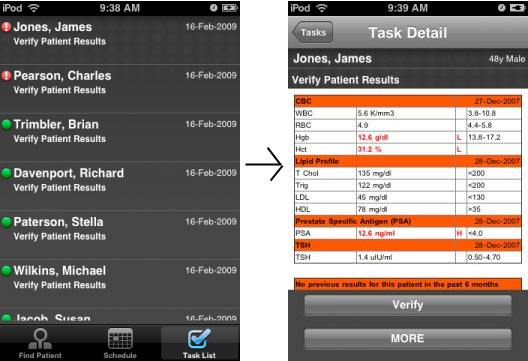Allscripts Remote EHR for the iPhone and iPod Touch
Description
As of April 2009 Allscripts now offers an app to access Enterprise EHR with an Apple iPhone or iPod Touch.
Pricing
AHS has shared the pricing for Remote with us. This is subject to change, see your Account Manager for most up to date pricing.
- Anything in the test or training environments is free.
- In production, everyone gets the first 90 days free, no matter when they start. After that its either $500 for a license or $20 per month for Remote & $10 per month for the first 30 minutes of dictation. Additional dictation charges are $6 for each additional 30 minutes.
- A user is anyone who uses it in a month. If you skip a month, that month is not charged. If in May A, B, C use it, and in June B, C, F use it – the bills for each month is $60 (or 3 licenses).
- Pricing is unaffected by the number of devices (one doc uses 10 devices or 10 docs use 1 device), the price is the same.
Download Instructions
From your iPhone or iPod Touch, access the App Store, and search for Allscripts. You should get the download link for Allscripts Remote. Download and install the App.
You will now have the Allscripts logo in your App depot.
Note: In order to use the full version of Allscripts Remote app to access a real system, your organization must have the necessary software running on the web servers. Contact Allscripts directly for purchase info. If your organization hasn't purchased the server side, the app can run in demo mode.
Before we can use Remote, we need to configure it by going to Settings > Allscripts. (If you are running in Demo mode, skip this step).
Enter the server address for your Enterprise EHR system, followed by your username and password. That's it; configuration is complete!
Using the Application
Once you launch Remote, it should authenticate, and you should see a screen similar to above.
If you wish to use the app in demo mode, simply touch "training mode."
Touch a patient to pull up their chart.
Want to prescribe a Med for that patient? Simply touch "Write Rx," build your Sig, and select the Pharmacy to send to.
You can also view your Schedule or Task list!
From your task list, you can see and verify patient results, just like in Enterprise EHR.
Notes from Allscripts
Stanley Crane provided us some helpful information about Allscripts Remote on June 1, 2009.
VPN
The issue is does the VPN work with the iPhone. Slowly Apple is starting to build (or encourage) the business-class applications for the iPhone. But you can see they are focused on the consumer end of things. Today, Secure Access doesn’t work with the phone because there is no Secure Access client for the phone.
On the other hand, Linksys RV042 – is a small office VPN that costs $139 that works great with the iPhone – and we’ve made user-friendly instructions for the VPN. We’ve tried it on some very non-technical people – and they were able to get both the device set up, as well as enter their setup in the iPhone. And it supports 50 VPN tunnels.
Labs
We show the latest of the last 6 months of labs. So if you have a glucose test every week, and had your cholesterol test 5 months ago, we’ll show the last glucose test & the cholesterol. They are also shown with the most recent ones first.
The problem was a pregnant patient that was getting some OB/GYN test that had 20+ results every week. She literally had thousands of rows of data. But she had some other tests once. The combination made it nearly impossible to find some test that was done in the middle of all of the others.
While the iPhone can certainly handle the data, the physician on call at 3 AM would have a tough time finding the recent picture.
Dictation
Its ready now. Our internal testing is the average user gets 91% accuracy, with some charmed individuals getting 100%.
In the first installs we did, we had dictation turned off by default. In later ones, its been on by default. We just have to flip a server-side setting and it will work.