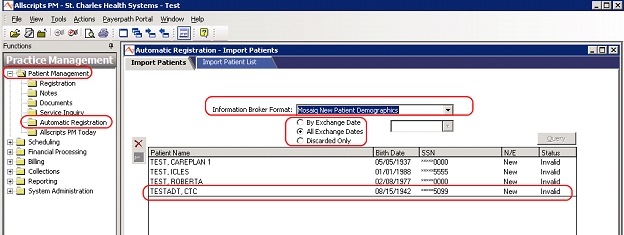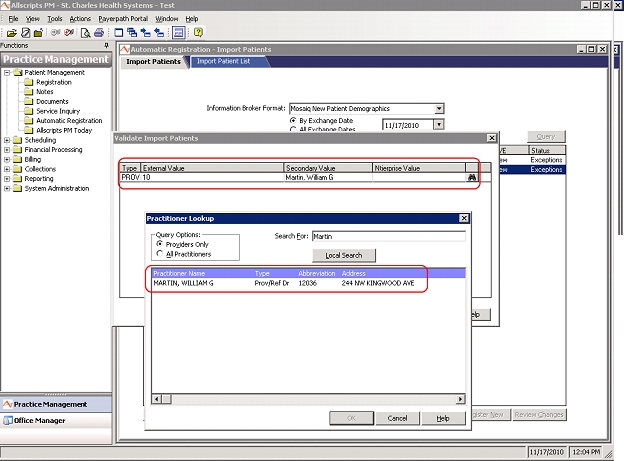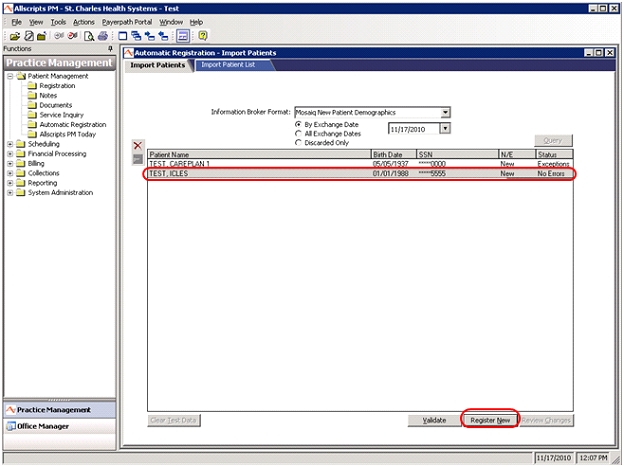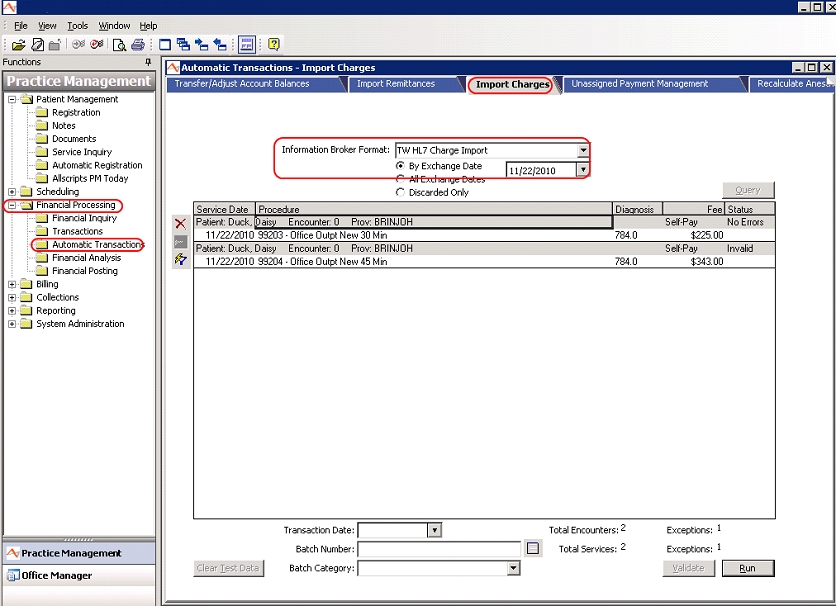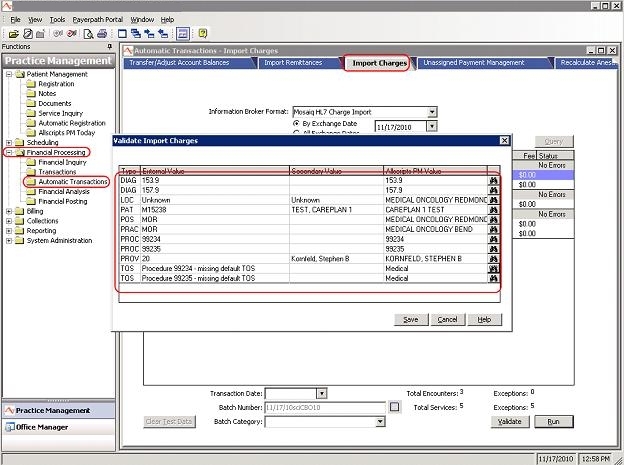Allscripts PM
Jump to navigation
Jump to search
The printable version is no longer supported and may have rendering errors. Please update your browser bookmarks and please use the default browser print function instead.
Overview
Allscripts Enterprise PM (AEPM), formerly known as Touchworks PM or TWPM, is a practice management application.
Interface Engine
AEPM utilizes the Allscripts Interface Engine (AIE), formerly known as Healthmatics Interface Engine (HIE).
Inbound Interfaces
Inbound ADT
Manual Import
- Select Patient Management -> Automatic Registration -> Import Patients tab
- Notice that for the following example, exceptions were generated due to provider linking:
- Once the exceptions have been resolved, the patient can be registered new:
Automatic Import
Linking
Carriers
- Carrier ID
- Default Carrier
- Self Pay
- Cross Reference Link
Employer
- None
- Cross Reference Link
Guarantor None
- Demographic Match
- Guarantor Reference Number
- Name/Date of Birth
- Same as Patient
- Social Security Number
Patient
- Enterprise Number
- Patient Medical Record Number
- Name/Date of Birth
- Patient Number
- Social Security Number
- Patient Reference Number
Plan
- None
- Plan Code
- Plan Description
Policy
- None
- Policy Reference Number
- Subscriber/Certificate Info
Primary Care Provider
- None
- Abbreviation
- Default Provider
- Same as Usual Provider
- Cross Reference Link
Referring Doctor
- None
- Abbreviation
- Default Referring Doctor
- Cross Reference Link
Subscriber
- None
- Demographic Match
- Name/Date of Birth
- Social Security Number
- Subscriber Reference Number
Usual Provider
- None
- Abbreviation
- Default Provider
- Cross Reference Link
Relationship
- Cross Reference Link
Inbound Charge
Automatic Import
- Select Financial Processing -> Automatic Transactions -> Import Charges tab:
- Notice for the following example, exceptions were generated due to linking:
Linking
Actual Provider
- Abbreviation
- Default Provider
- Patient’s Usual Provider
- Cross Reference Link
- Appointment Resource Provider
Ailment Type
- None
- Default Ailment Type
Billing Provider
- Abbreviation
- Default Provider
- Patient’s Usual Provider
- Same as Actual Provider
- Cross Reference Link
Carrier
- Default Carrier
- Primary Insurance
- Self Pay
- Cross Reference Link
Coverage Type
- None
- Appointment
- Cross Reference
- Default Coverage Type
Practice
- Abbreviation
- Default Practice
- Actual Provider’s Default Practice
- Cross Reference Link
- Appointment Department
Diagnosis Code
- Diagnosis Code
- Procedure Code Default Diagnosis
- Cross Reference Link
Encounter
- None
- Appointment ID
- Encounter Number
Fee
- Extended Fee Amount
- Procedure Code Fee
- Extended Procedure Code Fee
- Unit Fee
Incoming Referral
- None
- Authorization Number
- Appointment Referral
Location
- Abbreviation
- Default Location
- Place of Service Default Location
- Cross Reference Link
- Appointment Location
Modifier
- None
- Modifier Value
•Cross Reference Link Patient
- Patient Additional Info Field
- Enterprise Number
- Patient Medical Record Number
- Name/Date of Birth
- Patient Number
- Social Security Number
Payment
- None
- Create Payment from Imported Charge
Place of Service
- Abbreviation
- Default Place of Service
- Cross Reference Link
- POS Default Appointment Location
Procedure Code
- Procedure Code
- Cross Reference Link
- Procedure Code with Modifier
Referring Doctor
- None
- Abbreviation
- Default Referring Doctor
- Patient’s Referring Doctor
- Cross Reference Link
- Patient’s PCP
Transaction Code
- None
- Abbreviation
- Default Transaction Code
- Cross Reference Link
Units
- Default to 1 Unit
- Unit Value
Outbound Interfaces
- AEPM integrates with AE-EHR to provide PM to EHR registration, scheduling, and finance processing.
- Reg/sched, dictionary, and charge interfaces are installed for full integration