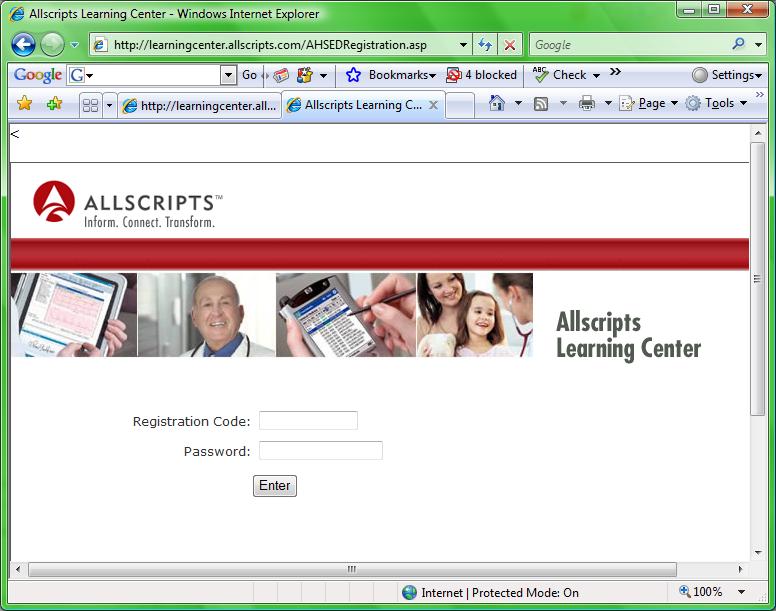Difference between revisions of "Allscripts Learning Center"
Jump to navigation
Jump to search
Troy.Forcier (talk | contribs) |
Troy.Forcier (talk | contribs) m |
||
| Line 1: | Line 1: | ||
| − | '''Allscripts Learning Center''' (ALC) is a collection of | + | '''Allscripts Learning Center''' (ALC) is a collection of resources in order to: |
*Learn functionality | *Learn functionality | ||
| Line 5: | Line 5: | ||
*View demonstrations | *View demonstrations | ||
| − | '''ALC''' is one aspect of | + | '''ALC''' is one aspect of AHS user training, and is referenced as optional within the Allscripts Knowledgebase'''>'''TouchWorks v11 Resources'''>'''Self Study Series. |
==Registration== | ==Registration== | ||
| Line 21: | Line 21: | ||
The '''Allscripts Learning Center''' requires the following technical configuration: | The '''Allscripts Learning Center''' requires the following technical configuration: | ||
| − | |||
*Microsoft Internet Explorer Version 5.0 or higher, or Netscape Navigator Version 6.0 or higher | *Microsoft Internet Explorer Version 5.0 or higher, or Netscape Navigator Version 6.0 or higher | ||
*Internet access with a 56K or faster connection (broadband highly recommended) | *Internet access with a 56K or faster connection (broadband highly recommended) | ||
*Macromedia/Adobe Flash plug-in | *Macromedia/Adobe Flash plug-in | ||
*Audio speakers | *Audio speakers | ||
Revision as of 19:59, 14 August 2008
Allscripts Learning Center (ALC) is a collection of resources in order to:
- Learn functionality
- Review Workflows
- View demonstrations
ALC is one aspect of AHS user training, and is referenced as optional within the Allscripts Knowledgebase>TouchWorks v11 Resources>Self Study Series.
Registration
A registration code and password will be provided within your ALC registration letter.
- The HTB shows all available materials
- Clicking on a lesson will display associated modules
- Selecting a module shows a list of relevant lessons
- Double clicking on a lesson will start the lesson (a short overview of what is covered)
System Requirements
The Allscripts Learning Center requires the following technical configuration:
- Microsoft Internet Explorer Version 5.0 or higher, or Netscape Navigator Version 6.0 or higher
- Internet access with a 56K or faster connection (broadband highly recommended)
- Macromedia/Adobe Flash plug-in
- Audio speakers