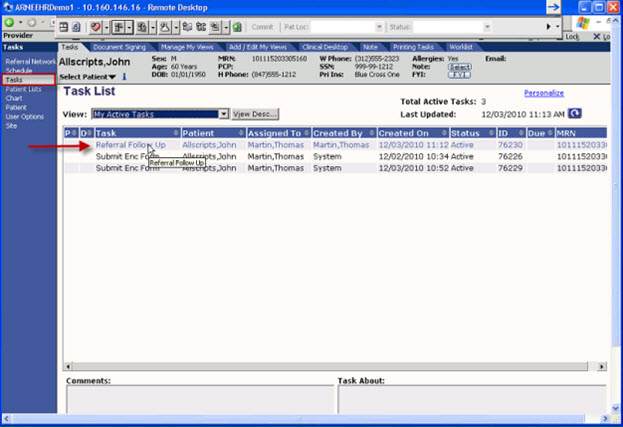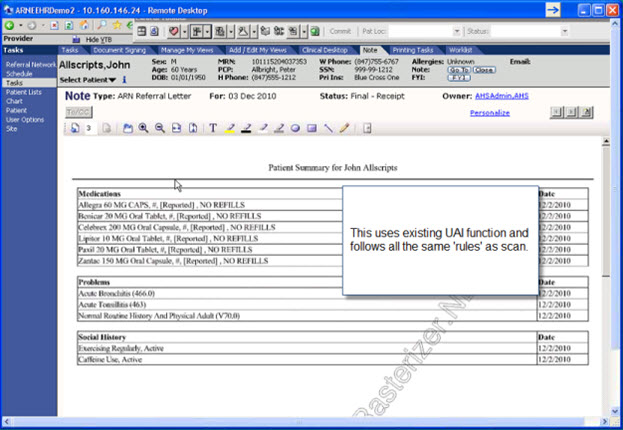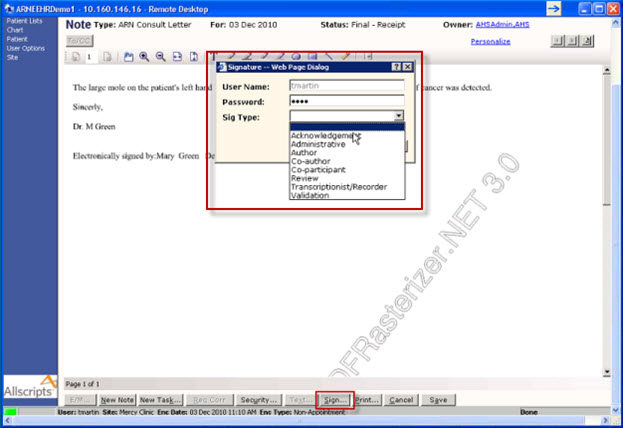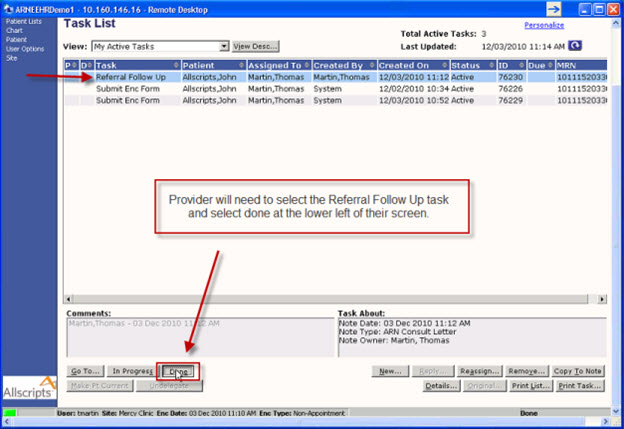Difference between revisions of "After the Referral is Complete"
Jump to navigation
Jump to search
Callie.moore (talk | contribs) (Created page with " 1. After the referred provider has viewed the patient he/she will send a respond message back to the referring provider. 2. A task, eReferral Follow-Up, will appear in the refe...") |
|||
| Line 22: | Line 22: | ||
[[Image:Referring14.jpg]] | [[Image:Referring14.jpg]] | ||
| + | |||
| Line 32: | Line 33: | ||
[[Image:Referring15.jpg]] | [[Image:Referring15.jpg]] | ||
| + | |||
| + | |||
| + | ==Links== | ||
| + | Back to [[Allscripts Referral Network]] | ||
Latest revision as of 17:27, 27 April 2018
1. After the referred provider has viewed the patient he/she will send a respond message back to the referring provider.
2. A task, eReferral Follow-Up, will appear in the referring provider’s task list.
3. Double click this task and the note will open up.
4. After reviewing the note the provider will then select sign.
5. The provider then needs to enter their password
6. Select the note type
7. The provider then needs to go back to their task list.
8. Highlight the task they just signed for.
9. Click Done at the lower Left of the screen.
Links
Back to Allscripts Referral Network