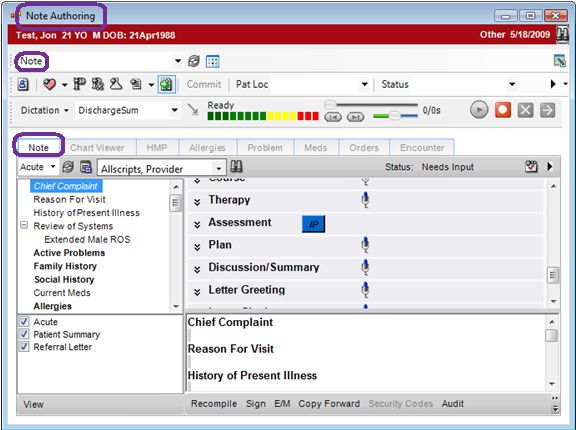Difference between revisions of "Add the Clinical Desktop Note View to all V11 Note Users"
Jump to navigation
Jump to search
Paula.Peter (talk | contribs) |
Paula.Peter (talk | contribs) |
||
| Line 1: | Line 1: | ||
| − | |||
Assigning the “Note” Clinical desktop View to users allows V11 Note users to see and use the Note Authoring Workspace (NAW) within the Clinical Desktop. | Assigning the “Note” Clinical desktop View to users allows V11 Note users to see and use the Note Authoring Workspace (NAW) within the Clinical Desktop. | ||
| Line 10: | Line 9: | ||
| − | Manually (TWAdmin) | + | To assign "Note View" Manually (TWAdmin) |
| − | Login to TWAdmin | + | #Login to TWAdmin |
| − | Navigate to Workspace Def Admin | + | #Navigate to Workspace Def Admin |
Click on Workspace Definitions Admin | Click on Workspace Definitions Admin | ||
Choose “Note” from the View drop down menu | Choose “Note” from the View drop down menu | ||
Revision as of 19:03, 12 June 2009
Assigning the “Note” Clinical desktop View to users allows V11 Note users to see and use the Note Authoring Workspace (NAW) within the Clinical Desktop.
To assign "Note View" Manually (TWAdmin)
- Login to TWAdmin
- Navigate to Workspace Def Admin
Click on Workspace Definitions Admin Choose “Note” from the View drop down menu Click on The Binoculars to pull up all users Highlight the users you want to assign the Note View to Click the Down arrow That’s it.