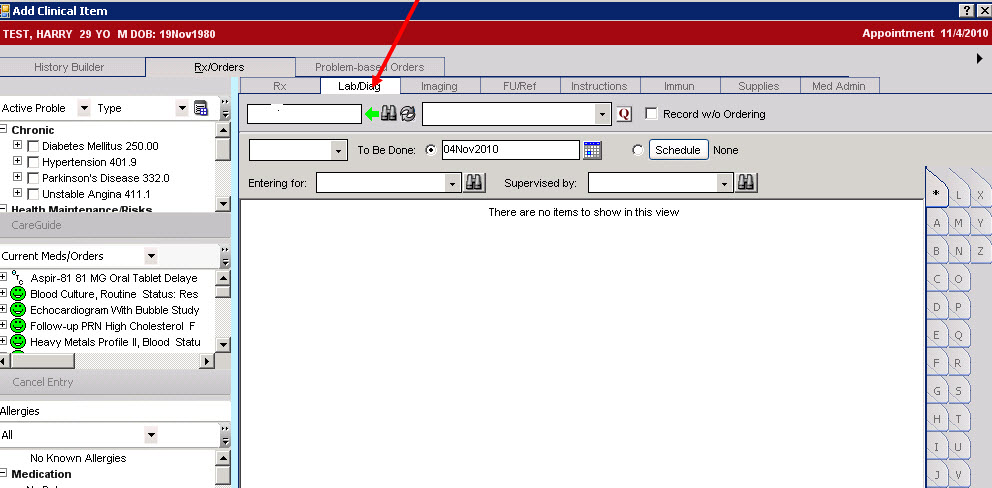Add Clinical Item
Jump to navigation
Jump to search
The printable version is no longer supported and may have rendering errors. Please update your browser bookmarks and please use the default browser print function instead.
Details
Add Clinical Item (ACI) is a form (dialog box) opened when selecting "new" from the clinical toolbar under:
- Allergies
- Orders
- Problems
Or from selecting one of the following items on the Clinical Toolbar
- Problems
- Active
- Past Medical History (PMH)
- Past Surgical History (PSH)
- Family History (FMH)
- Social History
- RX
- Orders
Once opened the screen includes three tabs:
- History Builder
- Rx/Orders
- Problem-based Orders
The secondary tabs are not available to be renamed or changed.