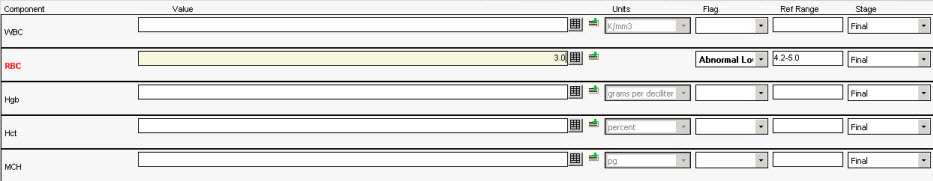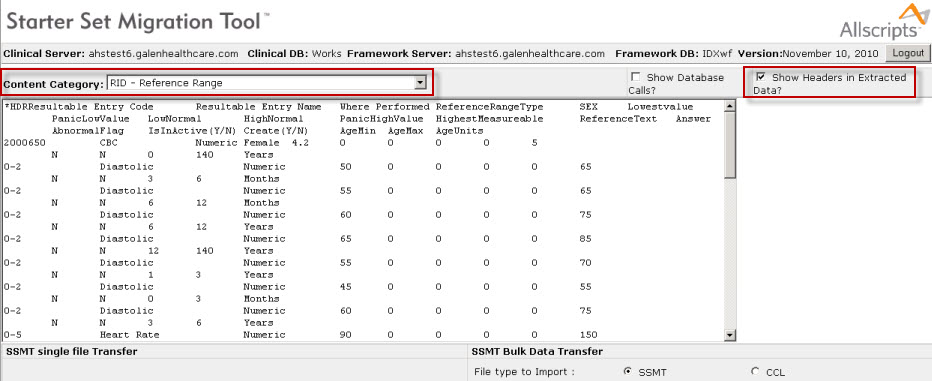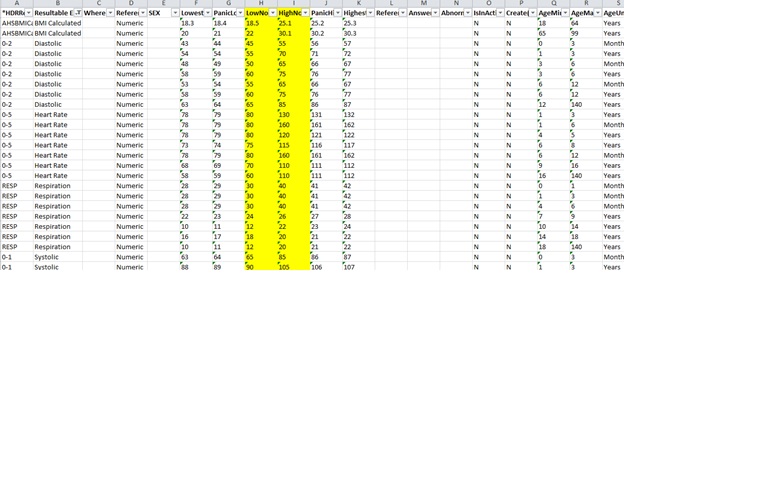11.x to 11.2 Result Reference Ranges
A reference range is a text box that has a pre-defined range for the result value. This range value is used as a reference when the end user is determining the result (i.e. the flag). For example, a RBC for a woman with a value less than 4.2 million is considered not within the normal range; therefore, a provider not familiar with these numbers is able to reference the text box next to each resulted item when determining the flag.
- Example: The range was set to 4.2-5.0 and when 3.0 was entered it was automatically flagged as Abnormally Low.
In the 11.2 Upgrade Allscripts recommends that reference ranges be added to the vital panels in the system so that when a patient falls outside these ranges the user is alerted in the HMP or NAW.
- Allscripts pre-delivers 11.2 with 4 default reference ranges for multiple ages
1.Diastolic 2.Systolic 3.Heart Rate 4.Respiration Rate
Note: Reference ranges are only built via SSMT.
1. Log into SSMT using the information provided from your Galen Tech
2. Extract RID – Reference (make sure SHOW HEADERS is checked)
3. Format the extract to excel
4. Enter the data
- Resultable Entry Code - this is the unique Entry Code value of the resultable item for which the reference range is being created or updated. This should directly reference the Entry Code value from the Resultable Item dictionary (RID).
- Resultable Entry Name - this is the Entry Name value of the resultable item for which the reference range is being created or updated. This should directly reference the Entry Name value from the RID.
- Where Performed - this is the Entry Name value of the Where Performed location for which the reference range is being created or updated. This should directly reference the Entry Name value from the Where Performed dictionary. It is possible for the same resultable item to have multiple reference range entries depending on the Where Performed value set when resulting the item.
- Reference Range Type - this value will determine what type of reference range will be set and will effect what fields can be utilized in this content category.
Default - set to this value to set reference range defaults for resultable items that have an answer type of Text. Numeric - set to this value to set reference range defaults for resultable items that have an answer type of Numeric.
- SEX - this is the Entry Name value of the patient sex for which the reference range is being created or updated. This should directly reference the Entry Name value from the Sex dictionary. It is possible for the same resultable item to have multiple reference range entries depending on the patient sex when resulting the item.
- Lowestvalue (Column F)- for numeric reference ranges - this is the lowest possible measurable value for the resultable item. A value other than 0 must be specified here in order for numeric reference ranges to generate a Flag value.
- PanicLowValue (Column G)- for numeric reference ranges - this is the value for which a Panic Low abnormal Flag will be generated if met or exceeded. A value other than 0 must be specified here in order for numeric reference ranges to generate a Flag value.
- LowNormal (Column H)- for numeric reference ranges - this is the value for which an Abnormal Low Flag will be generated if met or exceeded. A value other than 0 must be specified here in order for numeric reference ranges to generate a Flag value. This is the baseline LOW value to start from and columns F and G are lesser values from the Low Normal.
- HighNormal (Column I)- for numeric reference ranges - this is the value for which an Abnormal High Flag will be generated if met or exceeded. A value other than 0 must be specified here in order for numeric reference ranges to generate a Flag value. This is the baseline HIGH value to start from and columns J and K are lesser values from the High Normal.
- PanicHighValue (Column J)- for numeric reference ranges - this is the value for which a Panic High abnormal Flag will be generated if met or exceeded. A value other than 0 must be specified here in order for numeric reference ranges to generate a Flag value.
- HighestMeasureable (Column K)- for numeric reference ranges - this is the highest possible measurable value for the resultable item. A value other than 0 must be specified here in order for numeric reference ranges to generate a Flag value.
- ReferenceText - this is the reference range that will actually display to the right of the resultable item when it is being resulted. This is more of a display field only and calculations for numeric reference ranges are not performed based on this field. It is more for display and compliance purposes.
- Answer: Not Applicable
- Abnormal Flag: Y or N
- IsInActive - acceptable values for this field are:
Y - set to this value in order to remove the reference range value(s). N - set to this value if already existing reference entries will be added or updated.
- Create - acceptable values for this field are:
Y - set to this value in order to add a new reference range value(s). N - set to this value in order to update an already existing reference range.
- Age Min: Numeric value for the minimum age range being created. Lowest value is 0
- Age Max: Numeric value for the maximum age range being created
Note: If no value is specified for AgeMax, the reference range applies to any patient the same age or older than the specified value listed in the AgeMin column.
Note: The idea is that you can create multiple age ranges so that alerts will be sent to HMP’s for providers to note
- Age Units: Acceptable values:
Months Years
- Example spread sheet- please note the columns yellow are the baseline values for the low and high starting values: