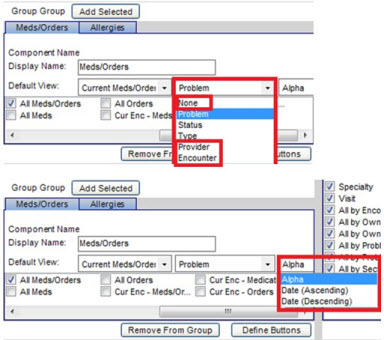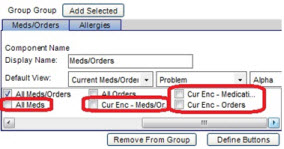11.x to 11.2 Modify Clinical Desktops
Revision as of 20:37, 21 March 2011 by Callie.moore (talk | contribs) (Created page with "==Clinical Desktop View Changes from V11.X to V11.2.== Several new filtering options have been added to the '''Meds/Orders''' Component of the Clinical Desktop Views. Those add...")
Clinical Desktop View Changes from V11.X to V11.2.
Several new filtering options have been added to the Meds/Orders Component of the Clinical Desktop Views. Those additions are as follows:
- The Default View can now be sorted by "none", "provider" and "encounter", in addition to "alpha", "problem", "status" and "Type"
- The Default View can now also be sorted by "alpha", "date (ascending)" and "date (descending)"
- "All Meds" is now an option
- "Cur Enc - Meds/Orders" is now an option
- "Cur Enc - Medications" is now an option
- "Cur Enc - Orders" is now an option
To learn how to configure the Clinical Desktops click here[[1]]