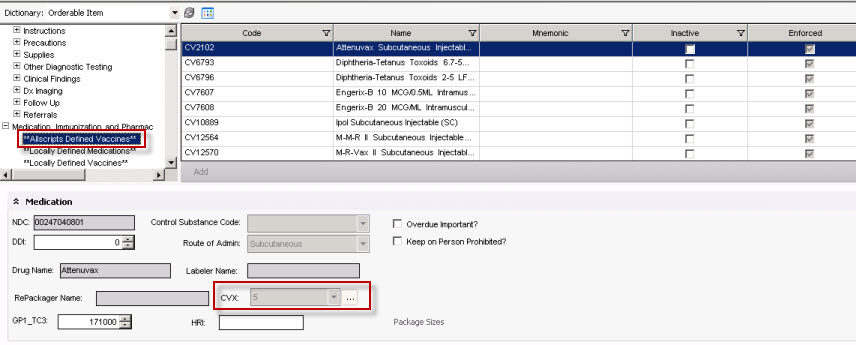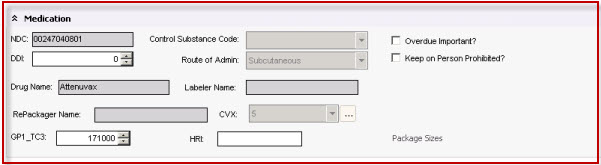Difference between revisions of "11.x to 11.2 External Applications"
Jerri.cowper (talk | contribs) |
August.Borie (talk | contribs) |
||
| Line 9: | Line 9: | ||
Follows the protocol for adding a new orderable item | Follows the protocol for adding a new orderable item | ||
| − | + | Navigate to: [http://wiki.galenhealthcare.com/Vitals_Configuration Vitals Configuration] | |
1. Click Create Orderable item from the Contents box | 1. Click Create Orderable item from the Contents box | ||
Revision as of 20:50, 12 April 2011
CVX codes are required to meet Meaningful Use Requirements in terms of transmitting and recording to the governmental immunization registries. CVX codes are similar to CPT-4 codes and are pre-delivered from Allscripts or Medispan. The existing Orderable Item Dictionary in 11.2 will have all the CVX codes already in place. These are not editable. If there is case where an immunization is administered at your organization and it is not in the OID, then you will need to add this to the dictionary and get that CVX code from the CDC.
Adding a new Immunization:
Follows the protocol for adding a new orderable item
Navigate to: Vitals Configuration
1. Click Create Orderable item from the Contents box
2. Follow the process for creating an orderable item
3. Enter the required information for an immunization